What is Speechimo exactly?
Speechimo is a Text-to-Speech tool that can transform text into lifelike, high-quality audio. It's primarily aimed at creating efficient and cost-effective voiceovers, streamlining and simplifying the content creation process.
What is the primary function of Speechimo?
The primary function of Speechimo is to transform text into lifelike, high-quality audio. It generates human-sounding voices for various applications, such as videos, presentations, podcasts, and audiobooks.
What type of content can I create using Speechimo?
With Speechimo, you can create a wide range of content. It's suitable for all types of content including but not limited to YouTube tutorials, e-learning courses, podcasts, and any other audio-based projects that require human-like voices.
How does Speechimo produce such natural sounding voices?
Speechimo produces natural-sounding voices using cutting-edge AI technology. It's designed to emulate human intonation and emotion closely, providing a listening experience that's both engaging and authentic.
How does Speechimo help speed up content creation?
Speechimo accelerates content creation by offering high-speed, efficient audio production. With this tool, you can transform large amounts of text into high-quality audio in a short time, resulting in fewer revisions and rapid content creation.
Is Speechimo suitable for creating YouTube tutorials?
Yes, Speechimo is highly suitable for creating YouTube tutorials. Its ability to generate natural, professional grade voiceovers can add depth and professionalism to the content, engaging the audience effectively.
Can I use Speechimo for e-learning course voiceovers?
Yes, Speechimo can be utilized to create e-learning course voiceovers. Its natural sounding voices can make the learning process more effective and enjoyable, simplifying complex concepts and keeping students focused.
How can Speechimo be a cost-effective alternative to traditional voice-over artists?
Speechimo offers a cost-effective alternative to traditional voice-over artists by eliminating the need for expensive hiring and recording processes. It delivers professional-grade voices at a fraction of the cost, making it a viable option for budget-conscious content creators.
What makes Speechimo a valuable tool for content creators?
Speechimo is a valuable tool for content creators because of its unique blend of capabilities such as high quality, human-like voice generation, cost-effectiveness, high-speed production, and easy interface. It lets creators focus on content, worrying less about the voice-over logistics and costs.
Can Speechimo generate voices for podcasts?
Yes, Speechimo can generate voices for podcasts. It can create voices that add depth and emotion to every word, transforming ideas into engaging audio experiences.
How user-friendly is Speechimo?
Speechimo is praised for its user-friendliness. It offers a straightforward and intuitive interface that even beginners can navigate with ease, making voice generation a seamless process.
How does Speechimo provide efficient narration?
Speechimo provides efficient narration by transforming text into lifelike, engaging audio swiftly. It facilitates faster content creation, allowing creators to produce more output in less time.
Can I count on Speechimo for high-speed audio production?
Yes, Speechimo is designed for high-speed audio production. It's capable of taking large amounts of text and transforming it into quality audio quickly, which promotes faster content creation and fewer revisions.
What is the key technology that powers Speechimo?
Speechimo is powered by cutting-edge artificial intelligence technology. This key technology enables it to produce voices that emulates human intonation and emotion closely, providing a natural and engaging listening experience.
In what ways can Speechimo enhance the audio quality of my projects?
Speechimo can profoundly enhance the audio quality of projects by generating human-like, professional-sounding voices. These high-quality voices can lend your content an added layer of authenticity and professionalism.
Can I use Speechimo for creating audiobooks?
Yes, you can use Speechimo for creating audiobooks. It can turn any story into an auditory journey, offering listeners an immersive experience by bringing characters and scenes to life.
Why do users praise Speechimo?
Users praise Speechimo for its ability to produce natural and professional-sounding audio, its ease-of-use and its capability to produce audio at a high speed. Its ability to save costs and time compared to traditional methods of voice recording is also highly commended.
How natural are the voices generated by Speechimo?
The voices generated by Speechimo are highly natural. This is due to the advanced AI technology it uses that allows it to closely emulate human intonation and emotion, creating an engaging and authentic listening experience.
How does Speechimo leverage cutting-edge technology?
Speechimo leverages cutting-edge AI technology to generate lifelike, high-quality voices. This technology allows it to produce voices that emulate human intonation and emotion, offering a more realistic and engaging listening experience.
Does Speechimo offer any time and cost savings?
Yes, Speechimo offers both time and cost savings. It allows you to generate high-quality voiceovers in seconds, eliminating the need for time-consuming recording sessions. It's also a cost-effective alternative to hiring expensive voice-over artists, meaning you save money on voice recording costs.
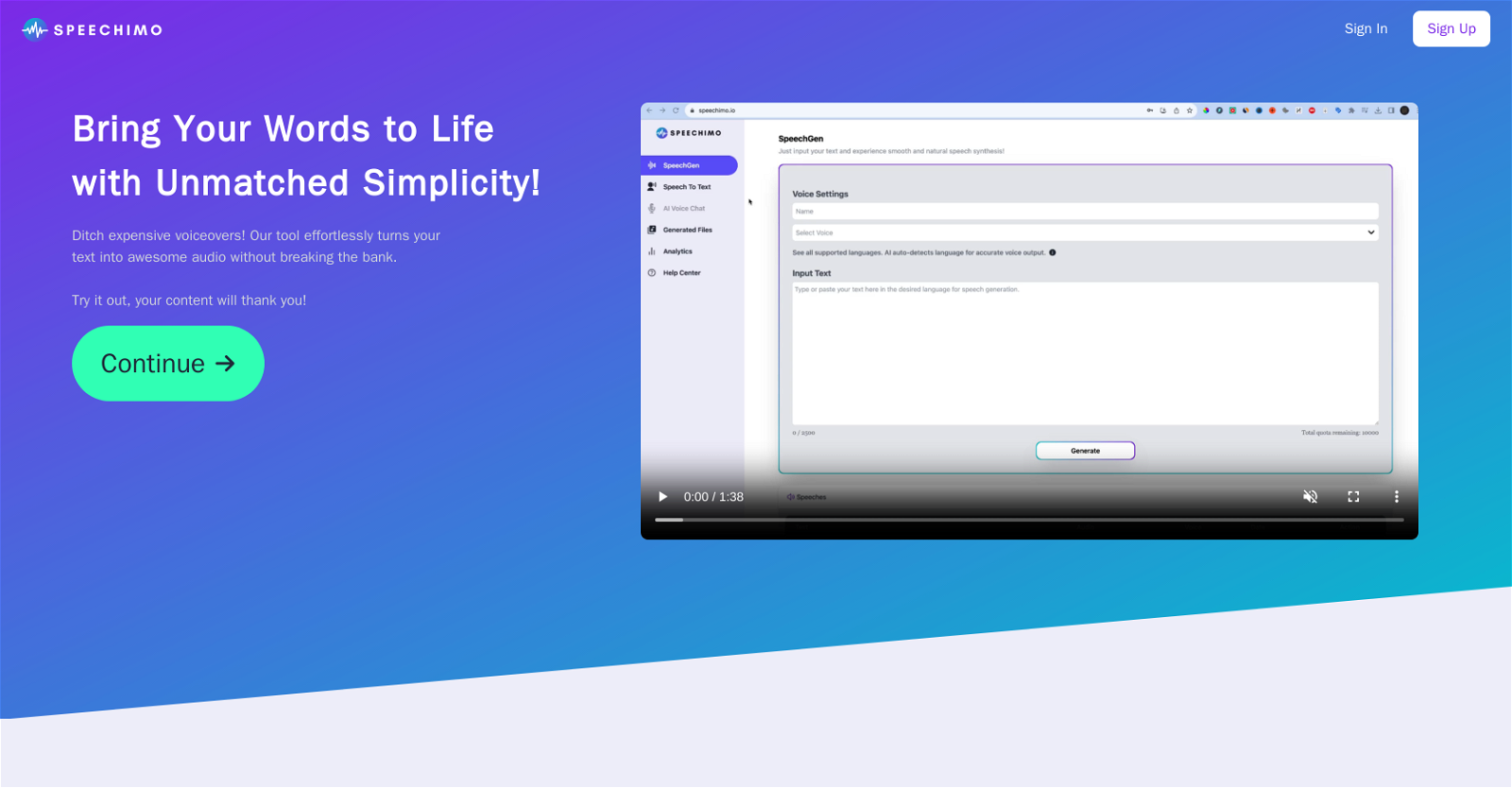



 61
61 33
33 164
164 75K
75K 586
586 4108
4108









