What is Woord?
Woord is a Text-to-Speech tool powered by Artificial Intelligence (AI). It allows users to transform written content into audio with natural-sounding voices. Woord supports a variety of 38 voices across 21 languages and regional variations, enabling users to personalize their audio content. It can be used through a web interface, an online reader, and a Chrome extension and allows unlimited audio conversion, MP3 downloads, and audio hosting with HTML embed audio player.
How does Woord convert text to audio?
Woord uses advanced AI technology to transform text into speech. Users just need to input their text content, select the type of voice they want, including gender, accent, and language, and then Woord generates the audio that sounds like a real person talking. Moreover, Woord also allows users to read any website aloud using its Text-to-Speech API by providing the URL.
What are the language options available in Woord?
Woord supports a wide range of languages, including different varieties of English (US, UK, Australia, India, Welsh), Spanish, Spanish Mexican, Portuguese, Brazilian Portuguese, French, Canadian French, German, Russian, Catalan, Bengali, Danish, Welsh, Turkish, Hindi, Italian, Japanese, Chinese, Cantonese, Vietnamese, Arabic, Dutch, Norwegian, Korean, Polish, Swedish, Bulgarian, Czech, Filipino, Hungarian, Finnish, Greek, Gujarati, Icelandic, Indonesian, Latvian, Malay, Mandarin Chinese, Romanian, Serbian, Slovak, South African, Thai, Ukrainian, Gujarati, Punjabi, Tamil, and Telugu.
How many voices are there to choose from in Woord?
Woord provides a choice of 38 different voices to convert your text into audio. The voices vary by language, gender, and accent, which enables users to create personalized audio content.
What types of audio files can be created using Woord?
Woord can convert a variety of text forms into audio files. This includes blog posts, news articles, books, research papers, scripts for YouTube videos, content for e-Learning modules, and more. The created audio files are high-quality and exhibit human-like speech pattern.
How can I use Woord to read websites aloud?
Woord's Text-to-Speech API allows users to read any website aloud. You just need to provide the URL of the website you want the tool to read out. This feature is especially useful for people who want to consume web content in audio format, enhancing accessibility and convenience.
What are Woord's pricing plans?
Woord offers different pricing plans to meet the different needs of its users. The plans start from $9.99 per month (Starter) and go up to $99.99 per month (Pro). All the plans provide access to premium voices, high-quality audio, and features such as OCR, SSML editor, and API access. Woord's pricing model does not require long-term commitments.
Does Woord have a free version?
IDK
How does Woord's Pro plan differ from its starter and basic plans?
Woord's Pro plan is geared towards users who need unlimited audio conversion. It is priced at $99.99 per month. This plan, unlike the Starter and Basic plans, supports multiple users, making it suitable for teams. Similar to the other plans, it provides access to 50 voices in 28 languages and variations, OCR for reading from images and scanned PDFs, supports multiple file formats, includes SSML editor, a Chrome extension, MP3 download, API access, high-quality audio, and an audio joiner. It allows the audio to be used for commercial purposes, and users retain 100% ownership of the intellectual property for all files.
What benefits does Woord's AI technology provide?
Woord's AI technology delivers high-quality, human-like speech, making the audio content sound natural and engaging. It maintains natural intonation and rhythm in the speech, which makes the listening experience more comfortable and less synthetic. The AI technology also allows the tool to support a wide array of languages, accents, and gender of voices, making the tool versatile for a broad range of applications.
Can Woord's audio be used for commercial purposes?
Yes, Woord permits the use of the audio files created using their tool for commercial purposes. These uses can include YouTube videos, broadcasts, TV, IVR voiceovers, and other businesses. Woord also ensures that users retain 100% ownership of the intellectual property for all the files they generate using the tool.
How can I use Woord to convert my written content into audio?
To convert written content into audio using Woord, you have to paste your text or provide the URL of your article in the provided space. Then you select the type of voice, including the gender, accent, and language, you want the platform to use to generate your audio. After this, click 'Submit', and Woord will instantly create an audio file that appears as though a person is speaking your text content.
How do I select the gender and accent of the voice in Woord?
In Woord, the selection of the gender and accent of the voice is straightforward. While inputting the text to be converted to audio, you can choose your preferred voice from the available options. These options cater to different genders and accents, providing you with a wide range of voice types to select from.
Is it complicated to use Woord's text-to-speech tool?
No, using Woord's text-to-speech tool is not complicated. The tool is designed to be simple and intuitive, requiring no technical skills to use. The interface provides a simple process where users input text, select the desired voice characteristics, and click 'Submit' to generate audio.
Does Woord provide high quality audio?
Yes, Woord provides high-quality audio. The tool uses AI technology to generate human-like natural sounding speech. It ensures that the tempo, pitch, and rhythm attributes of the speech are in line with the natural flow of speech to offer listeners a comfortable audio experience.
Can I download my audio files in MP3 format from Woord?
Yes, Woord allows users to download their audio files in MP3 format. After generating audio from text, Woord offers a feature to download the audio file, allowing users to use it as per their requirements offline or in other platforms.
What does the 'audio hosting with HTML embed audio player' feature mean?
The 'audio hosting with HTML embed audio player' feature in Woord enables users to host their generated audio files and access them using an HTML embed audio player. This means you can integrate the audio player in your website or any other platform, providing an embedded option for users to listen to the generated audio content directly.
Does Woord have a Chrome extension and how does it work?
Yes, Woord does have a Chrome extension. The extension can be added to your browser, allowing you to convert any written content into audio while browsing. This feature enhances the convenience and accessibility of the tool, as you can listen to any article, blog post, or web content in natural-sounding voices without having to leave your browser.
What technical skills I need to use Woord?
No specific technical skills are required to use Woord. The tool is designed to be user-friendly and intuitive. Even if you're not technologically savvy, you should be able to easily convert your written content into audio using their platform.
Can I use Woord to create YouTube videos or podcasts?
Yes, Woord can be used to create YouTube videos or podcasts. The tool allows users to use the audio files for any commercial purposes, YouTube videos, and podcast content included. Users simply need to convert their scripts or written content into audio files with Woord and then use them in their creation process. Additionally, users retain full intellectual property rights of the audio files, enabling them to use them freely for their projects.
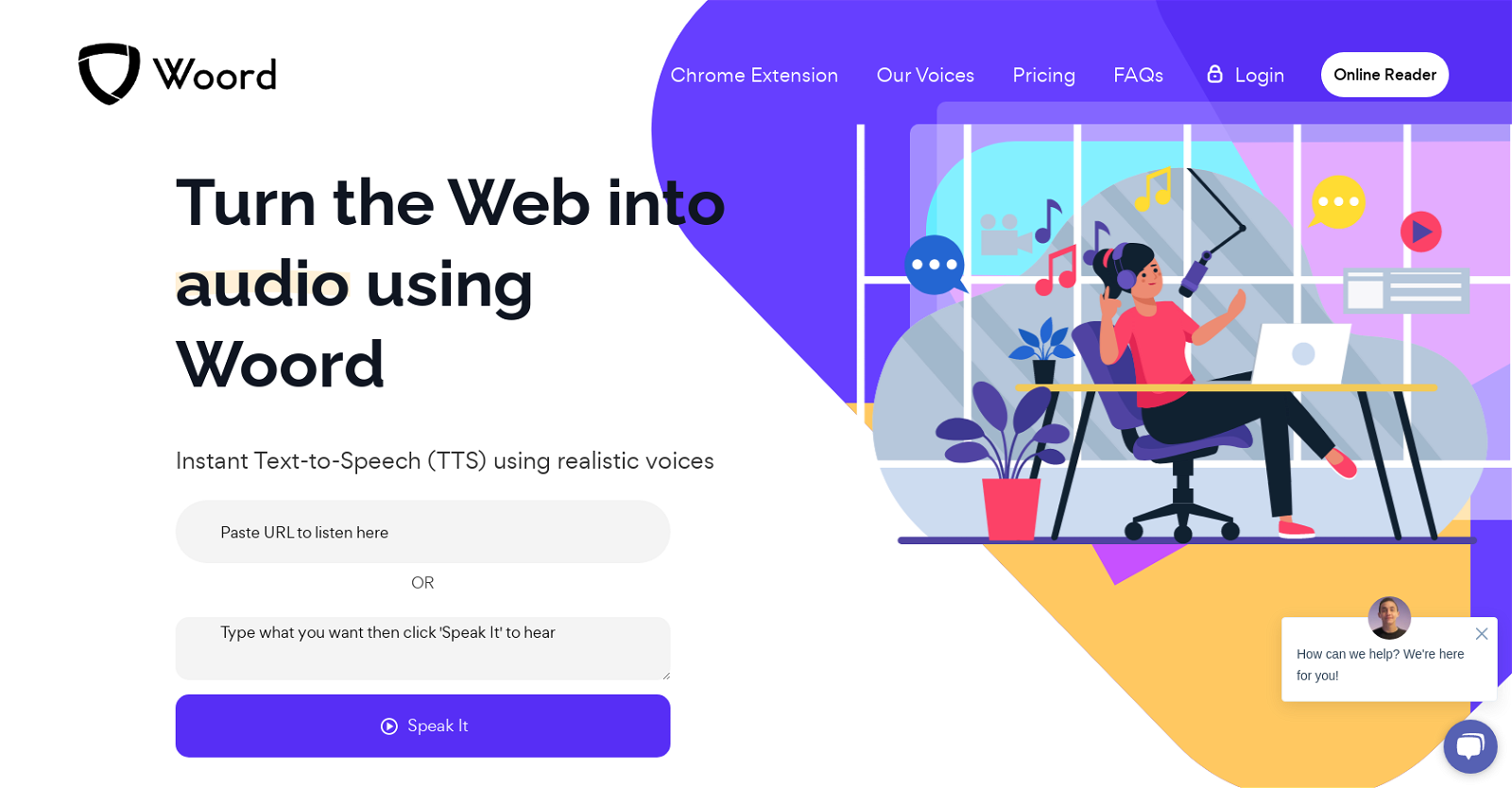



 61
61 33
33 164
164 75K
75K 586
586 4108
4108









