AnyToSpeech
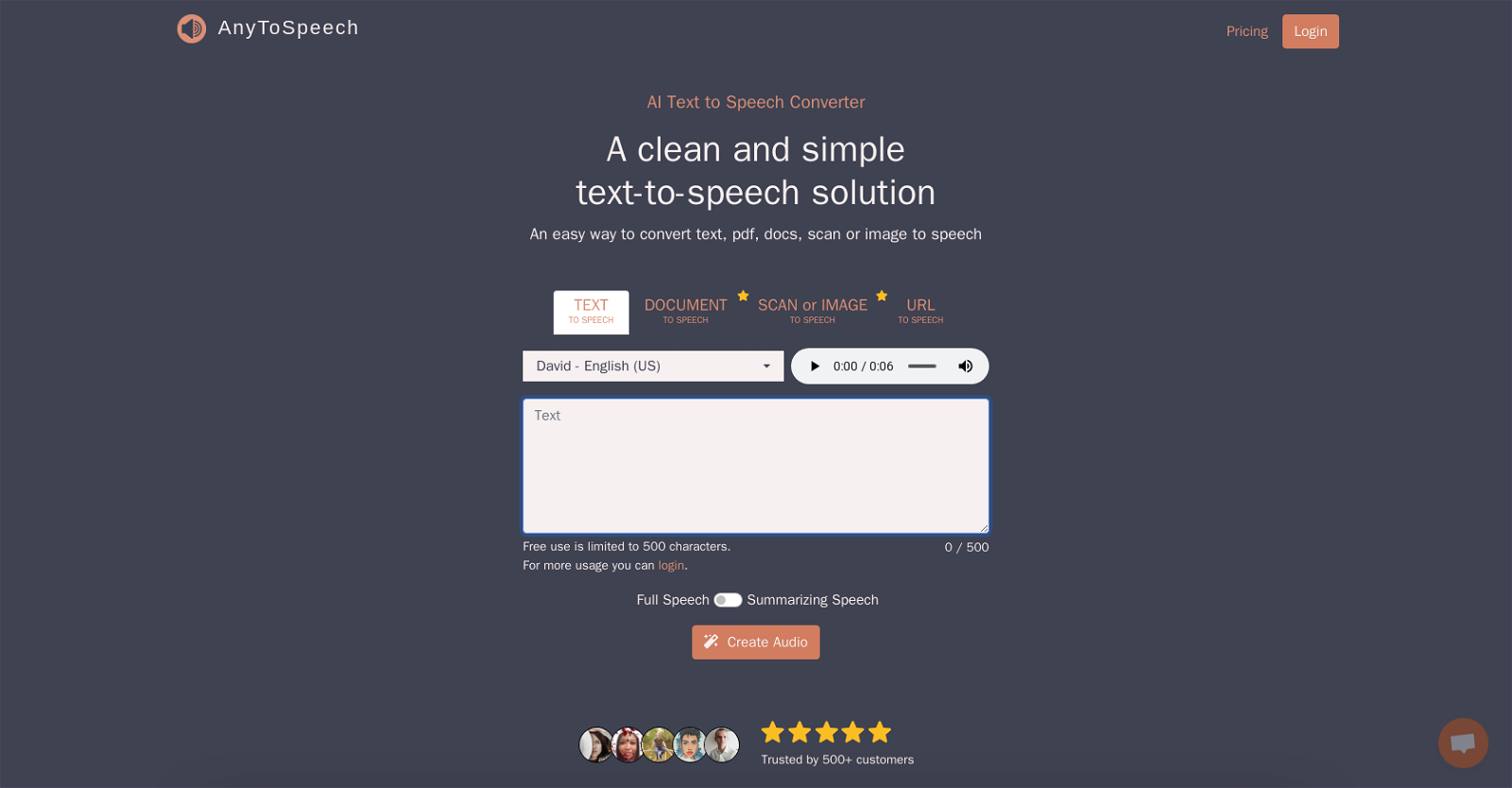
AnyToSpeech is an AI text-to-speech online converter tool that offers a clean and simple solution for converting various types of content into speech. It allows users to convert text, PDFs, documents, scans, and images into spoken words.
The tool supports conversion from different sources, including text, documents, URLs, and images.One notable feature of AnyToSpeech is its wide range of voices.
It provides users with a selection of realistic voices in various languages and accents. For English speakers, there are male voices such as David, Jack, Harry, Richard, and Albert, as well as female voices including Erica, Emma, Sophia, and Charlotte.
Additionally, the tool provides voices in other languages such as Spanish, French, Arabic, and German, with both male and female options available.This tool aims to provide an easy-to-use interface and functionality, making it accessible for users with little to no technical expertise.
Its simplicity of use allows users to convert their desired content to speech quickly and effortlessly. AnyToSpeech can be particularly helpful for those who require audio versions of text-based content for accessibility purposes or for consuming information on the go.In summary, AnyToSpeech is a straightforward and efficient AI tool that enables users to convert different types of content into speech.
It offers a range of realistic voices in multiple languages and accents to cater to diverse user preferences and needs.
Would you recommend AnyToSpeech?
Help other people by letting them know if this AI was useful.
Feature requests



78 alternatives to AnyToSpeech for Text to speech
-
3.4Listen to articles, PDFs, emails, etc. in your podcast player or browser.8532
-
4.03726
-
5.0314
-
2.3242
-
3.62118
-
5.0202
-
5.01782
-
5.01061
-
4.41045
-
3.098
-
68
-
4.0
 61
61 -
60
-
5.054
-
4.053
-
50
-
4.049
-
5.0463
-
45
-
5.0454
-
4.039
-
1.0392
-
 33
33 -
1.0331
-
32
-
5.031
-
27
-
5.026
-
1.0241
-
22
-
20
-
18
-
18
-
18
-
1.017
-
5.0
 164
164 -
16
-
1.016
-
151
-
5.015
-
2.014
-
141
-
1.0121
-
Create voice recordings for Youtube Videos, Facebook Ads, Instagram Posts or Create Audio versions of content in just a few steps!11
-
10
-
10
-
9
-
9
-
9
-
9
-
8
-
7
-
7
-
 75K
75K -
7
-
5.061
-
5
-
 586
586 -
4
-
4
-
4
-
5.0
 4108
4108 -
3
-
3
-
5.03
-
31
-
3
-
2
-
2
-
2
-
2
-
5.011
-
1
-
1
-
-
-
-
Pros and Cons
Pros
Cons
Q&A
If you liked AnyToSpeech
Featured matches
Other matches
Help
To prevent spam, some actions require being signed in. It's free and takes a few seconds.
Sign in with Google









