Xpeacho
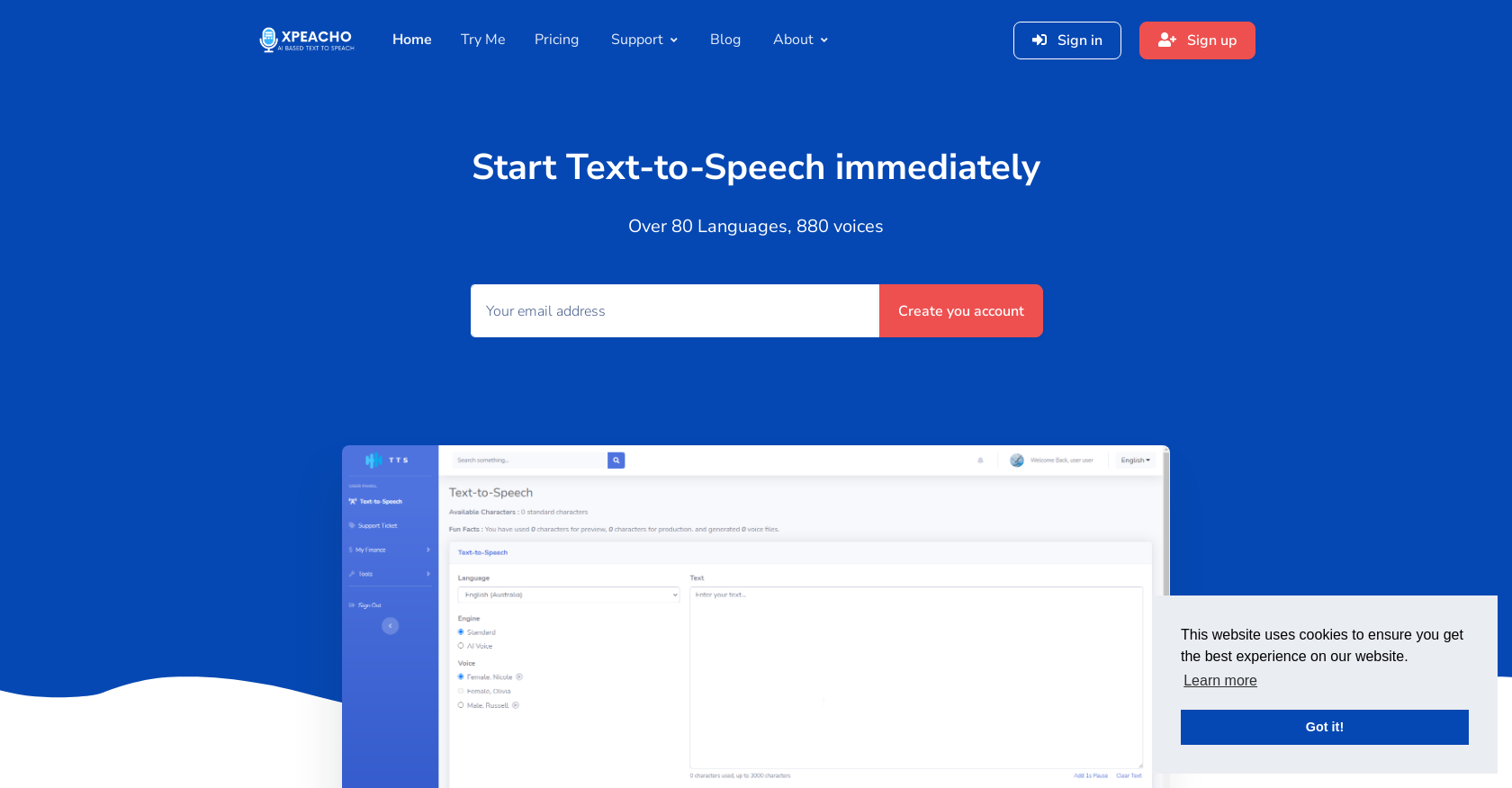
Xpeacho Best AI-Based Text to Speech is an online tool that allows users to convert any text into a natural-sounding voiceover in just a few clicks. It is specifically designed for video creators and offers an alternative to traditional text-to-speech (TTS) engines.
The tool supports over 80 languages and provides access to 880 voices, with continuous updates and expansion of the available options. Users can choose between standard voices and AI voices (also known as Neural Voices).
Standard voices come at a lower cost, while AI voices offer smoother and more fluent speech.Xpeacho offers flexible pricing models, including Pay-As-You-Go, Package, and Subscription options.
Payments can be made via PayPal or Credit Card, allowing users to start using the service at a minimal cost.The tool is versatile and can be used for various purposes, such as creating professional narrations for YouTube videos, marketing content, tutorial content, news narrations, audiobooks, podcasts, presentations, business content, customer support audios, call center audios, voice assistants, and documentary audio.Xpeacho has received positive feedback from users worldwide, with praises for its user-friendly features, wide range of voice options, and convenience.
The tool offers a unique TTS engine, allowing users to define word pronunciation and adjust speech speed. While it currently supports a substantial number of languages, the language options are expected to expand over time.Users can stay updated with the latest information from Xpeacho by following their social media platforms.
Would you recommend Xpeacho?
Help other people by letting them know if this AI was useful.
Feature requests



78 alternatives to Xpeacho for Text to speech
-
3.4Listen to articles, PDFs, emails, etc. in your podcast player or browser.8532
-
4.03726
-
5.0314
-
2.3242
-
3.62118
-
5.0202
-
5.01782
-
5.01061
-
4.41045
-
3.098
-
68
-
4.0
 61
61 -
60
-
5.054
-
4.053
-
50
-
4.049
-
5.0463
-
45
-
5.0454
-
4.039
-
1.0392
-
 33
33 -
1.0331
-
32
-
5.031
-
27
-
5.026
-
1.0241
-
22
-
20
-
18
-
18
-
18
-
1.017
-
5.0
 164
164 -
16
-
1.016
-
151
-
5.015
-
2.014
-
141
-
1.0121
-
Create voice recordings for Youtube Videos, Facebook Ads, Instagram Posts or Create Audio versions of content in just a few steps!11
-
10
-
10
-
10
-
9
-
9
-
9
-
9
-
8
-
7
-
7
-
 75K
75K -
7
-
5.061
-
5
-
 586
586 -
4
-
4
-
4
-
5.0
 4108
4108 -
3
-
3
-
5.03
-
31
-
3
-
2
-
2
-
2
-
2
-
5.011
-
1
-
-
-
-
If you liked Xpeacho
Featured matches
Other matches
Help
To prevent spam, some actions require being signed in. It's free and takes a few seconds.
Sign in with Google









