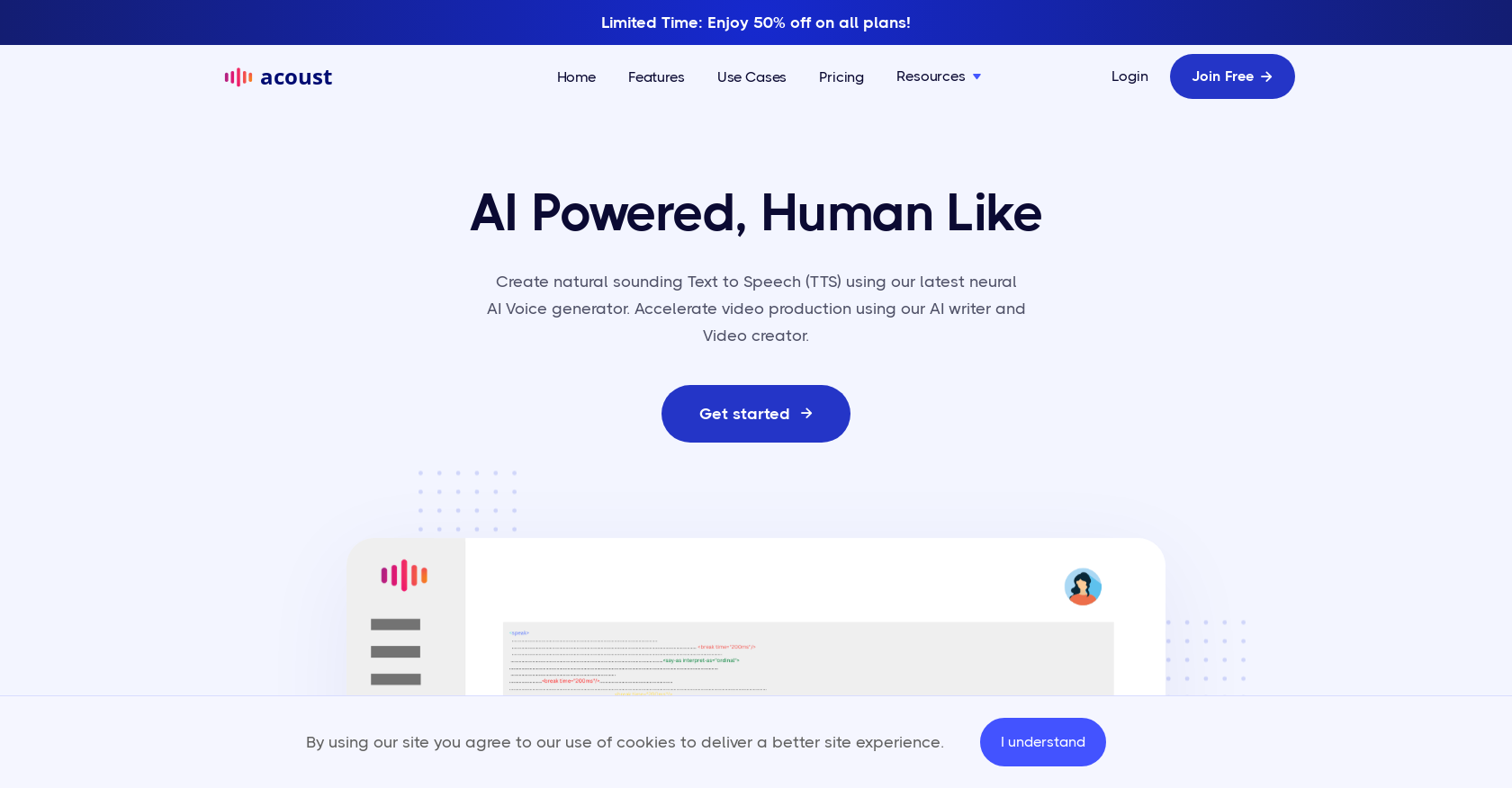
Acoust is an online Text-to-Speech (TTS) tool that utilizes neural AI technology to create natural-sounding audio instantly. It offers a wide selection of over 200 voices in more than 30 languages, allowing users to choose the most suitable voice for their needs.
The tool provides the option to download the generated audio in MP3, WAV, or OGG format. Acoust aims to eliminate robotic voiceovers and deliver engaging content by leveraging the best neural AI voices.One of the key features of Acoust is its ability to create studio-quality audio within seconds without the need for voice actors, making it a cost-effective solution for video production and other projects requiring voiceovers.
The tool is also equipped with an AI assistant powered by ChatGPT, which can enhance creativity and assist in content creation.Acoust caters to various use cases such as social media content creation, training and e-learning, document conversion to audio, explainer videos, audiobook narration, IVR voiceovers, and more.
It offers transparent and upfront pricing with different subscription plans available, allowing users to control the speed and pitch of the generated audio.
The tool supports Speech Synthesis Markup Language (SSML), providing additional control and customization options.With its wide range of voices, fast processing times, and AI-powered capabilities, Acoust enables users to create natural and professional-sounding audio content for a variety of applications.
Would you recommend Acoust?
Help other people by letting them know if this AI was useful.
Feature requests



80 alternatives to Acoust for Text to speech
-
3.4Listen to articles, PDFs, emails, etc. in your podcast player or browser.8532
-
4.03726
-
5.0314
-
2.3242
-
3.62108
-
5.0202
-
5.01782
-
5.01061
-
4.41045
-
3.098
-
68
-
4.0
 61
61 -
60
-
5.054
-
4.053
-
50
-
4.049
-
5.0463
-
45
-
5.0454
-
4.039
-
1.0392
-
 33
33 -
1.0331
-
32
-
5.031
-
27
-
5.026
-
1.0241
-
22
-
20
-
18
-
18
-
18
-
1.017
-
5.0
 164
164 -
16
-
1.016
-
151
-
5.015
-
2.014
-
141
-
1.0121
-
Create voice recordings for Youtube Videos, Facebook Ads, Instagram Posts or Create Audio versions of content in just a few steps!11
-
10
-
10
-
10
-
9
-
9
-
9
-
9
-
8
-
7
-
7
-
 75K
75K -
7
-
6
-
5.061
-
5
-
 586
586 -
4
-
4
-
4
-
5.0
 4108
4108 -
3
-
3
-
5.03
-
31
-
3
-
2
-
2
-
2
-
2
-
1
-
1
-
1
-
-
-
-
If you liked Acoust
Featured matches
Other matches
Help
To prevent spam, some actions require being signed in. It's free and takes a few seconds.
Sign in with Google









