How does Pickles convert text into emotion-infused speech?
Though explicit details aren't provided on their website, Pickles presumably uses advanced AI modeling to convert text into lifelike, emotion-infused speech. This might involve using deep learning algorithms trained on extensive data sets to enable accurate representation of emotions.
How do I integrate Pickles into my application?
Pickles allows for easy integration into your application with the help of straightforward HTTPS calls. Example code for integrating Pickles into your application is provided for curl, Python, and JavaScript on their website. You just need to make a POST request to the Pickles API endpoint 'https://pickles.io/api' with the input_text parameter in your request data and the necessary authorization details in your header.
What is the latency performance of Pickles?
Pickles claims to be optimized for low latency performance. Although the exact figure is unspecified, it emphasizes near-real-time performance, suggesting it's structured to handle requests and produce responses swiftly.
How scalable is Pickles?
Pickles is designed to be scalable. It is structured to perform optimally under increased usage, meaning it can handle a rise in the amount of text content that needs to be converted into speech without compromising on its performance or efficiency.
How do I receive the AI-generated speech from Pickles?
When you make a successful HTTPS call to convert text into speech, Pickles responds with a hosted WAV file that contains the AI-generated speech. This response is expected to be very quick, supporting the development of real-time applications.
What kinds of applications can I build with Pickles?
Given that Pickles returns quickly hosted WAV files that play text in lifelike, emotion-infused speech, you can use it to build a wide variety of applications. This includes but is not limited to real-time speaking applications, chatbots, customer service management systems, interactive voice response systems, apps for the visually impaired, eLearning platforms, and any digital product that could benefit from vocal user interface.
How is the API key authorization done on Pickles?
Authorization for using the Pickles API is handled using API keys. When making a request to the API, you'd need to include a header with 'Authorization: Bearer [your-secret-key]'. You'd replace '[your-secret-key]' with your actual API key, which seems to be accessible upon subscription.
How does Pickles provide affordable Text-to-Speech services?
Pickles offers affordable Text-to-Speech services by providing different subscription plans. Each plan offers a certain number of characters that can be converted into speech per month. Compared to several competitors, Pickles claims to be up to 10x cheaper, providing an economical solution for users with varying needs.
What are the different subscription plans available on Pickles?
Pickles offers three subscription plans: 'Hobby', 'Growth', and 'Enterprise'. The Hobby plan is available for $9 per month, the Growth plan for $79 per month, and the Enterprise plan for $599 per month. Each plan comes with a dedicated limit to the number of characters that can be converted into speech.
How many characters can be converted into speech per month with each plan?
In the 'Hobby' plan, you can convert up to 1 million characters per month. The 'Growth' plan offers conversion of up to 10 million characters per month, while the 'Enterprise' plan allows for conversion of up to 100 million characters per month.
How realistic is the AI-generated speech from Pickles?
Pickles places a strong emphasis on the realism of its AI-generated speech. The exact mechanics aren't outlined, but it would be reasonable to assume that it uses a form of machine learning model that's been trained on vast amounts of data to generate speech that accurately mimics human emotion and voice characteristics.
Can I use Pickles for real-time applications?
Yes, the low-latency performance of Pickles which enables near-real-time responses makes it a suitable choice for real-time applications. Since the API responds quickly with a hosted WAV file, you can easily build applications that require real-time Text-to-Speech functionalities.
What languages does Pickles support for Text-to-Speech?
IDK
What formats does Pickles support for the generated speech?
Pickles generates the AI speech in WAV file format, which is hosted and made accessible in response to each successful API request.
Why is Pickles considered faster than other similar tools?
Pickles claims to be faster than other similar tools due to its robust structure optimized for low latency performance. It Purports that it can handle requests and provide responses in a quick manner, thereby supporting rapid application development. Precise metrics or comparisons are not specified on their website.
How to add Pickles to my Python or Javascript project?
Pickles provides examples for integrating its service into Python and Javascript projects on their website. You essentially need to make an HTTPS POST request to the Pickles API endpoint with certain headers (including your API key for authentication) along with the text to be converted to speech as part of the request data. The response will be a hosted WAV file of the converted speech.
Is there a limit to the amount of text that can be converted to speech in a single API call with Pickles?
The website does not provide explicit details about a limit on the amount of text that can be converted to speech in a single API call. However, different subscription plans allow for a specific number of characters to be converted into speech per month.
How do I make an HTTPS call to Pickles API?
Making an HTTPS call to the Pickles API involves supplying the necessary headers including 'Content-Type: application/json' and an 'Authorization: Bearer [your-secret-key]' along with a POST method to 'https://pickles.io/api'. The body of the request should contain a json object with a property 'input_text' that holds the text you want converted to speech.
How to handle the response from Pickles API in my application?
Once you send an HTTPS call to Pickles, it responds with a URL to the hosted WAV file of the AI-converted speech. How you handle this response depends on your application requirements. For example, you could play the file directly in a media player component, download it, store the URL for later use, and more.
What kind of support does Pickles offer to help with integrations?
Pickles provides code examples in curl, Python, and JavaScript to help with integration. Moreover, for additional support, a Discord link is available for instant community help and there is an option to reach out via email for more guidance. The extent and details of this support are not specified though.
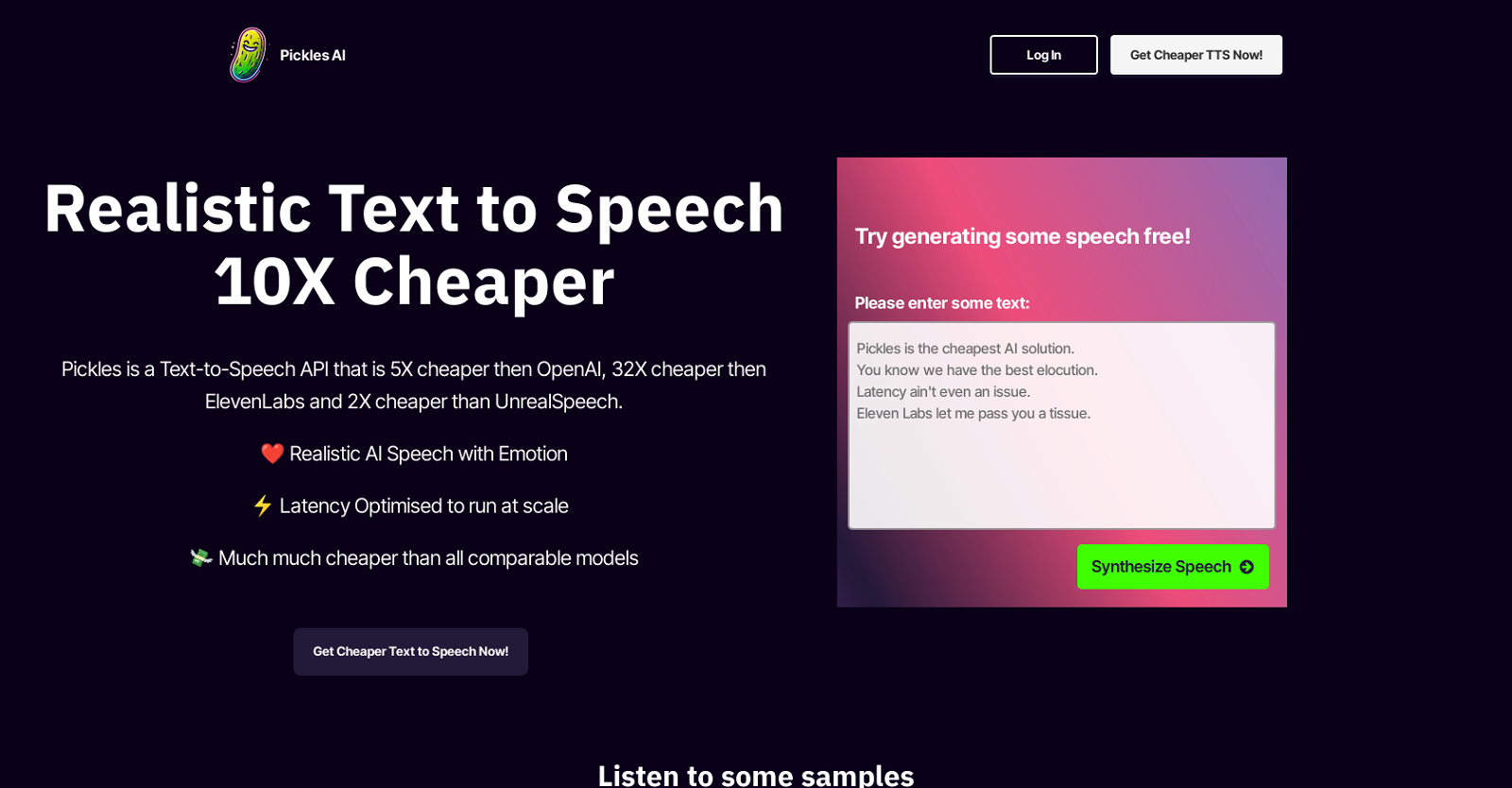



 61
61 33
33 164
164 75K
75K 586
586 4108
4108









