What is Article2audio?
Article2audio is a next-generation text-to-speech tool primarily designed for converting web content like blogs and articles into audio. Besides the basic conversion, it also enhances English texts before transforming them into audio, making the listening experience more natural and seamless. It is particularly proficient in interpreting complex texts and programming codes without inundating users with details. Article2audio also offers unique features such as nuanced voice-overs, table synthesis, and providing descriptive hints for images, ensuring these are not silent spots in audio conversion.
How does Article2audio convert text to audio?
Article2audio transforms text into audio by first enhancing the English texts to result in a more natural listening experience. It's proficient in interpreting complex texts, even programming codes, without overwhelming users with a rush of details. The tool provides nuanced voice-overs, synthesizes the essence of tables rather than simply reading them line-by-line, and even provides descriptive hints for images to remove silent spots during their audio conversion.
Does Article2audio support languages other than English?
Article2audio currently supports only the English language and has no plans for adding other languages in the near future.
How can I listen to audio converted by Article2audio?
You can listen to the audio converted by Article2audio through your favorite podcast apps. Alternatively, you can download the produced files as mp3 and listen to them offline.
Can Article2audio convert programming codes into audio?
Yes, Article2audio effectively converts programming codes into audio. It has a feature for complex text interpretation which includes, but is not limited to, programming codes. It reads them without providing overwhelming details, thereby maintaining user comfort.
How does Article2audio handle table synthesis in text-to-speech conversion?
Article2audio offers a unique approach to table synthesis in its text-to-speech conversions. Rather than simply reading tables line by line, it synthesizes the essence of tables, giving users the key takeaways. This feature ensures a better listening experience by focusing on the table's core information.
Does Article2audio provide hints for images in text-to-speech conversion?
Yes, Article2audio provides descriptive hints for images in their text-to-speech conversion process. This unique feature ensures that images no longer manifest as silent spots, but rather contribute to the overall narrative of the audio experience.
Can I choose between male and female voices in Article2audio?
Yes, in Article2audio, users have the option to choose between a male and a female American English voice for their audio conversions.
Can Article2audio convert any webpage into audio?
Yes, Article2audio can convert any webpage into audio. While it works best with articles and blog posts, the tool supports the conversion of any webpage by simply inputting its URL.
Can the audios converted by Article2audio be used for commercial use?
Yes, audios converted by Article2audio can be used for commercial purposes without any restrictions.
Does Article2audio require ongoing royalties or usage rights for the voices?
No, Article2audio does not require ongoing royalties or usage rights for the voices beyond the regular account cost.
Are the audio files generated by Article2audio permissible for online or offline use?
Yes, the audio files generated by Article2audio are permissible for both online and offline use.
Can Article2audio audio files be shared or distributed?
Audio files created by Article2audio can be shared or distributed, but it requires the source material author's consent.
Does Article2audio work best with articles and blog posts?
Yes, Article2audio works best with articles and blog posts. However, it also allows for the conversion of any webpage by entering its URL.
Do I need the author's consent for sharing or distributing audio files created by Article2audio?
Yes, to share or distribute audio files created with Article2audio, you need to get the author's consent if you're not the author of the source material.
Can I listen to the converted audio through my favorite podcast apps?
Yes, you can listen to the audio converted by Article2audio via your favorite podcast apps.
Can I download the converted audio as mp3 files?
Yes, Article2audio allows users to download the converted audio as mp3 files.
What are the usage restrictions of audio files produced by Article2audio?
Audio files produced by Article2audio can be used for broadcasting and on the radio, and can even be remixed and included in other materials as long as you have the necessary rights to use the source text. Therefore, the primary usage restriction is the rights to use the source text.
How does Article2audio enhance English texts prior to audio conversion?
Article2audio enhances English texts prior to audio conversion by understanding and improving the text's flow and structure, making the listening easier and more natural. It also provides nuanced voice-overs, interprets complex texts including coding languages, synthesizes essential points from tables, and gives descriptive hints for images.
What is the cost for using Article2audio?
The cost for using Article2audio is $1 per 10 minutes of generated audio.
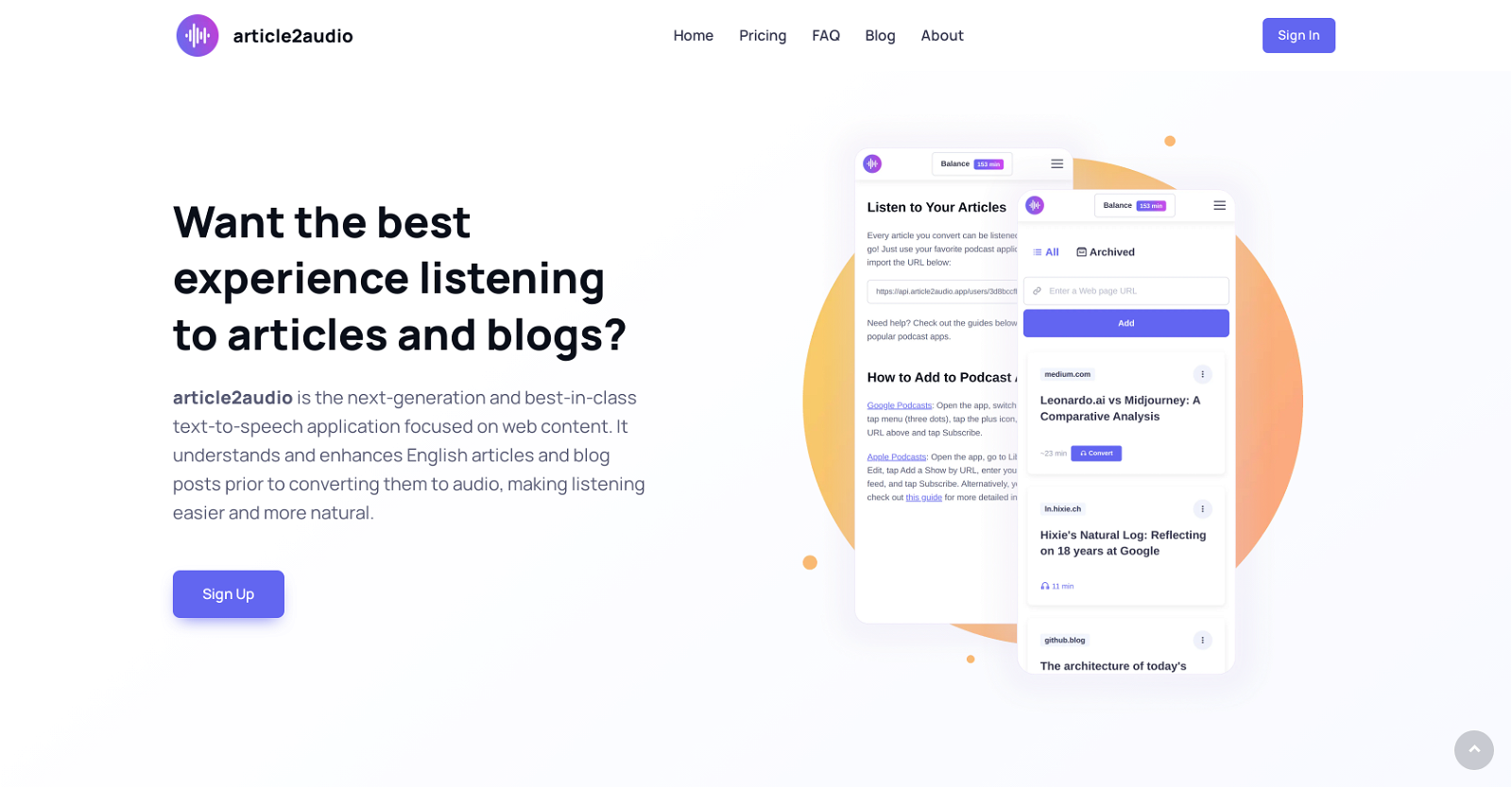
 67
67 34
34 164
164 85K
85K 5108
5108 586
586












