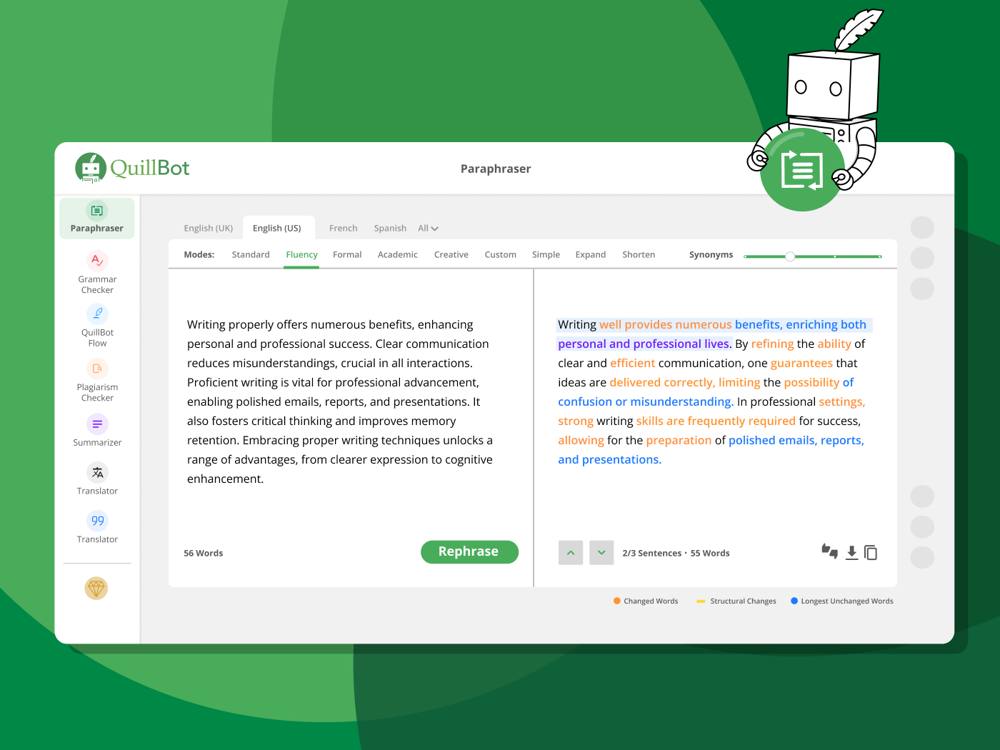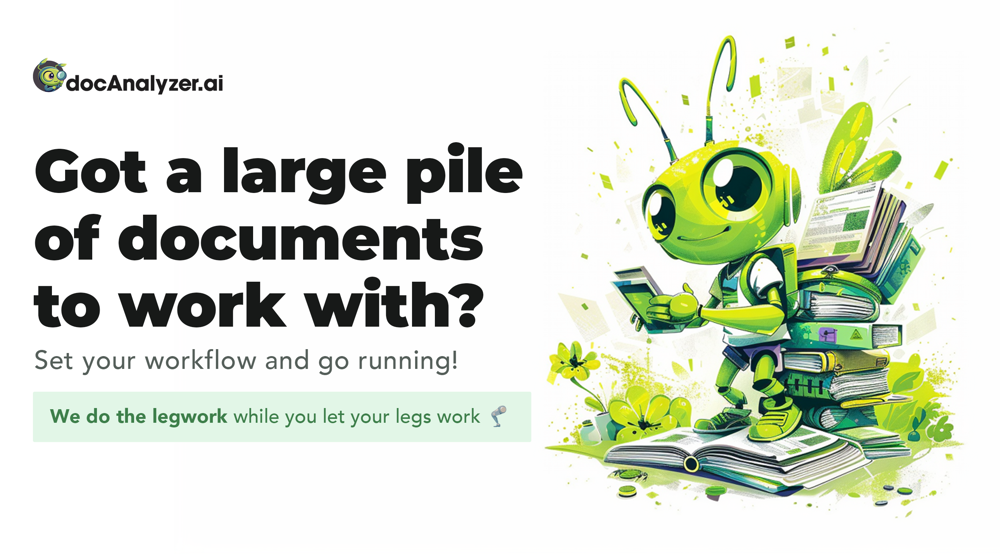Document Q&A
2024-05-18
Socrates - Chat with Docs on Windows or Mac
59
By


Jon
🛠️ 1 AI
Private Q&A with your Documents on Windows or Mac.
Overview
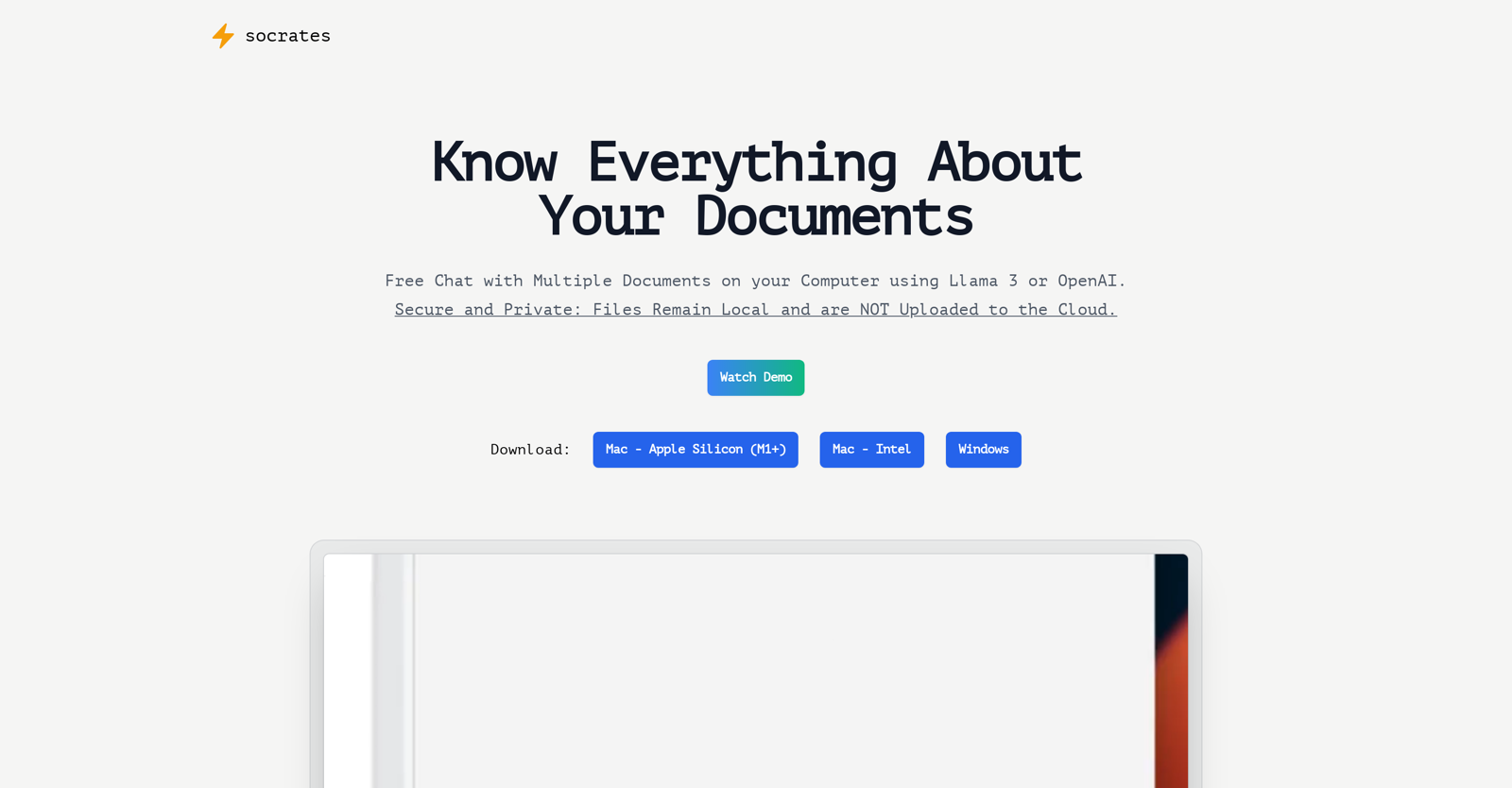
Document Q&A#2 most recent
Most popular alternative: Ask Your PDF (872 saves)
View all 100 alternatives
Recommendations
Generated by ChatGPT
Free Local Chat with Multiple Documents: Chat with your PDF or DOCX files using Llama 3 (pure local interaction) or OpenAI.Secure and Private: Your files remain entirely local. There's no need to worry about privacy breaches, as your documents are never uploaded to the cloud.
59
How would you rate Socrates - Chat with Docs on Windows or Mac?
Help other people by letting them know if this AI was useful.
Post
Feature requests
1
vote
1 answer
Are you looking for a specific feature that's not present in Socrates - Chat with Docs on Windows or Mac?
💡 Request a feature
Socrates - Chat with Docs on Windows or Mac was manually vetted by our editorial team and was first featured on May 18th 2024.
100 alternatives to Socrates - Chat with Docs on Windows or Mac for Document Q&A
-
8725
-
5786
-
401
-
2367
-
1906
-
1761
-
168
-
 1433
1433 -
120
-
111
-
1103
-
107
-
 99
99 -
881
-
861
-
821
-
804
-
75
-
741
-
69
-
65
-
 641
641 -
631
-
631
-
581
-
581
-
58
-
572
-
 56
56 -
482
-
479
-
46
-
46
-
39
-
38
-
383
-
351
-
34
-
34
-
34
-
33
-
32
-
32
-
30
-
291
-
29
-
29
-
291
-
28
-
282
-
26
-
252
-
24
-
23
-
 224
224 -
21
-
21
-
21
-
20
-
20
-
19
-
19
-
191
-
191
-
18
-
18
-
182
-
17
-
171
-
17
-
17
-
17
-
16
-
16
-
16
-
16
-
 15
15 -
15
-
15
-
14
-
13
-
13
-
13
-
13
-
13
-
12
-
12
-
12
-
11
-
10
-
10
-
10
-
9
-
9
-
9
-
9
-
8
-
8
-
8
-
8
View 44 more AIs
Pros and Cons
Pros
Comprehensive document insights
Automated document classification
Information extraction capabilities
Semantic search functionality
Handles large unstructured data
Processes variety of documents
Uses Natural Language Processing
Identifies information relationships
User-friendly interface
Continuous accuracy improvements
Enhances operational efficiencies
Enable meaningful insights extraction
Easy complex data interpretation
Suitable for non-technical individuals
Machine learning utilization
Streamlines document management
Turns documents into knowledge base
Cons
Lack of multilingual support
Potentially high computational requirements
Limited to text-based documents
Unclear update and maintenance process
May not support all document formats
Potential privacy concerns with sensitive documents
No mention of a REST API
Learning curve for advanced features
Might lack integration with prevalent productivity tools
Data security measures not specified
Q&A
What functionalities does Socrates - Chat with Docs on Windows or Mac provide in terms of document analysis?
Socrates - Chat with Docs on Windows or Mac provides comprehensive document analysis functionalities by scanning, understanding, and organizing different forms of text-based content. It performs automatic document classification, information extraction, and semantic search, turning documents into a knowledge base.
How does Socrates - Chat with Docs on Windows or Mac utilize AI algorithms to classify documents?
Socrates - Chat with Docs on Windows or Mac uses powerful AI algorithms for document classification. By understanding and categorizing the content within documents, it organizes them into specific categories, aiding in information retrieval and knowledge discovery.
How does Socrates - Chat with Docs on Windows or Mac aid in information extraction and knowledge discovery?
Socrates - Chat with Docs on Windows or Mac employs AI algorithms to scan and comprehend text-based content for information extraction. It organizes and classifies this information, facilitating easy access and understandability. This process results in knowledge discovery, as it simplifies extracting meaningful insights from complex data.
What types of documents can Socrates - Chat with Docs on Windows or Mac process?
Socrates - Chat with Docs on Windows or Mac can process various types of documents such as contracts, reports, articles, and emails. The diverse range of document formats it can handle offers users flexibility and broad applicability across different areas.
How does Socrates - Chat with Docs on Windows or Mac handle large volumes of unstructured data?
Socrates - Chat with Docs on Windows or Mac excels at handling large volumes of unstructured data. It achieves this by breaking down the information into categories, making it more manageable and comprehensible, thereby aiding in knowledge discovery and management.
How does Socrates - Chat with Docs on Windows or Mac use Natural Language Processing in its operation?
Socrates - Chat with Docs on Windows or Mac uses Natural Language Processing (NLP) to break down information into categories, understand context, and identify relationships between different elements in a document. This facilitates more accessible and comprehensible extracted information.
How does Socrates - Chat with Docs on Windows or Mac identify relationships between different elements in a document?
Socrates - Chat with Docs on Windows or Mac identifies relationships between different elements in a document by leveraging AI and NLP techniques. It breaks down information into categories and understands the context, which enables it to establish connections between different elements, making the data more understandable.
How does Socrates - Chat with Docs on Windows or Mac continue to improve its accuracy and reliability over time?
Socrates - Chat with Docs on Windows or Mac continuously enhances its accuracy and reliability over time by leveraging machine learning. As Socrates - Chat with Docs on Windows or Mac interacts with more data, it learns and adapts, improving its analytical capabilities and the precision of its outputs.
Can Socrates - Chat with Docs on Windows or Mac be used by individuals without a technical background?
Yes, Socrates - Chat with Docs on Windows or Mac can be used by individuals without a technical background. Its user-friendly interface aids in complex data interpretation, turning it into a tool that's accessible and easy-to-use for both professionals and laypersons alike.
How does Socrates - Chat with Docs on Windows or Mac streamline document management procedures?
Socrates - Chat with Docs on Windows or Mac streamlines document management procedures by classifying documents automatically, extracting crucial information, and performing semantic searches. It turns extensive document collections into a categorized, easily searchable knowledge base, enhancing efficiency.
How does Socrates - Chat with Docs on Windows or Mac enhance operational efficiencies of an organization?
Socrates - Chat with Docs on Windows or Mac enhances operational efficiencies by managing and organizing vast amounts of text-based content. By performing automatic document classification and content organization, it saves time and resources, allowing organizations to focus on other essential tasks.
What tangible insights can an organization derive from using Socrates - Chat with Docs on Windows or Mac?
Organizations can derive meaningful insights from their text-based content using Socrates - Chat with Docs on Windows or Mac. These insights can include trends, patterns, and vital pieces of information hidden within large volumes of data, facilitating informed decision making.
How efficient is Socrates - Chat with Docs on Windows or Mac in terms of data processing and organization?
Socrates - Chat with Docs on Windows or Mac is highly efficient in terms of data processing and organization. It is designed to interpret large volumes of unstructured data swiftly, classifying and extracting information to make it more accessible and manageable.
How does Socrates - Chat with Docs on Windows or Mac's semantic search feature work?
Socrates - Chat with Docs on Windows or Mac's semantic search feature works by understanding the context and meaning behind the terms used in a search query. This allows it to return more relevant and in-depth responses, going beyond mere keyword matching.
What benefits does Socrates - Chat with Docs on Windows or Mac provide to large enterprises handling substantial databases?
Socrates - Chat with Docs on Windows or Mac provides several benefits to large enterprises handling substantial databases. It processes and organizes large volumes of unstructured data quickly, identifies connections between data points, and continuously enhances its accuracy and reliability, making information extraction and knowledge discovery more efficient.
How does Socrates - Chat with Docs on Windows or Mac's interface aid in complex data interpretation?
Socrates - Chat with Docs on Windows or Mac's user-friendly interface aids in complex data interpretation by providing a clean and navigable visual representation of data. This make the task of understanding and interpreting complex data simple and straightforward even for non-technical users.
How does Socrates - Chat with Docs on Windows or Mac transform text-based content into a knowledge base?
Socrates - Chat with Docs on Windows or Mac transforms text-based content into a knowledge base by scanning, understanding, and organizing the content. Using AI algorithms, it classifies and categorizes the data, turning unstructured content into a structured and searchable knowledge base.
How does Socrates - Chat with Docs on Windows or Mac perform automatic document classification?
Socrates - Chat with Docs on Windows or Mac performs automatic document classification using AI algorithms. It scans and comprehends the content of the documents and categorizes them accordingly, making the data more accessible and understandable.
Does Socrates - Chat with Docs on Windows or Mac get better at information extraction over time?
Yes, Socrates - Chat with Docs on Windows or Mac gets better at information extraction over time. It utilizes machine learning to improve its accuracy and reliability, thus enhancing its analytical capabilities continuously.
Can Socrates - Chat with Docs on Windows or Mac be used to process various forms of text-based content such as emails, reports, and articles?
Yes, Socrates - Chat with Docs on Windows or Mac can be used to process various forms of text-based content. It's capable of handling diverse document types such as emails, reports, and articles, making it a flexible tool for comprehensive text-based content analysis.
If you liked Socrates - Chat with Docs on Windows or Mac
Featured matches
Other matches
Help
⌘ + D bookmark this site for future reference
⌘ + ↑/↓ go to top/bottom
⌘ + ←/→ sort chronologically/alphabetically
↑↓←→ navigation
Enter open selected entry in new tab
⇧ + Enter open selected entry in new tab
⇧ + ↑/↓ expand/collapse list
/ focus search
Esc remove focus from search
A-Z go to letter (when A-Z sorting is enabled)
+ submit an entry
? toggle help menu
Sign in to continue (100% free)
To prevent spam, some actions require being signed in. It's free and takes a few seconds.
Sign in with Google0 AIs selected
Clear selection
#
Name
Task