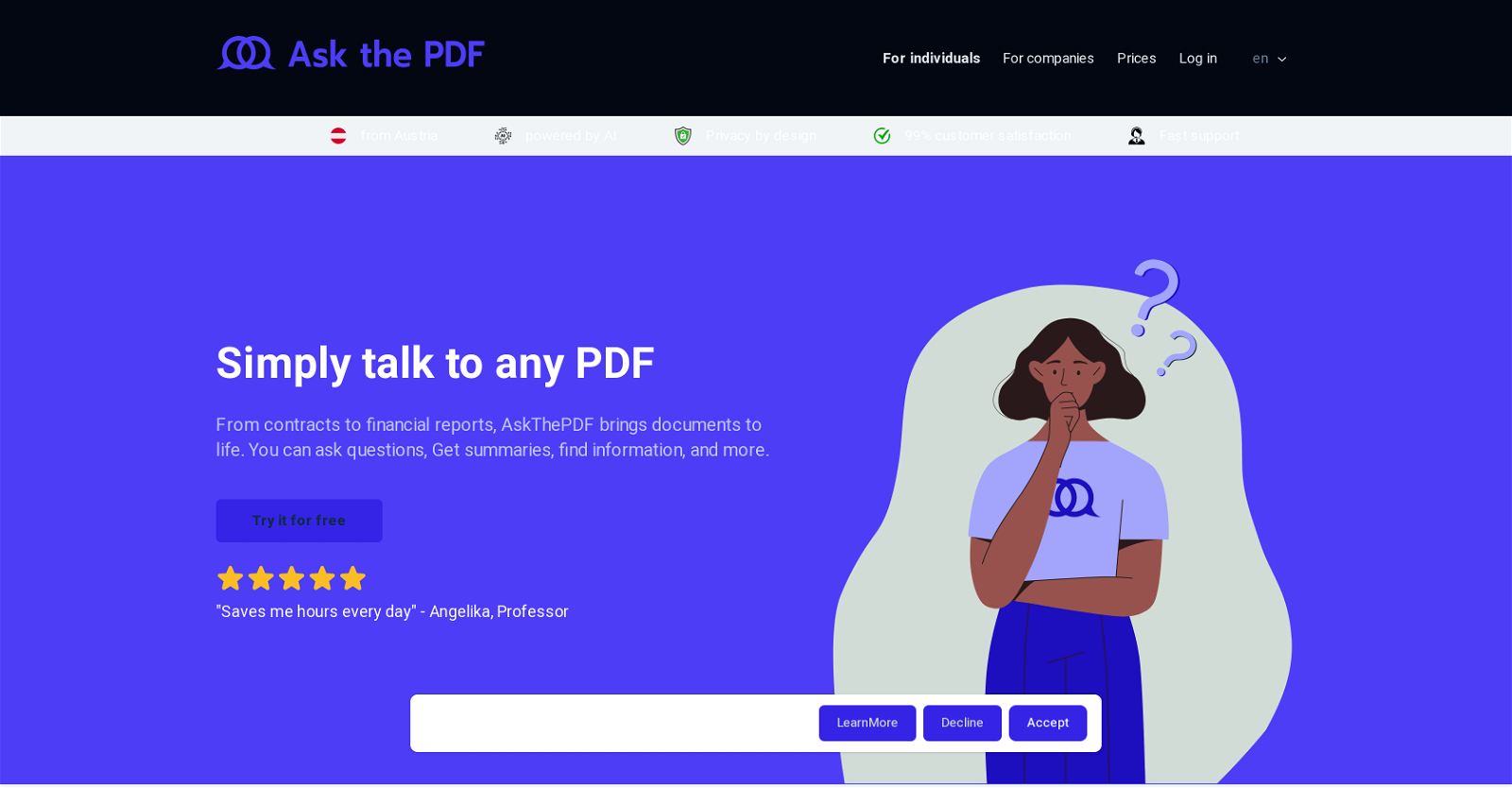
AskThePDF, also known as FragDasPDF, is an AI-powered tool designed to facilitate the process of deriving useful information from PDF documents. This tool allows users to upload their PDF documents and then interact with them through a question-and-answer format.
Users can ask a variety of questions related to their documents, from seeking specific information to requesting general overviews. The answers provided are coupled with a source reference, allowing users to verify the response's location within the PDF document.
This makes AskThePDF an ideal tool for saving time when handling extensive documents, such as contracts or financial reports. All languages are supported, making it a generalized solution for understanding complex documents.
Furthermore, the tool is designed with a commitment to privacy, as demonstrated by its 'Privacy by design' feature. For ease of use, the service is available online with a user-friendly interface.
AskThePDF has secured its place as an invaluable tool for professionals, students and individuals who regularly need to quickly find and understand information within dense PDF documents.
Its a tool for those who value efficiency, precision, and time savings.
Would you recommend AskThePDF?
Help other people by letting them know if this AI was useful.
Feature requests



144 alternatives to AskThePDF for Document Q&A
-
3.18504
-
3.25566
-
3.0398
-
3.92336
-
5.01876
-
2.5175
-
3.7167
-
5.0
 1293
1293 -
5.0119
-
3.31053
-
103
-
3.7100
-
3.0
 96
96 -
4.0861
-
5.0801
-
3.7764
-
2.074
-
5.0741
-
5.0701
-
67
-
65
-
5.0
 641
641 -
1.0621
-
4.7572
-
4.755
-
5.0541
-
5.0541
-
4.0
 54
54 -
3.7469
-
5.0462
-
44
-
44
-
39
-
38
-
37
-
3.0353
-
34
-
5.032
-
2.0321
-
31
-
31
-
31
-
30
-
30
-
5.0281
-
28
-
5.028
-
1.0271
-
5.026
-
4.5262
-
5.025
-
1.0232
-
23
-
4.5
 214
214 -
5.021
-
5.020
-
20
-
20
-
5.019
-
5.0191
-
18
-
17
-
4.8172
-
5.017
-
16
-
16
-
3.0161
-
16
-
16
-
16
-
16
-
15
-
15
-
15
-
14
-
13
-
 13
13 -
3.013
-
5.013
-
12
-
12
-
12
-
12
-
11
-
11
-
10
-
9
-
9
-
9
-
9
-
9
-
8
-
5.08
-
8
-
8
-
8
-
7
-
5.07
-
7
-
7
-
7
-
6
-
6
-
1.061
-
6
-
6
-
6
-
5
-
5.05
-
5
-
51
-
5
-
 5
5 -
5
-
5
-
5
-
5
-
5
-
5.042
-
4
-
4
-
4
-
4
-
4
-
3.0Quick extraction, identification, and summarization of your complex documents.4
-
 436
436 -
4
-
 475
475 -
3
-
3
-
 31
31 -
3
-
3
-
3
-
3
-
3
-
5.02
-
2
-
 216
216 -
2
-
1
-
1
-
1
-
1
Pros and Cons
Pros
Cons
Q&A
If you liked AskThePDF
Featured matches
Other matches
People also searched
Help
To prevent spam, some actions require being signed in. It's free and takes a few seconds.
Sign in with Google









