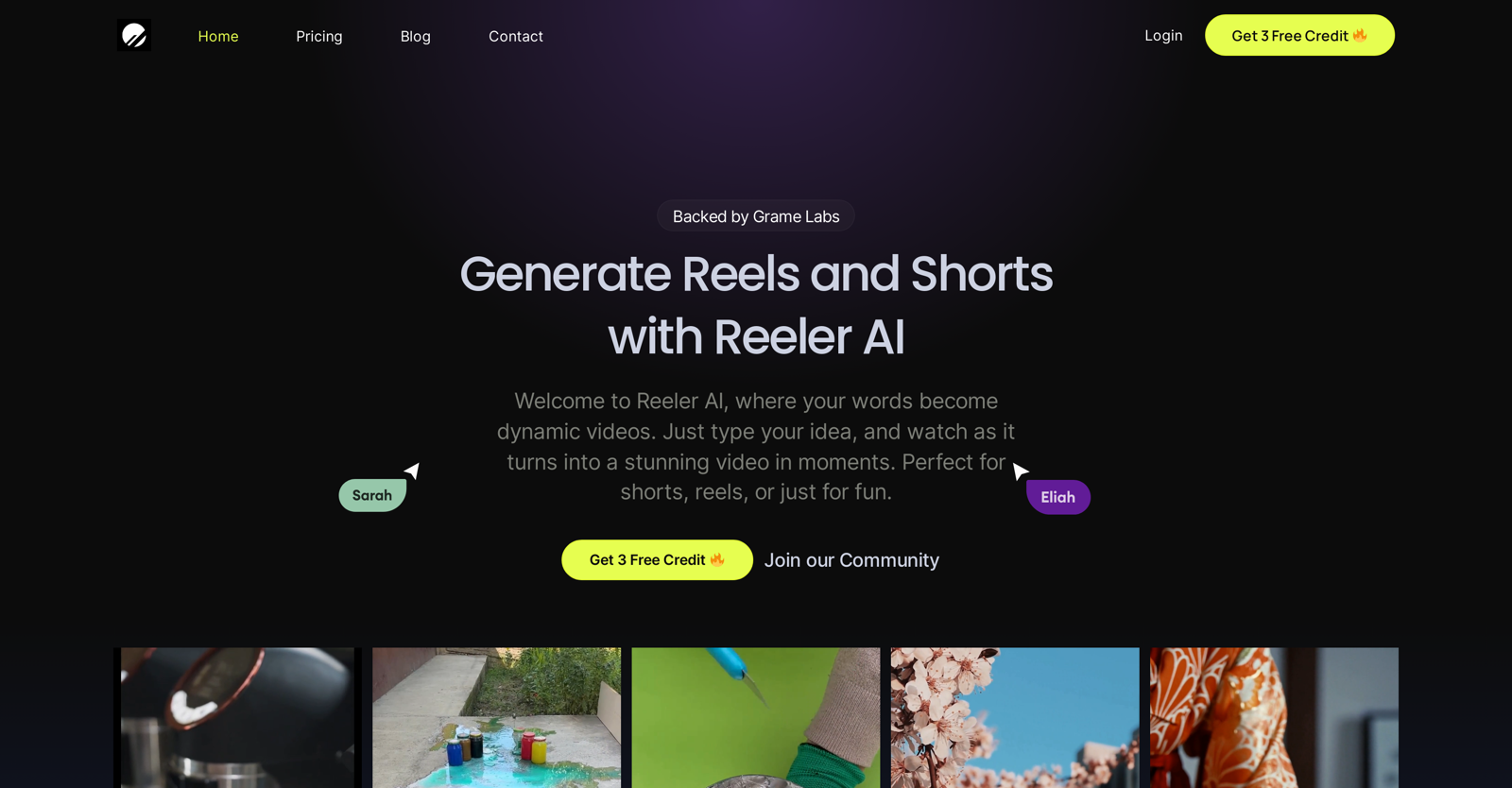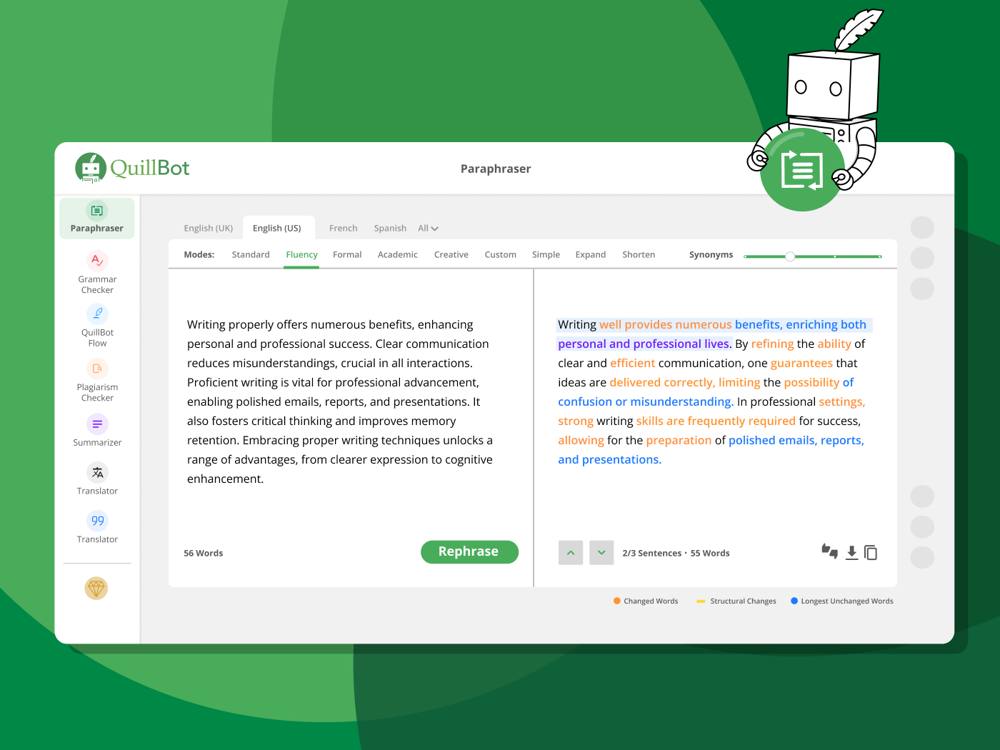What is Reeler AI?
Reeler AI is an innovative video creation tool that employs advanced AI technology to transform text prompts into engaging, high-quality videos.
How does Reeler AI work?
In Reeler AI, you need to simply input a text prompt which is then analyzed by their AI system. It converts the text into a video and offers you the ability to choose from various templates, add voice-overs, and customize scenes as per your requirements.
What types of videos can Reeler AI create?
Reeler AI supports the creation of a wide range of video types, including promotional videos, educational videos, personal storytelling videos, and various social media content.
Can Reeler AI create subtitles for videos?
Yes, Reeler AI can indeed create subtitles for videos. It provides a customizable subtitles feature to better meet user preferences.
How can I personalize the subtitles in Reeler AI?
To personalize the subtitles using Reeler AI, you can use their feature of customizable subtitles which offers numerous options for customizing your videos.
What voice options does Reeler AI provide?
Reeler AI provides a feature for multiple voice integration. So, users can select from diverse voice options to find their ideal match for the video.
How to integrate Reeler AI with my social media?
Reeler AI provides a social media integration feature, allowing you to connect all your social media apps and share your videos seamlessly across various platforms.
Is Reeler AI user-friendly for individuals with no video editing skills?
Yes, Reeler AI has been designed to be user-friendly, it can be comfortably used by individuals with no video editing skills. It offers a simple and enjoyable navigation and video creation interface.
Can I use Reeler AI for promotional video creation?
Undoubtedly, Reeler AI can be utilized for promotional video creation. It can effectively generate professional quality promotional videos derived from text prompts.
Is it suitable to use Reeler AI for educational content?
Reeler AI is fully capable of creating educational content. It is an ideal tool for educators seeking to generate engaging, high-quality educational videos swiftly and with ease.
Does Reeler AI offer a trial version?
Yes, Reeler AI indeed offers a trial version for new users to understand its capabilities and experience the platform first-hand.
What are the benefits of using Reeler AI's trial version?
The benefits of using Reeler AI's trial version include access to basic features and templates, allowing users to get an immersive and insightful first-hand experience of its capabilities.
Is Reeler AI a text-to-video tool?
Reeler AI indeed qualifies as a text-to-video tool. It utilizes AI technology to convert user-provided text prompts into engaging, high-quality videos.
Can Reeler AI generate dynamic videos?
Yes, Reeler AI is capable of generating dynamic videos. It swiftly transforms user-provided text prompts into visually gripping and dynamic videos.
How does Reeler AI transforms text prompts into videos?
Reeler AI uses its advanced AI to analyze text prompts provided by the user. After analysis, the text is converted into a video, and users even have options to choose from various templates, add voice-overs, and customize scenes.
What is the swift process of video creation in Reeler AI?
Reeler AI embraces swift process of video creation. The users simply need to provide their text prompts. Reeler AI then rapidly analyzes and converts the text into a visually captivating video.
Who are the main users of Reeler AI?
The main users of Reeler AI encompass a wide range including businesses, educators, content creators and individuals seeking to generate professional quality videos swiftly, and without the need for specialized video editing skills.
What is the process for sharing videos generated by Reeler AI?
Video sharing after generation by Reeler AI is straightforward thanks to social media integration. It allows seamless sharing of the created videos across various social media platforms.
Where to find pricing details of Reeler AI?
For pricing details of Reeler AI, you can go to the 'Pricing' section of the Reeler AI website.
Can businesses integrate their operations with Reeler AI?
Yes, businesses can integrate their operations with Reeler AI to generate high-quality, engaging videos. The tool supports business integrations.