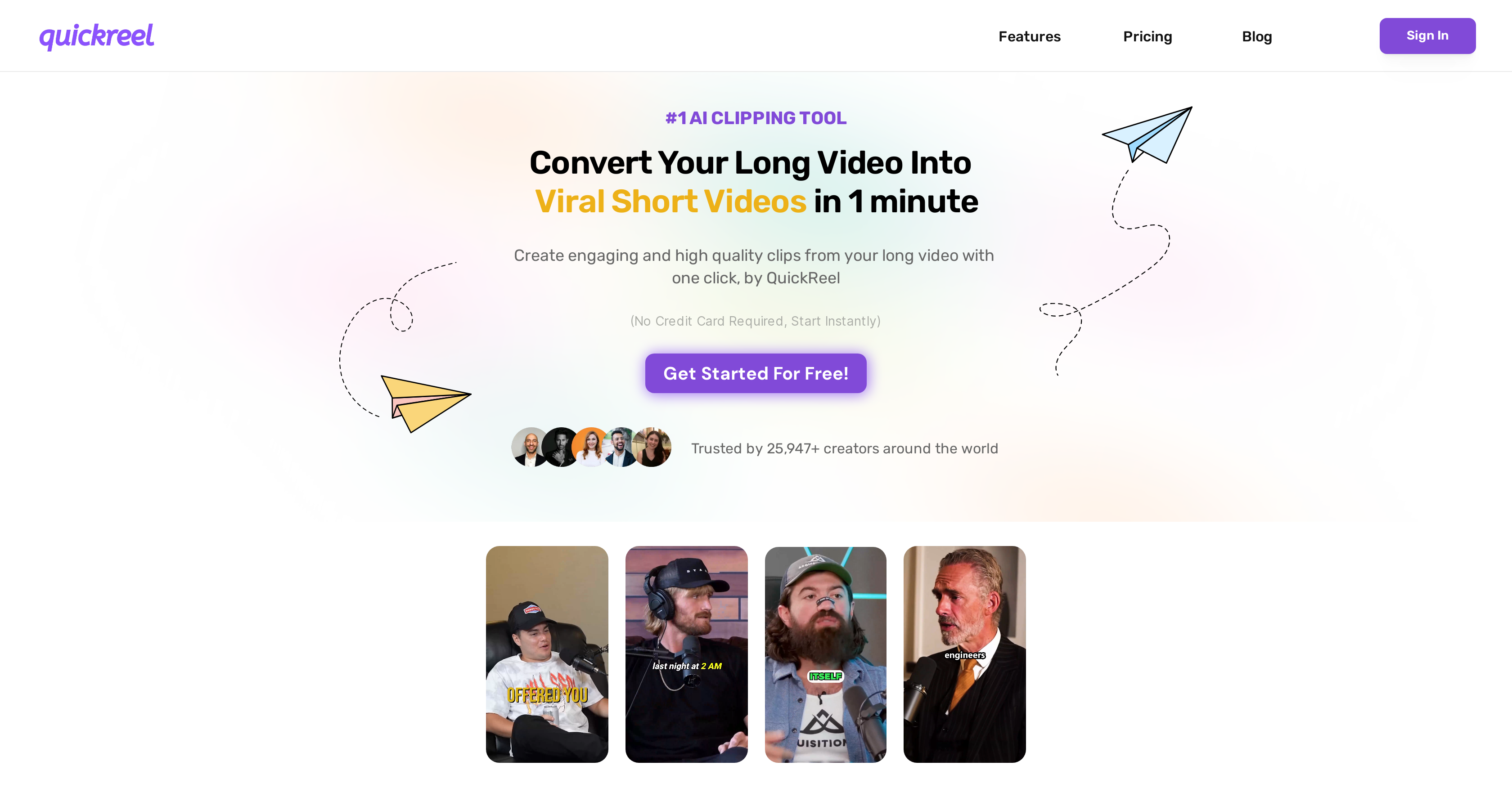How does QuickReel work?
QuickReel works in three simple steps. First, users paste the link of their YouTube video or upload it directly to QuickReel. QuickReel's advanced AI then takes over, turning long videos into snappy 60-second reels. The AI automatically generates clips, handles auto cropping, and creates auto subtitles. Finally, users can download their final reel in 1080p quality with a single click.
What kind of videos can I upload to QuickReel?
You can upload any kind of long form video content to QuickReel. It can be a video link from YouTube or a direct video upload.
How long does it take QuickReel to create short reels?
QuickReel's smart AI often processes a video and creates the short reels within minutes. While the exact time may vary based on the length and complexity of the original video, QuickReel's advanced AI algorithms ensure a quick and convenient method of content creation.
What is the maximum length of videos that QuickReel can handle?
IDK
How does QuickReel boost engagement?
QuickReel boosts engagement by leveraging AI to condense longer videos into captivating, 60-second reels that are more appealing to viewers. By retaining the essence of the original content and putting it into a succinct and engaging short form format, QuickReel helps boost viewership and engagement.
Can I download the short reels in 1080p quality?
Yes, after processing the video, the final reel can be downloaded in 1080p quality with a single click.
What features does QuickReel offer?
QuickReel offers numerous features. Some notable ones include AI-generated clips that break down lengthy videos into 60-second reels, auto cropping, auto subtitles, and AI title and description creation. It also provides social media previews and allows for final reels to be downloaded in 1080p quality.
Can QuickReel create subtitles for my videos?
Yes, QuickReel can automatically generate subtitles for the short reels it creates. This feature enhances the accessibility and user-friendliness of the content and allows it to reach a wider audience.
How does the AI title and description creation feature work in QuickReel?
QuickReel's advanced AI is capable of providing an auto title and description creation feature. It generates fitting titles and descriptions for the short reels based on the elements and subject matter of the original video. This not only saves time but also ensures the created content caters appropriately to the target audience.
Is QuickReel user-friendly for beginners?
Yes, QuickReel has a user-friendly interface that makes it an accessible tool even for beginners. The process to convert long videos into short clips is straightforward and requires users to just upload their video and download the created reels.
How does QuickReel ensure the quality of its output?
QuickReel ensures the quality of its output by using advanced AI that extracts the essence of the original content to produce engaging short reels. It allows for final reels to be downloaded in high quality 1080p format, ensuring the visuals are crisp and clear.
How to use Social media previews in QuickReel?
QuickReel provides social media previews which allow you to see how your reel will appear when shared on various platforms. This feature helps users tailor their content to suit different social media platforms, maximising appeal and engagement.
Is there any limit on the number of reels I can create in QuickReel?
The number of reels you can create in QuickReel depends on the pricing plan you choose. The free plan allows you to download 3 clips per video, while the PRO and PRO+ plans provide unlimited clip downloads.
Does QuickReel offer an analytics feature?
IDK
How reliable is QuickReel's AI in retaining the essence of the original content?
QuickReel's advanced AI is designed to retain the essence of the original content when creating 60-second reels. It achieves this by identifying and retaining key points from the longer video that constitute the core of your message, ensuring the created short form content retains the original context and meaning.
Can QuickReel be used for professional content creation?
Yes, QuickReel is designed for both professional content creators and beginners alike. Its automated process of turning long videos into short reels ensures high-quality output, making it suitable for professional use.
What platforms can I share my QuickReel videos on?
After creating and downloading the final reel from QuickReel, you can share them across various platforms. It is particularly effective for short-form video platforms like TikTok, YouTube Shorts, Instagram Reels, and Facebook Rails.
Does QuickReel have a free trial?
Yes, QuickReel offers a free pricing plan which is ideal for trying out the platform. This plan allows up to 200 minutes of video upload and direct download of 3 clips per video.
What are the pricing plans available for QuickReel?
QuickReel offers three pricing plans. The Free plan offers up to 200 minutes of video upload with 3 clips per video. The PRO plan, priced at $15/month, offers up to 500 minutes of video upload and unlimited short clips. The PRO+ plan cost $39/month and allows up to 1500 minutes of video upload with other benefits like a dedicated account manager.
What kind of support does QuickReel offer?
QuickReel offers varying levels of support based on the pricing plan chosen. The Free plan offers support responses in under 24 hours, the PRO plan offers 24x7 live support, and PRO+ users receive a dedicated account manager to handle their queries and issues.