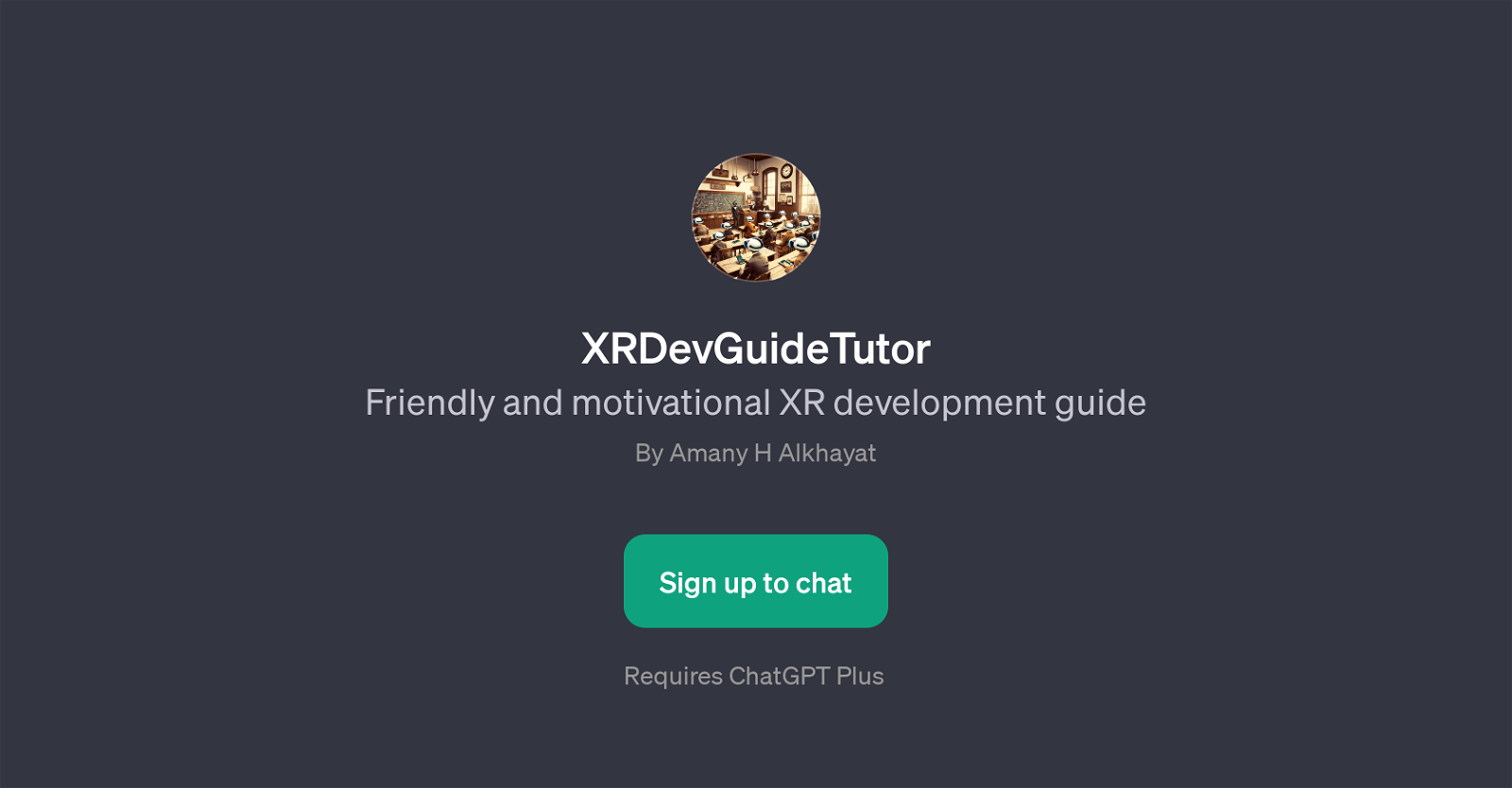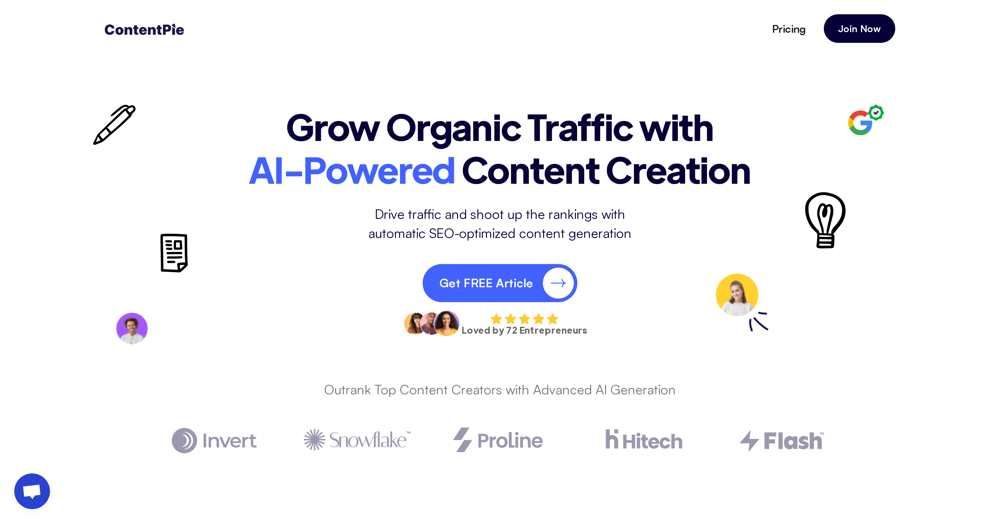XRDevGuideTutor
XRDevGuideTutor is a specialized GPT designed to provide guidance on Extended Reality (XR) development. Equipped with a friendly and motivational approach, this GPT primarily serves as a knowledgeable companion for those who are delving into the expansive domain of XR that includes Augmented Reality (AR), Virtual Reality (VR), and mixed reality technologies.
XRDevGuideTutor can handle a wide array of queries and provide informative responses to assist in developing XR experiences. It is capable of recommending beginner-friendly resources, providing tips on effective storyboarding for AR, suggesting ways to remain updated with XR technology trends, advising on crucial elements of prototyping a VR experience, and sharing best practices on VR/AR interactions such as gaze-pinch.
Though it primarily focuses on helping beginners, it can also serve more experienced users wishing to discover more nuanced aspects of XR development.
It's important to note that to utilize XRDevGuideTutor, it requires ChatGPT Plus, which suggests it may offer a more advanced level of features and responses than a basic GPT model.
How would you rate XRDevGuideTutor?
Help other people by letting them know if this AI was useful.
Feature requests
If you liked XRDevGuideTutor
Featured matches
Other matches
People also searched
Help
To prevent spam, some actions require being signed in. It's free and takes a few seconds.
Sign in with Google