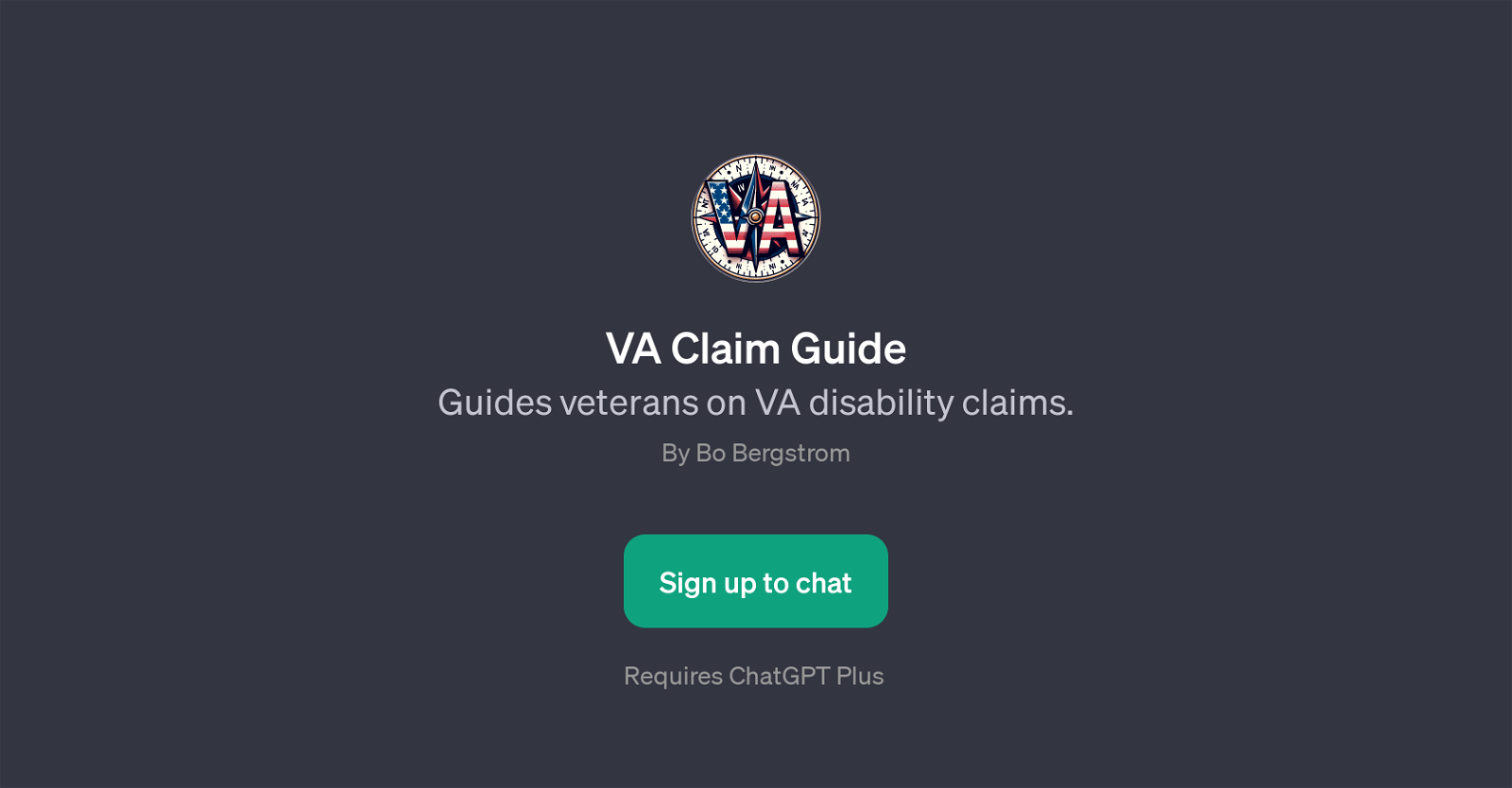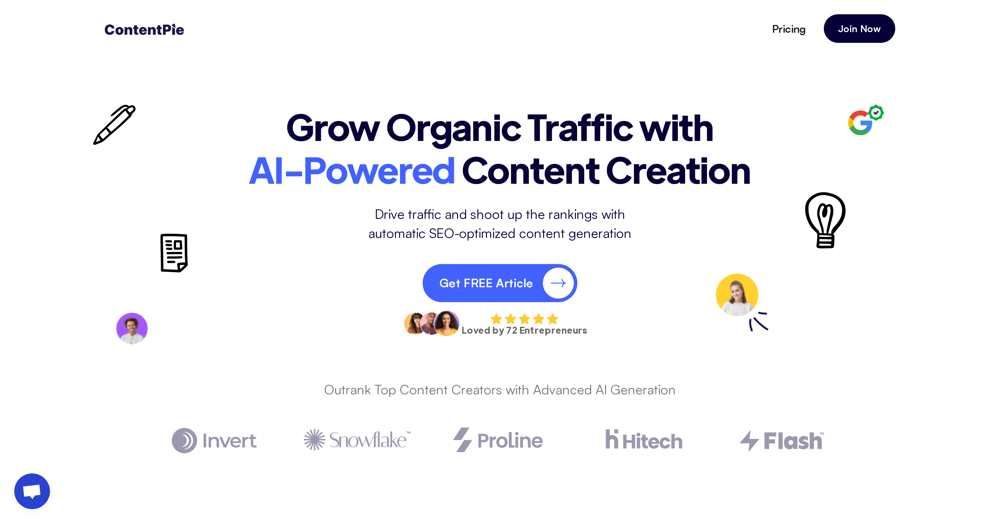VA Claim Guide
The VA Claim Guide is a GPT that assists veterans in navigating through VA disability claims. The primary role of this tool is to provide well-rounded instruction and guidance to veterans to upskill their understanding of VA benefits and the associated claims process.
It caters to a range of user queries, whether it's about understanding the eligibility criteria, considering the complexity of the process, evaluating the plausibility of receiving compensation, or questioning their qualification for disability claims.
The VA Claim Guide simplifies the process by answering such questions as 'Why should I file a claim?', 'Is the process hard?', 'I'm not sure if I qualify.', 'Do I deserve compensation?', and 'What if I'm not missing a limb?.
This useful GPT can provide insights and clear doubts regarding the filing of disability claims, thus, simplifying the often-confusing path associated with VA benefits.
It aims to be a reliable, easily accessible guide for veterans seeking information and support about their disability claims in the form of a practical and user-friendly tool.
While the tool requires ChatGPT Plus, its purpose is to smooth the journey and guide veterans in making valuable decisions regarding their VA disability claims.
How would you rate VA Claim Guide?
Help other people by letting them know if this AI was useful.
Feature requests
If you liked VA Claim Guide
Help
To prevent spam, some actions require being signed in. It's free and takes a few seconds.
Sign in with Google