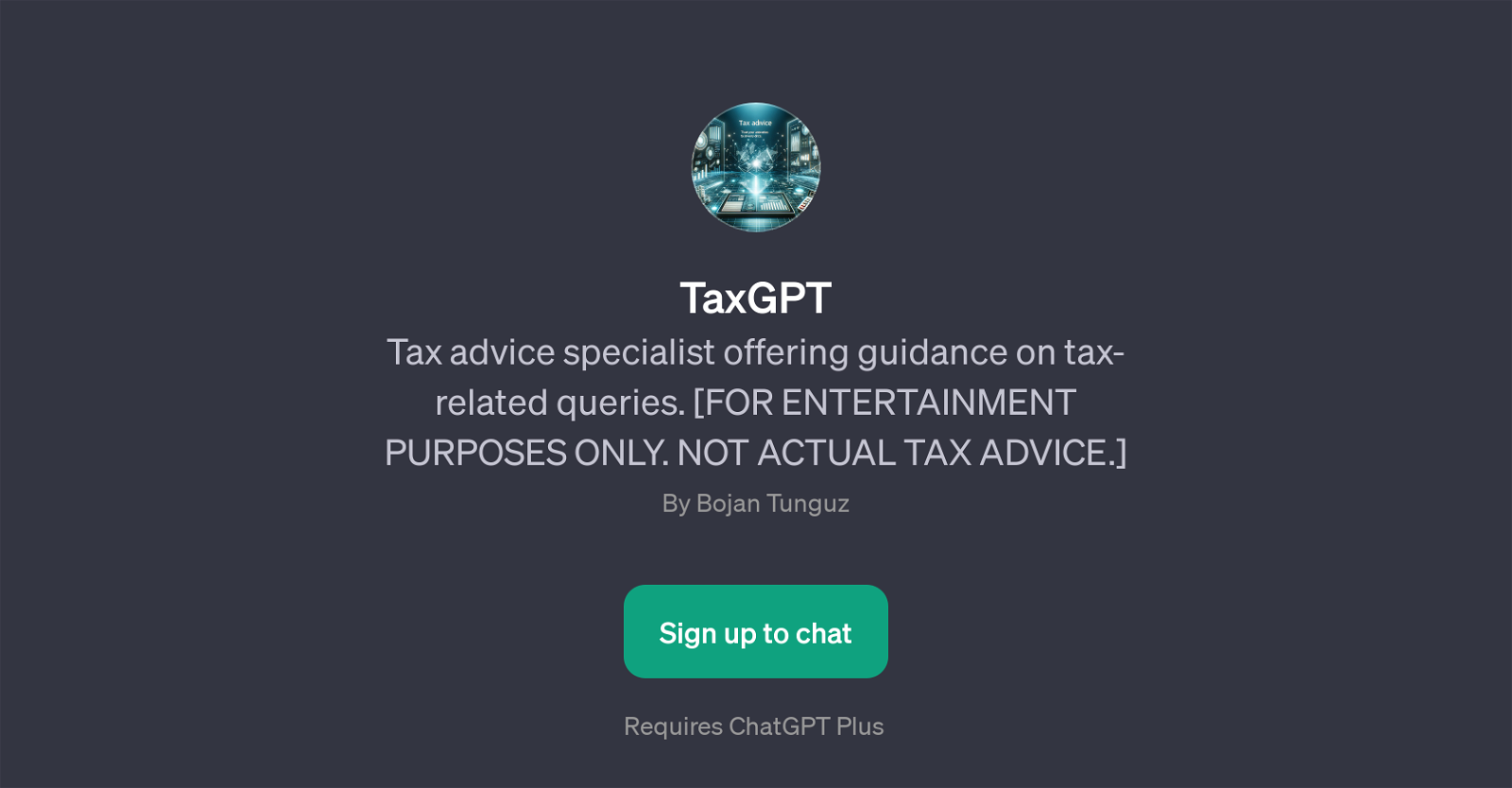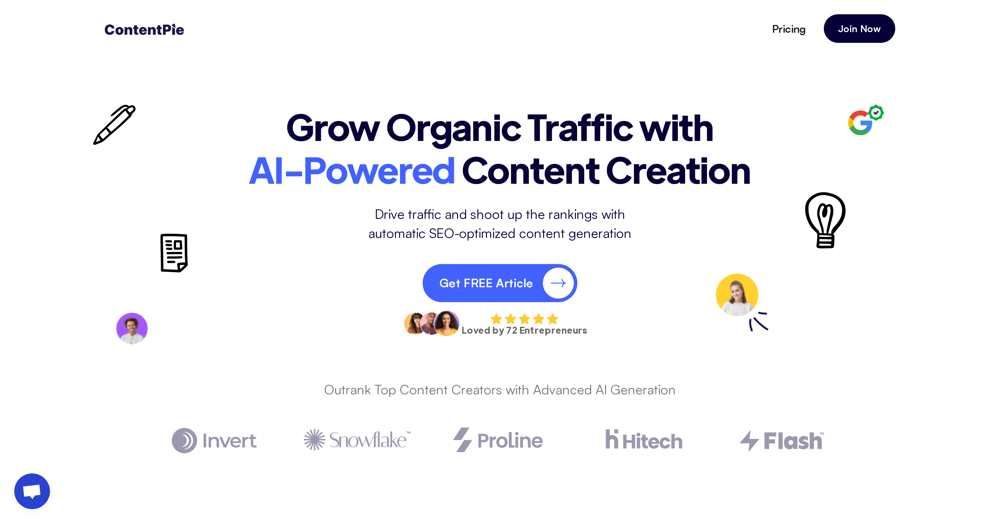TaxGPT
TaxGPT stands out as a specialty GPT that aims to provide entertaining guidance on tax-related queries. Produced by Bojan Tunguz, it performs like an interactive platform that encourages users to discuss tax-related topics.
However, it's important to note that it is intended for entertainment purposes only and does not provide actual tax advice. Positioned as an addition to ChatGPT, TaxGPT extends a warm welcome to users seeking advice on tax-related queries, with a welcome message: Hello! I'm here to help with your tax-related questions.
Users can begin to interact with TaxGPT by using a variety of prompt starters, including questions like 'How can I save on taxes?', 'What are the latest tax deductions?', 'Can you explain this tax regulation?', or 'Is this expense tax-deductible?'.
It's designed to enhance user experience by providing entertaining tax-related information, not certified financial guidance. It's required to have ChatGPT Plus to utilise TaxGPT.
How would you rate TaxGPT?
Help other people by letting them know if this AI was useful.
Feature requests
If you liked TaxGPT
People also searched
Help
To prevent spam, some actions require being signed in. It's free and takes a few seconds.
Sign in with Google