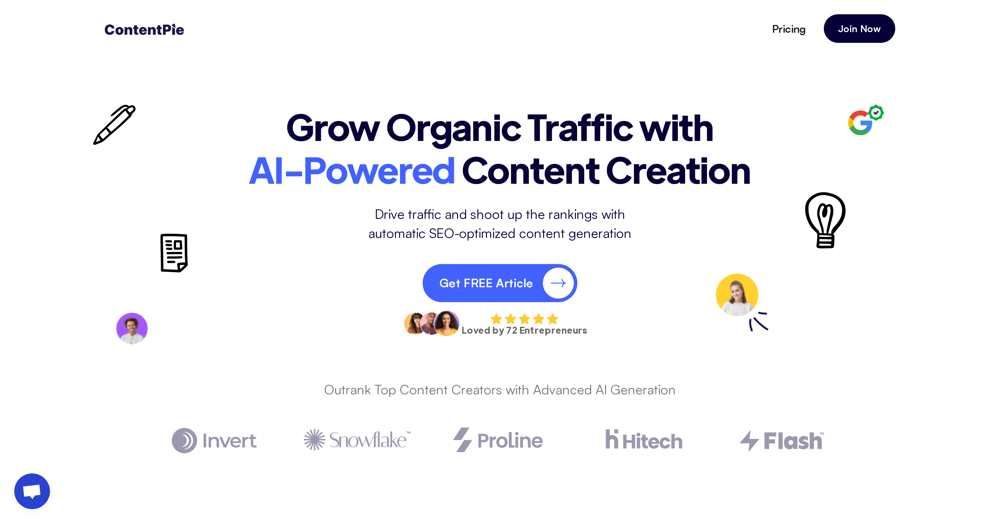Simpsonzate

Simpsonzate is a GPT that transforms users' photos into characters in the style of The Simpsons, a popular animated television series. Developed by Jorge Guilln Garca, the primary function of this tool is to convert an inputted image into a Simpsons-style characterization.
To use this tool, users simply upload a photo and this conversion is generated. Under the hood, the GPT uses machine learning and image-processing algorithms to achieve the conversion, studying the characteristics and distinctive elements in both the original image and Simpson-style images and applying these features to create a unique, personalized output.
The application of this GPT can extend not only to personal amusement and social interactions, but also to creative or artistic processes, opening up a new form of expression.
It requires a subscription to ChatGPT Plus, which provides a platform for interactive and responsive AI tools. The user experience is made interactive with the ability to provide prompts, such as asking the GPT to convert their photo into a Simpsons' character.
In summary, Simpsonzate is an innovative GPT that allows users to transform their images into the style of The Simpsons characters, bringing a new element of personalized entertainment and creativity to AI technology.
How would you rate Simpsonzate?
Help other people by letting them know if this AI was useful.
Feature requests
1 alternative to Simpsonzate for Simpsons style avatars
If you liked Simpsonzate
Help
To prevent spam, some actions require being signed in. It's free and takes a few seconds.
Sign in with Google