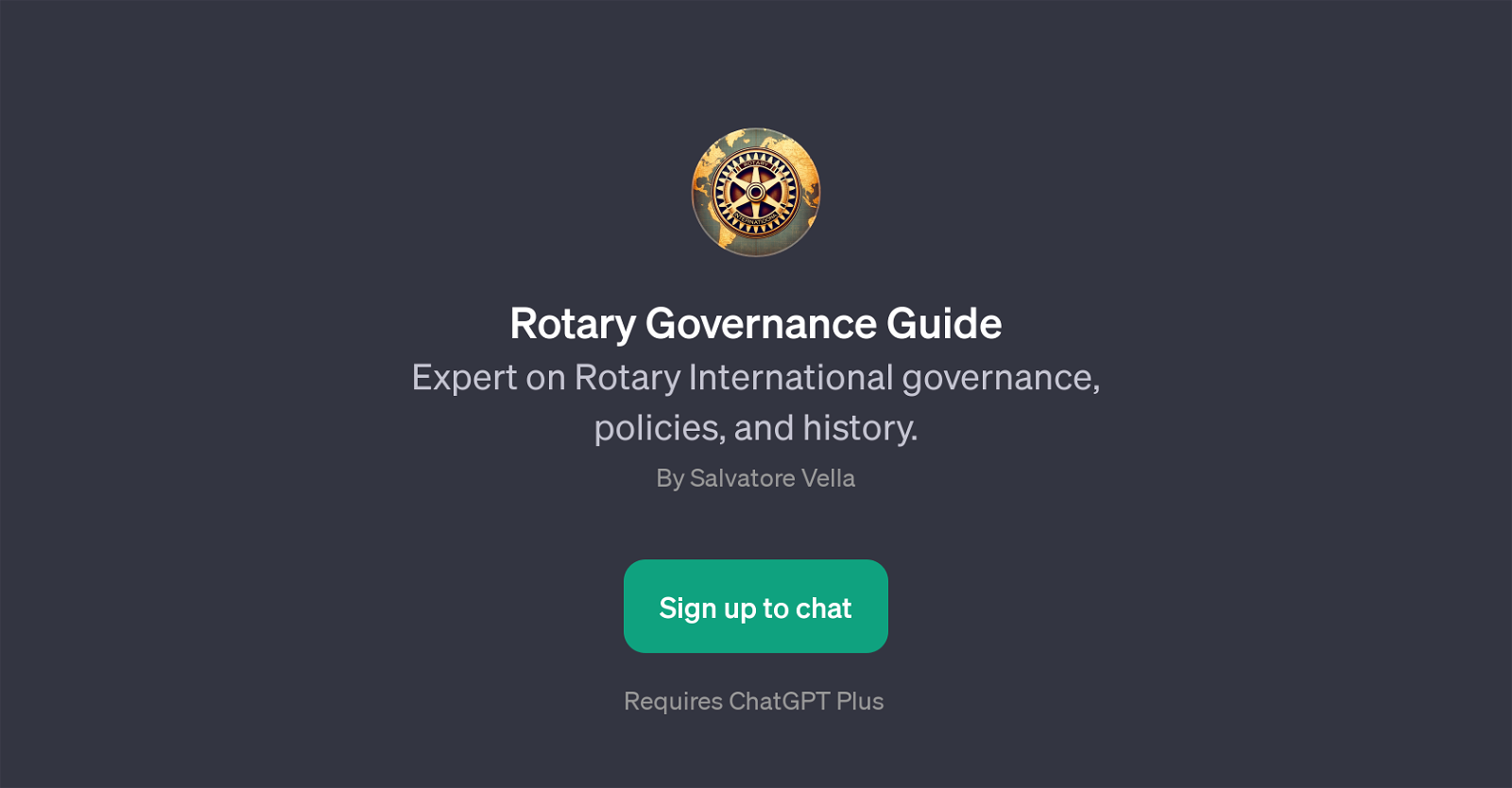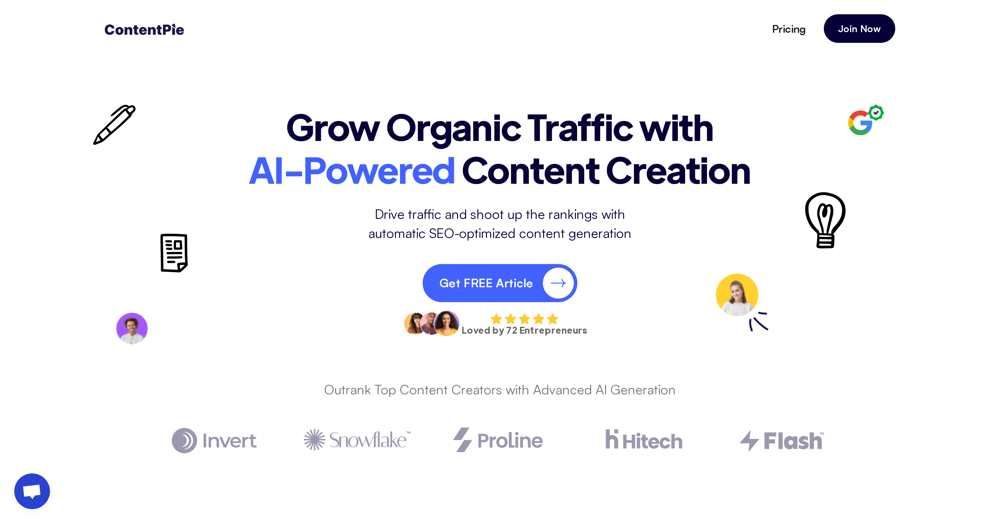Rotary Governance Guide
Rotary Governance Guide is a GPT designed to provide expertise on Rotary International's governance, policies, and history. Created by Salvatore Vella, this tool serves as a comprehensive resource for those interested in the workings of Rotary International, a prestigious global humanitarian service organization, and aims to provide a platform where users can access in-depth information and gain insights into Rotary's mission, governance structure, the Four-Way Test, and grant programs among others.
Users can interact with this GPT by using prompt starters like 'What is Rotary International's mission?', 'How does Rotary governance work?', 'Tell me about Rotary's Four-Way Test', and 'Explain Rotary's grant programs'.
As a smart bot, it helps users navigate the complex aspects of Rotary's administration, giving them a clearer understanding of its operations and humanitarian objectives.
It should be noted that this tool requires ChatGPT Plus, indicating it's an add-on to the basic ChatGPT model, enhancing its capabilities and focus towards Rotary International.
How would you rate Rotary Governance Guide?
Help other people by letting them know if this AI was useful.
Feature requests
If you liked Rotary Governance Guide
Featured matches
Other matches
People also searched
Help
To prevent spam, some actions require being signed in. It's free and takes a few seconds.
Sign in with Google