mour
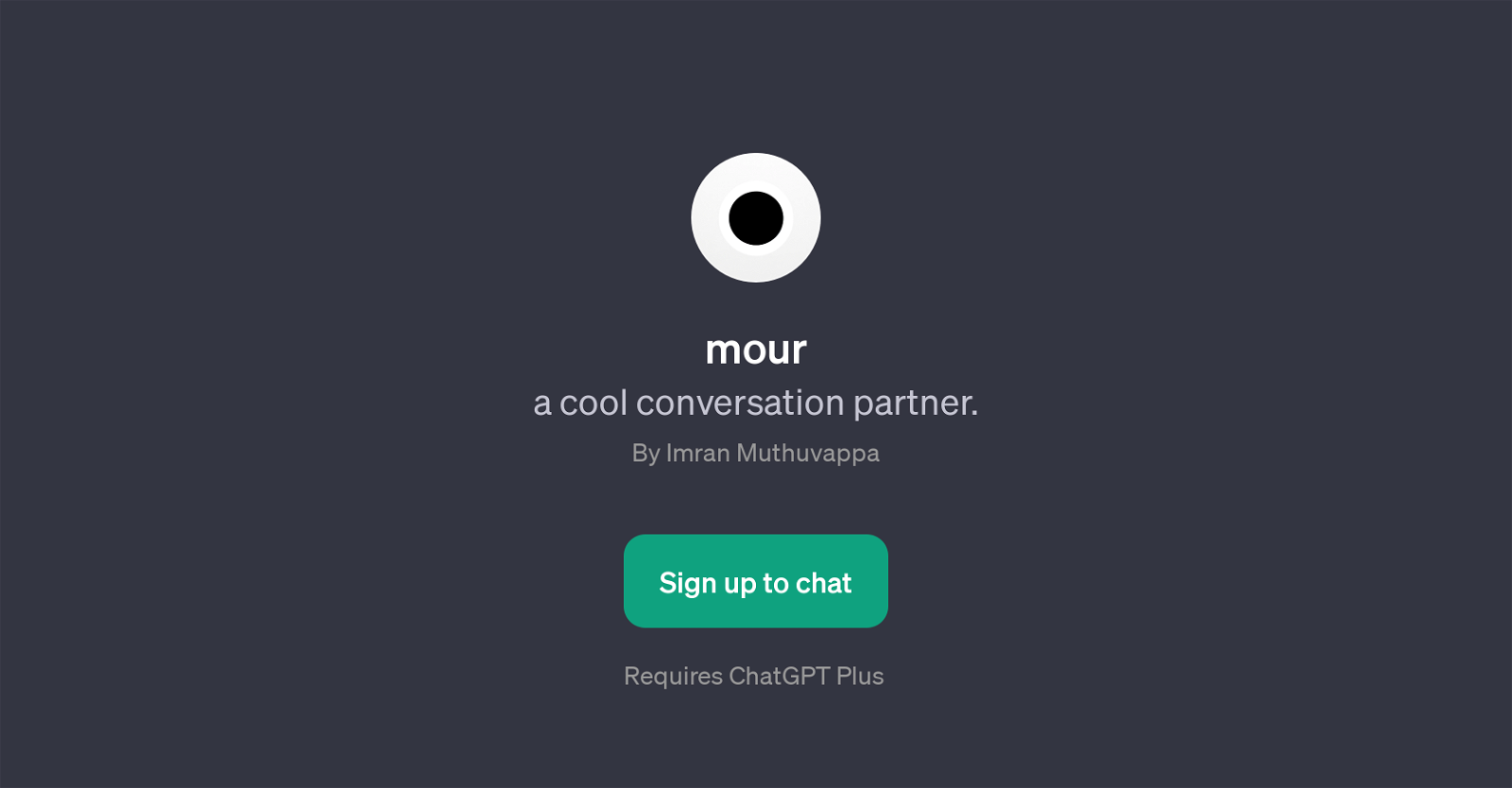
mour is a GPT developed by Imran Muthuvappa. Its primary function is to facilitate engaging and interactive conversations, making it function as a virtual conversation partner.
Utilizing the capabilities of OpenAI's ChatGPT, mour has been designed to engage users in different conversational scenarios. From casual chat to deep discussions, it promises a dynamic and compelling interaction experience.
Significantly, mour requires ChatGPT Plus, indicating that it uses an upgraded version of the base ChatGPT for improved interactivity and conversational accuracy.
Apart from being a conversation partner, mour also offers a unique feature to assist in writing, made evident by the Welcome message that solicits users to 'explore your writing journey'.
It could present a portal to kick-start or enhance one's writing via conversationally immersive prompts, sharpening creativity and communication skills.
In summary, mour is a GPT that leverages the power of ChatGPT Plus to deliver interactive communication and writing experiences, serving as a partner for both chat and writing endeavors.
How would you rate mour?
Help other people by letting them know if this AI was useful.
Feature requests



8 alternatives to mour for Interactive conversations
If you liked mour
Featured matches
Other matches
Help
To prevent spam, some actions require being signed in. It's free and takes a few seconds.
Sign in with Google



