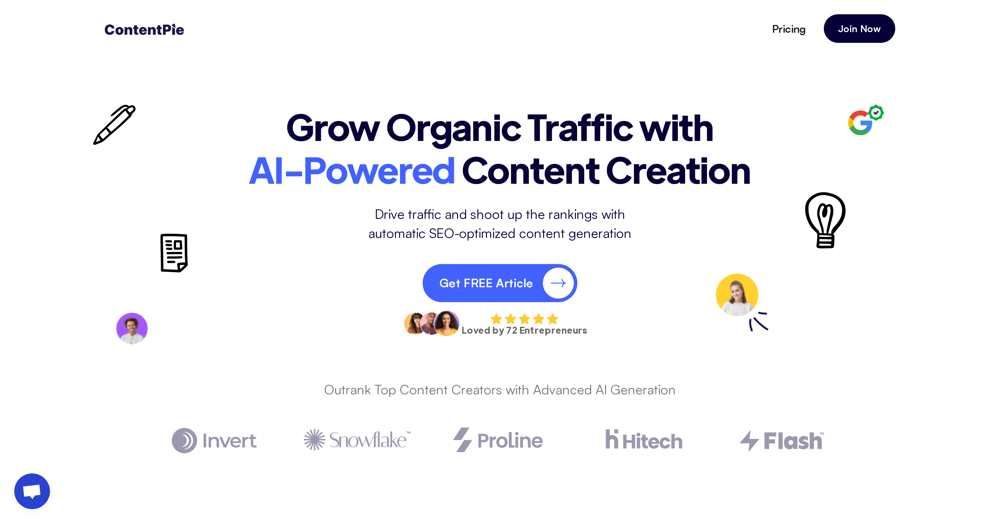Jolly Jester
Jolly Jester is a GPT focused on providing humor and amusement. Its primary competency lies in its ability to generate responses based on weird or twisted logic, thereby offering a unique perspective on typical scenarios or ideas.
This could entail a comical interpretation of conventional expressions or humorous remarks in response to user prompts. Some of the prompt starters for the tool include 'Tell me a joke!', 'What's your take on this?', 'Can you explain this humorously?', and the classic 'Why did the chicken cross the road?'.
Such prompts are designed to invoke laughter and amusement in the user, leveraging the fundamental concept of incongruity in humor. This tool may serve as an ideal accessory for users striving to add a touch of humor to their interactions or for those seeking lighthearted banter.
With Jolly Jester, the emphasis is on playful entertainment. However, it's worth noting that the Jolly Jester tool does require you to have ChatGPT Plus in order to function, signaling its dependence on this larger platform for its operations.
How would you rate Jolly Jester?
Help other people by letting them know if this AI was useful.
Feature requests
If you liked Jolly Jester
Featured matches
Other matches
Help
To prevent spam, some actions require being signed in. It's free and takes a few seconds.
Sign in with Google