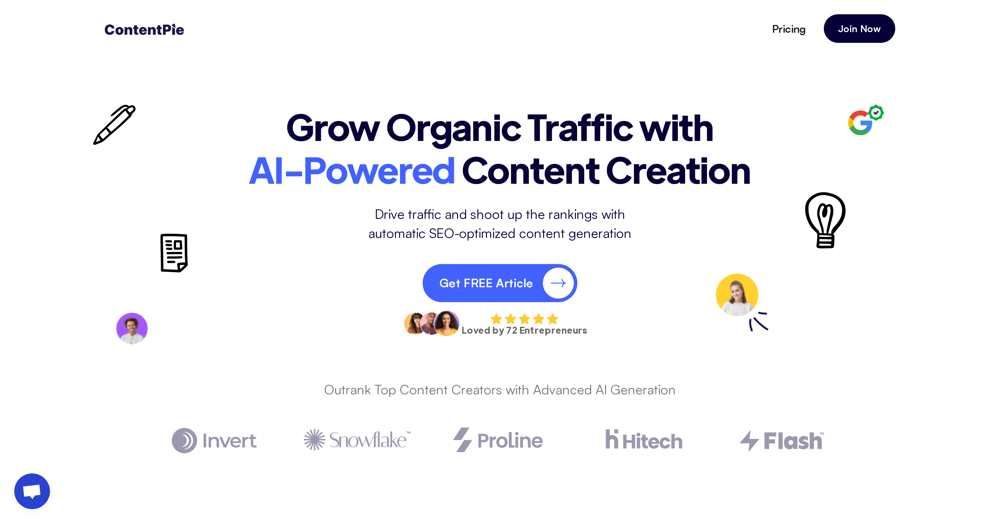International Relations GPT
The International Relations GPT is an AI tool designed to provide expert insights into the field of international relations and political theory. This GPT can be utilized as a reliable assistant for generating discussions or crafting analytical content.
It focuses on numerous topics pertinent to the international relations sphere including current geopolitical climates, the influence of AI on international diplomacy, evolution of international security in the 21st century, and the effects of globalization on smaller states.
Due to its dedicated training, this GPT is an excellent tool for those seeking in-depth understanding of international relations procedures, theoretical frameworks, and real-time events.
While its purpose is to guide and foster discussions around these difficult matters, the GPT can be especially beneficial for academic researchers, political science educators, and international relations students.
It is structured to respond to sophisticated prompts, clearly dissect difficult situations, and provide nuanced perspectives into international political scenarios.
How would you rate International Relations GPT?
Help other people by letting them know if this AI was useful.
Feature requests
If you liked International Relations GPT
Help
To prevent spam, some actions require being signed in. It's free and takes a few seconds.
Sign in with Google