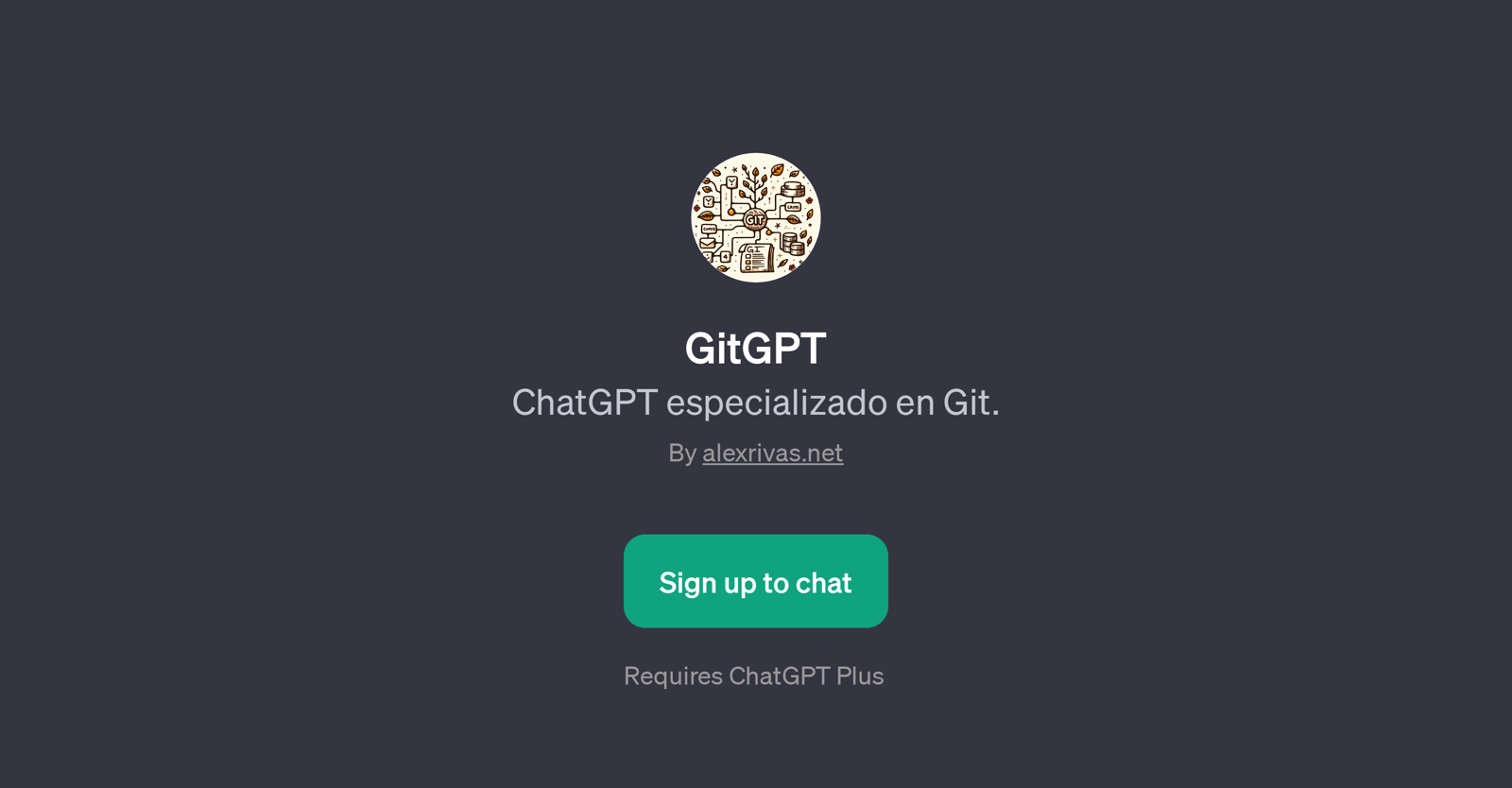GitGPT
GitGPT is a specialized GPT application built on the ChatGPT platform with a specific focus on Git. Its primary purpose is to provide users with a conversational interface to help them understand and navigate Git more efficiently.
The tool combines the general language understanding capabilities of ChatGPT with specialized knowledge about Git, the widely-used version control system for tracking changes in source code during software development.
The core feature of GitGPT is to facilitate a conversation about Git topics. Users can make inquiries, seek advice or clarity on anything related to Git; making this tool particularly useful for programmers and developers in need of quick, accessible Git assistance.
GitGPT provides an environment where users can interactively learn and understand Git without the need to leave the chat platform. The application is accessible online and requires a ChatGPT plus subscription to use, thus suggesting it comes with advanced capabilities over the basic ChatGPT service.
Upon sign up, the application greets the user with a warm welcome message and offers prompt starters for easy commencement of their inquiry and explorations about Git.
How would you rate GitGPT?
Help other people by letting them know if this AI was useful.
Feature requests



1 alternative to GitGPT for Git assistance
If you liked GitGPT
People also searched
Help
To prevent spam, some actions require being signed in. It's free and takes a few seconds.
Sign in with Google