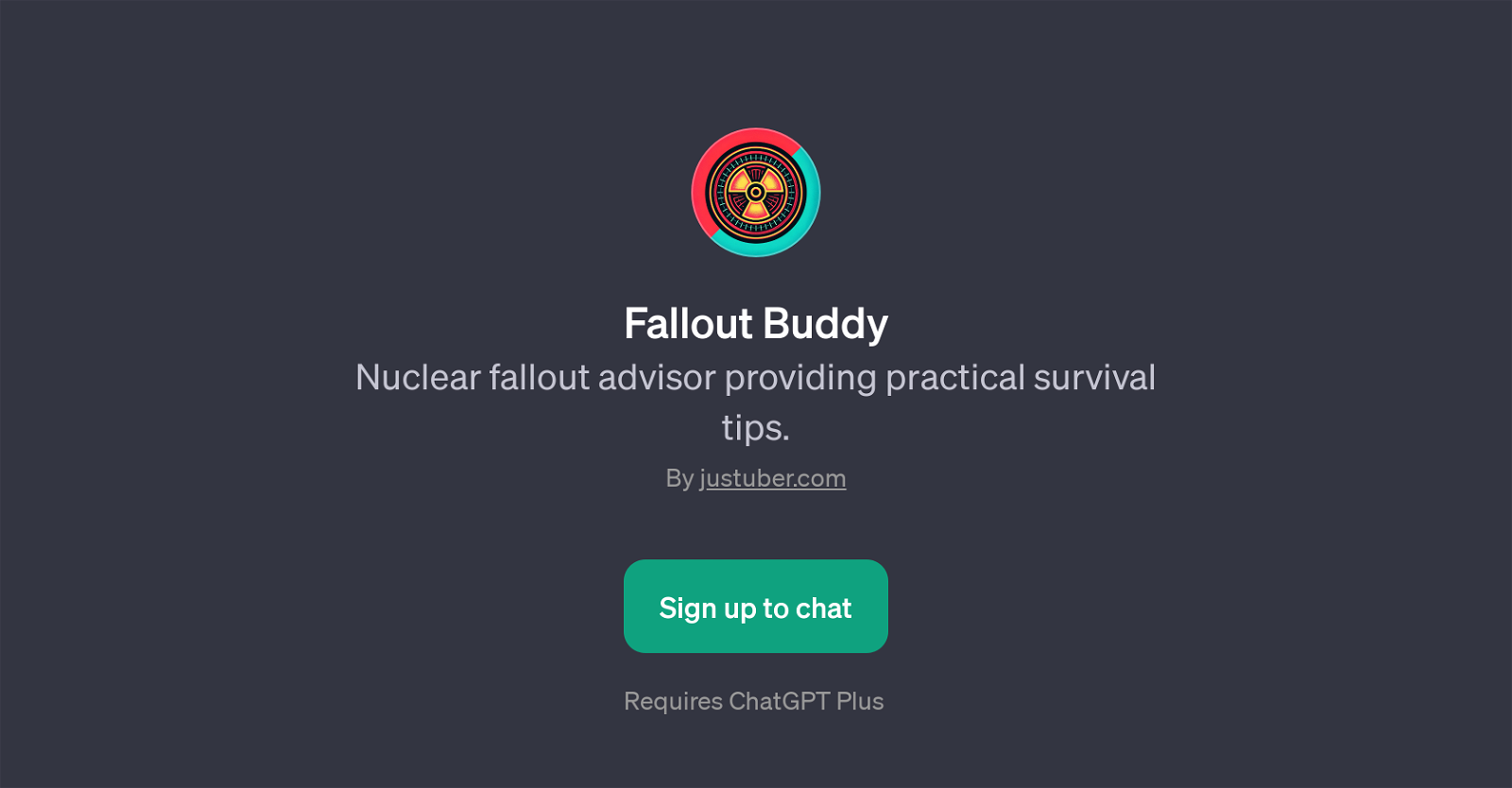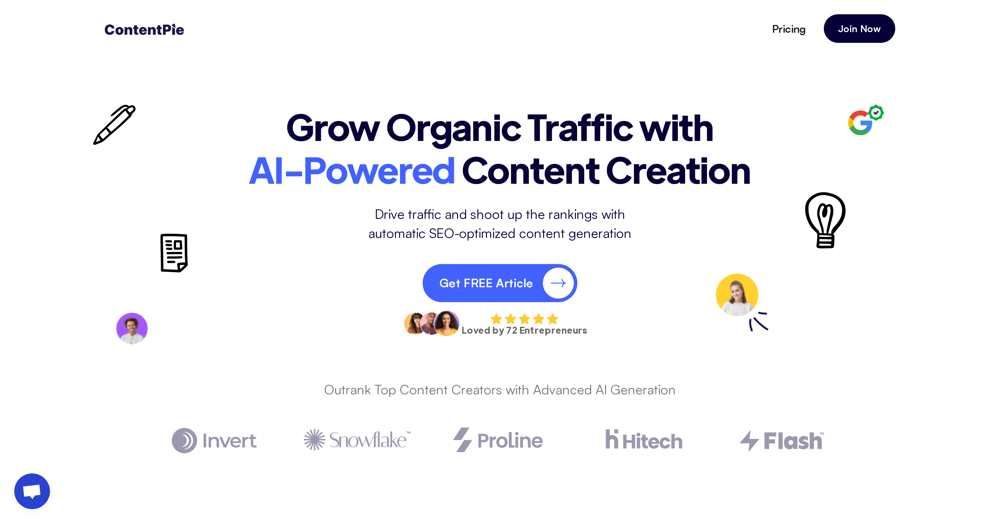Fallout Buddy
Fallout Buddy is a GPT designed to offer guidance and practical survival tips in case of nuclear fallout scenarios. Built on top of ChatGPT, it answers questions and provides advice related to nuclear event readiness and survival in an interactive and insightful way.
Users can interact with the Fallout Buddy GPT by posing questions or prompts, seeking knowledge on various pertinent topics, such as preparations for a potential nuclear fallout, components of a survival kit for nuclear events, immediate steps to take after a nuclear blast, and safety measures for nuclear radiation exposure.
This makes it a useful tool for enhancing public awareness about nuclear event survivability, boosting preparedness, and improving knowledge about safety measures.
Fallout Buddy is an application of AI in the realm of public safety and disaster management, which demonstrates its potential in providing vital information in a user-friendly manner.
Please note that a subscription to ChatGPT Plus may be required to access this service.
How would you rate Fallout Buddy?
Help other people by letting them know if this AI was useful.
Feature requests
If you liked Fallout Buddy
Featured matches
-
 Transform Your Memories into Cherished Stories with Genie, Your AI Confidante.★★★★★★★★★★131
Transform Your Memories into Cherished Stories with Genie, Your AI Confidante.★★★★★★★★★★131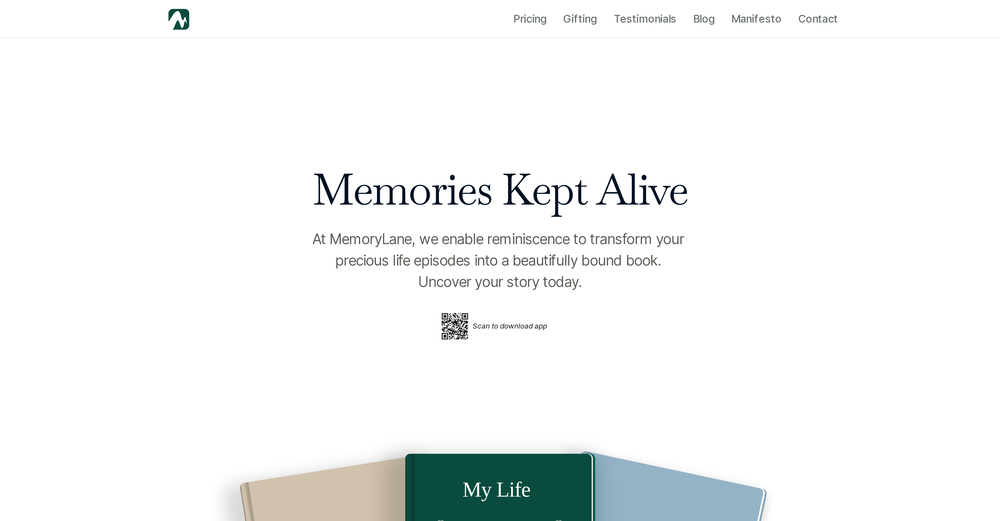
Other matches
Help
To prevent spam, some actions require being signed in. It's free and takes a few seconds.
Sign in with Google