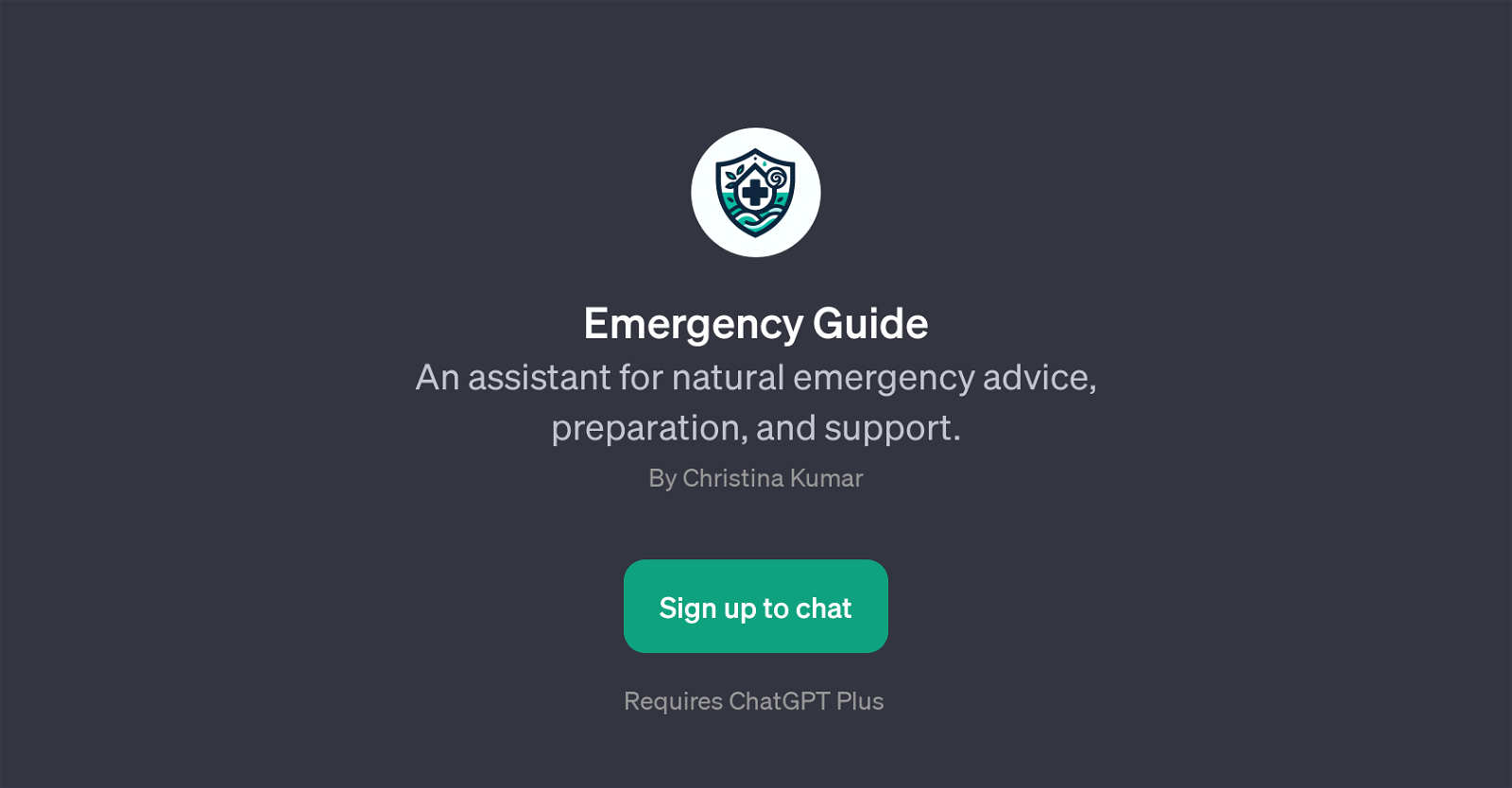Emergency Guide
Emergency Guide is a Generative Pretrained Transformer (GPT) developed to provide advice, support, and preparation guidelines in scenarios of natural emergencies.
With a primary focus on offering assistance during various types of natural disasters, it serves as an invaluable informational tool. With the use of natural language prompts, users can inquire about specific scenarios such as flood situations, wildfire preparedness, post-hurricane recovery, and even essentials for an emergency kit.
A unique aspect of this GPT is its ability to engage users in a conversation-like environment, thereby enabling quick and efficient access to crucial emergency information.
Built on top of ChatGPT, Emergency Guide's robustness lies in the vast knowledge pool it's trained on. The futuristic tool brings convenience to its users by offering timely support and detailed advice on dealing with natural calamities.
How would you rate Emergency Guide?
Help other people by letting them know if this AI was useful.
Feature requests
If you liked Emergency Guide
People also searched
Help
To prevent spam, some actions require being signed in. It's free and takes a few seconds.
Sign in with Google