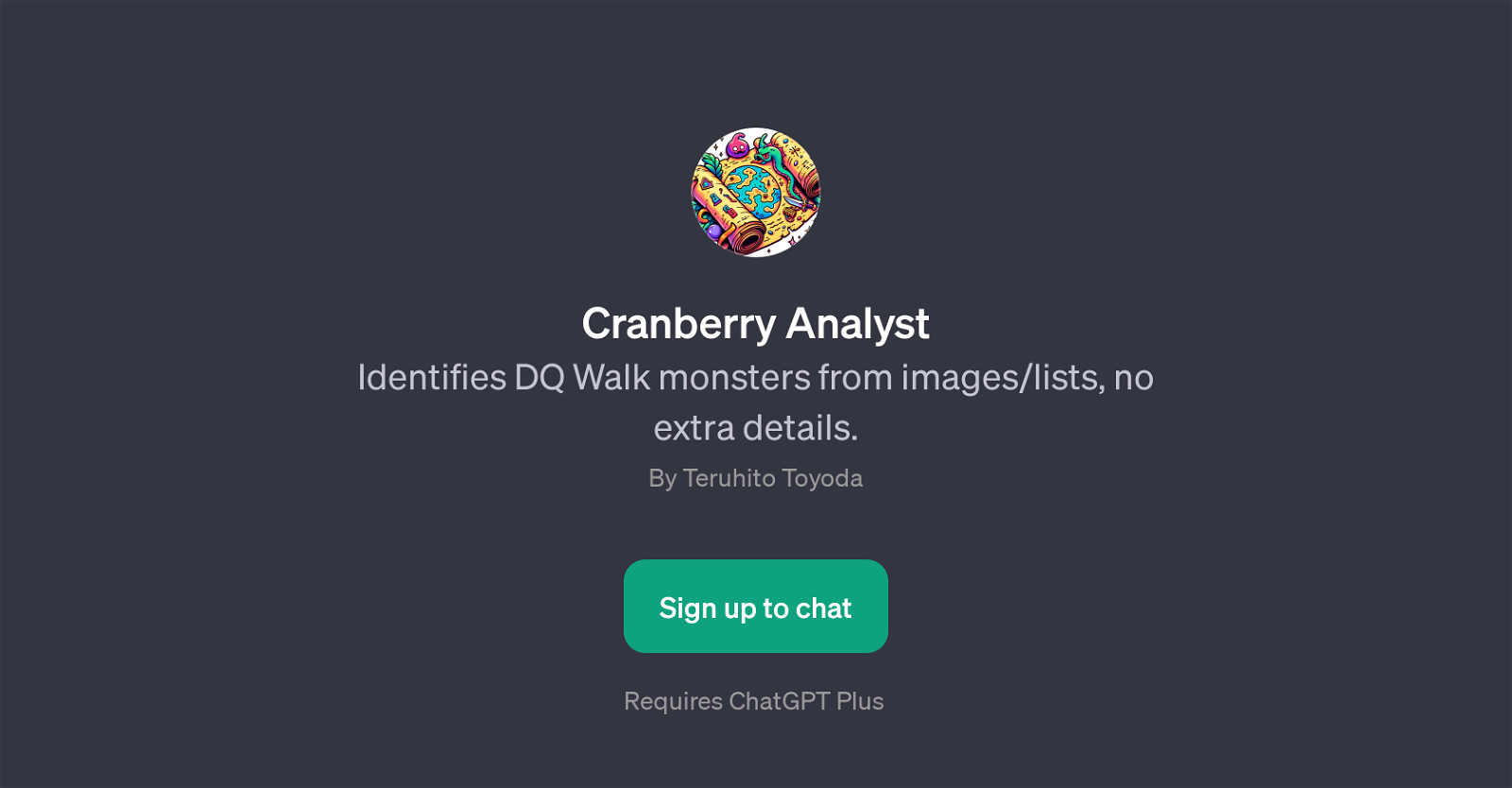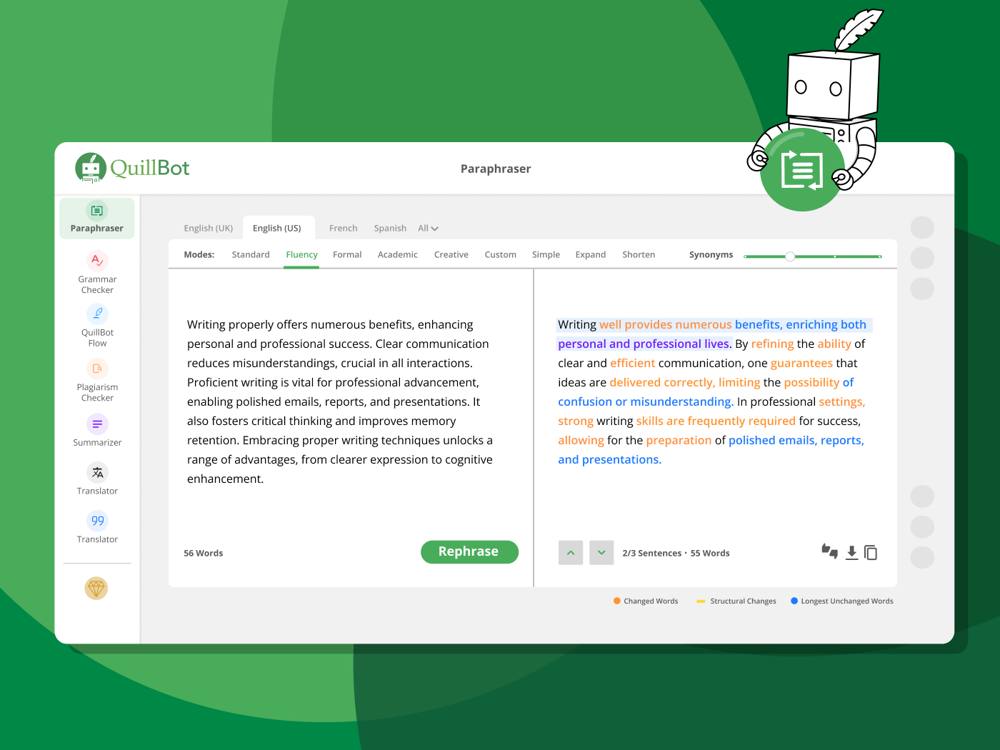Cranberry Analyst
Cranberry Analyst is a GPT that specifically identifies DQ Walk monsters from images or lists, without requiring any additional details. It is uniquely designed for the Dragon Quest Walk game's context and aids users in understanding and cataloguing the diverse range of monsters within the game.
Users can leverage the Cranberry Analyst by simply uploading an image or providing a list of monsters and the tool will precisely recognize and name each monster.
It can also compute a Cranberry Score from the determined monsters' names, providing users with an insightful measure of their gameplay. This GPT, developed by Teruhito Toyoda, requires ChatGPT Plus to function, signifying its dependence on the ChatGPT infrastructure for its advanced linguistic and analytical AI capabilities.
One of the key features of the Cranberry Analyst is its welcome message and prompt starters, offered in Japanese, which indicates that it is localised and can cater to specific non-English speaking user bases.
It is important to note, however, that the Cranberry Analyst does not offer any extra details beyond the identification and scoring of monsters, maintaining a singular focus on providing this efficient and targeted service for Dragon Quest Walk players.
How would you rate Cranberry Analyst?
Help other people by letting them know if this AI was useful.
Feature requests
If you liked Cranberry Analyst
Help
To prevent spam, some actions require being signed in. It's free and takes a few seconds.
Sign in with Google