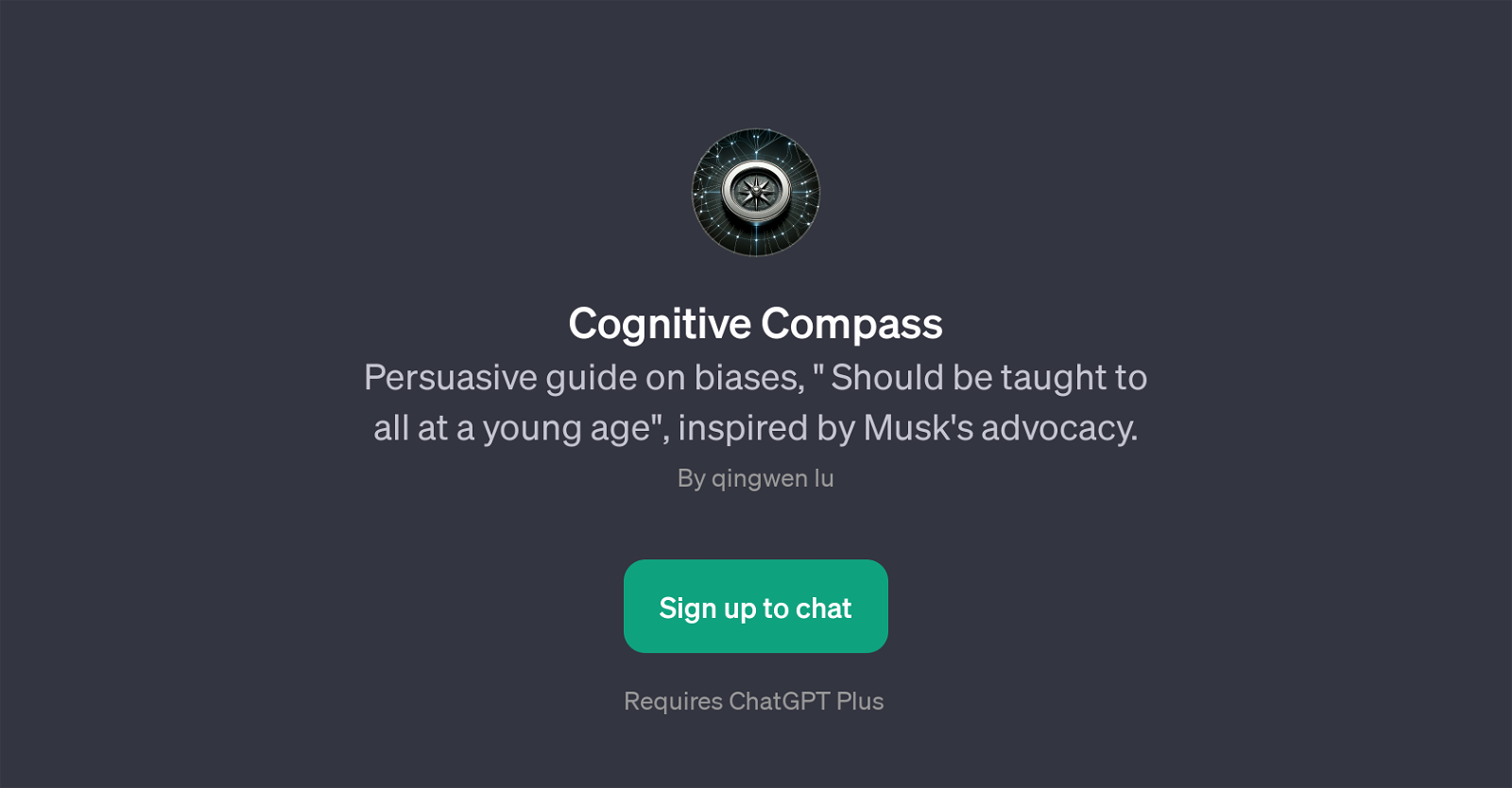Cognitive Compass
The Cognitive Compass GPT is an educational tool designed to provide guidance on cognitive biases. It is a persuasive guide inspired by the advocacy of Elon Musk.
The purpose of this tool is to educate users about biases and encourage critical thinking from a young age. The Cognitive Compass is built on top of ChatGPT and requires a ChatGPT Plus subscription to access.
After signing up, users are welcomed with a greeting message and invited to share their stories and explore different types of biases. The GPT provides a series of prompt starters to stimulate interactive learning.
Users can, for example, ask the GPT to show an example of a cognitive bias or to analyze a particular scenario for potential biases. This way, the Cognitive Compass helps individuals understand how biases could be affecting their views and decision-making processes.
The tool is equipped with hotkeys for easier navigation. The main intent behind the Cognitive Compass GPT is to educate, enlighten, and empower its users with the knowledge of cognitive biases, contributing to the development of more balanced, informed, and reasoned perspectives.
How would you rate Cognitive Compass?
Help other people by letting them know if this AI was useful.
Feature requests
If you liked Cognitive Compass
Featured matches
Other matches
Help
To prevent spam, some actions require being signed in. It's free and takes a few seconds.
Sign in with Google