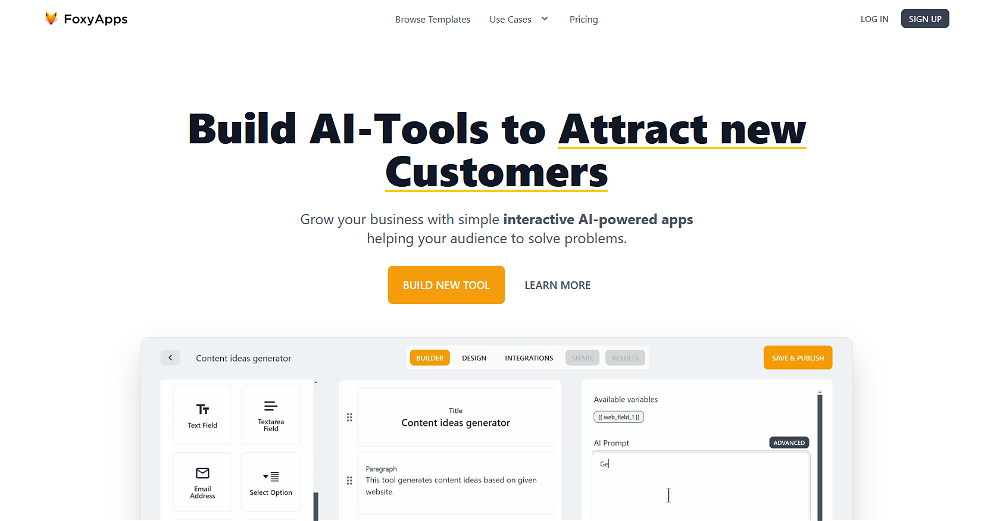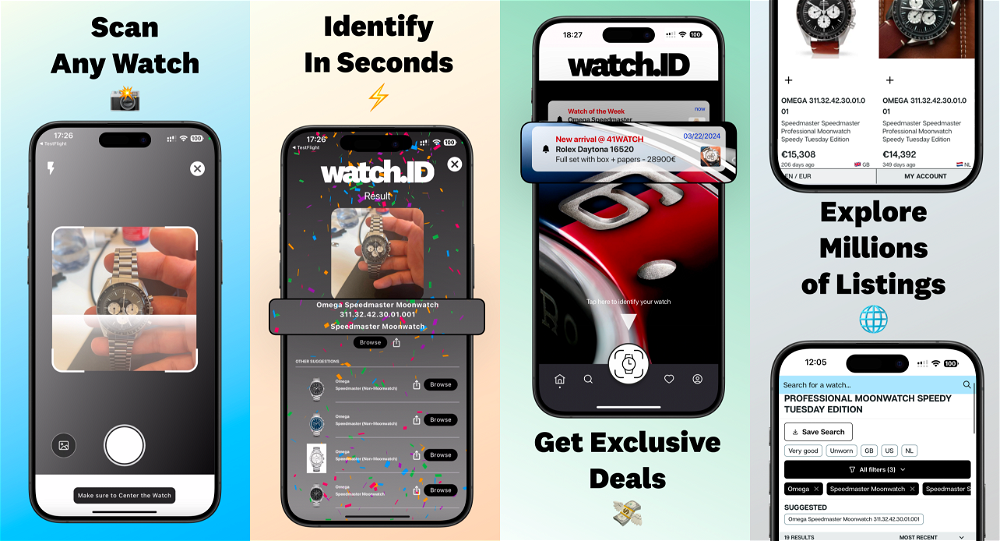Bugman Pest Control Identifier
Bugman Pest Control Identifier is a GPT aimed at providing identification and information for a range of pests. This tool uses both text and image data to recognize and provide information about different pests you might encounter.
When you interact with it, you will first receive a welcoming message encouraging you to describe a bug or upload an image. This GPT is structured to guide users to provide relevant details that will help in the pest identification.
These details can help distinguish various pests by their unique attributes, such as size, color, presence of wings, emitted sounds, and the description of their environment.
Through the question-and-answer format, users receive responses catered to their input. Notably, this GPT requires a ChatGPT Plus feature, suggesting additional capabilities or more nuanced interactions compared to a basic GPT version.
Overall, the Bugman Pest Control Identifier is a specialized tool that makes pest identification and control more accessible and user-friendly.
How would you rate Bugman Pest Control Identifier?
Help other people by letting them know if this AI was useful.
Feature requests
If you liked Bugman Pest Control Identifier
Featured matches
Other matches
People also searched
Help
To prevent spam, some actions require being signed in. It's free and takes a few seconds.
Sign in with Google