WriteGo
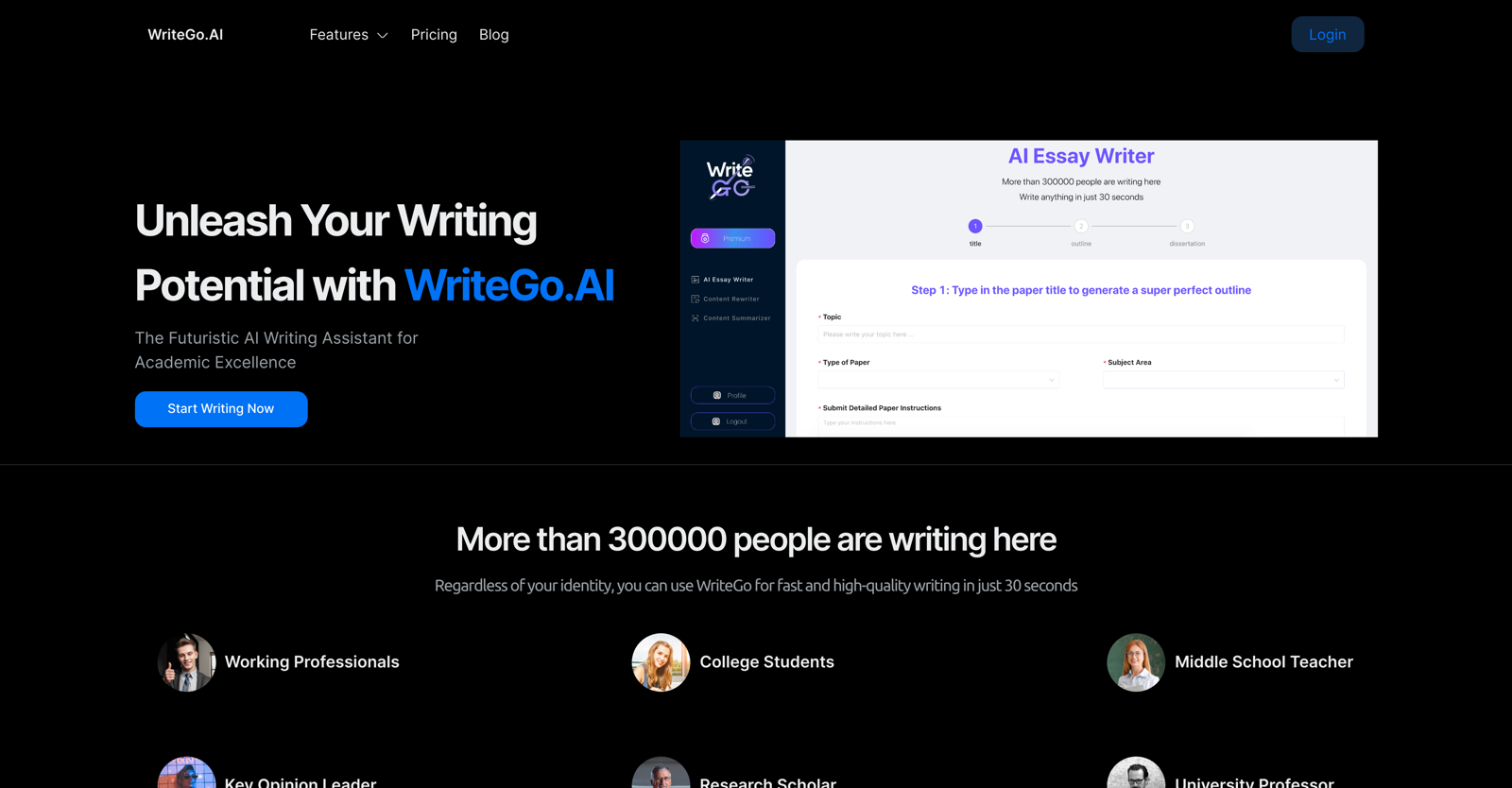
WriteGo.ai is an AI-powered tool designed to enhance your academic writing. It serves numerous users including professionals, students, teachers, scholars, and university professors, and is suitable for an array of disciplines.
The tool offers a collection of features that streamline the writing process, from outlining to final refinement. The 'Dynamic Outlining' feature enables users to create structured essay outlines with AI-driven technology, transforming ideas into well-organized drafts.
With the assistance of the AI tool, users can overcome writer's block, receiving prompts, suggestions, and examples to enhance their writing across diverse academic fields.
Additionally, the system allows for tailored content creation, understanding the nuances of your subject and adapting to your writing style and academic requirements for personalized results.
WriteGo.ai also provides an intuitive editing and refinement feature, assisting in the improvement of clarity, coherence, and academic tone with AI-powered suggestions and corrections.
Preservation of user privacy and data security is prioritised, with industry-leading encryption in place. The AI tool integrates seamlessly with various writing platforms, offering a flexible solution for both desktop and mobile devices.
Would you recommend WriteGo?
Help other people by letting them know if this AI was useful.
Feature requests
38 alternatives to WriteGo for Academic writing
-
5.09333
-
2.81671
-
1261
-
77
-
35
-
3.5232
-
13
-
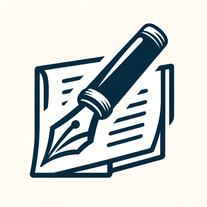 Just type the topic, and follow the directions for a draft manuscript.11660
Just type the topic, and follow the directions for a draft manuscript.11660 -
5.0
 Crafting academic essays and detailed research papers.911K
Crafting academic essays and detailed research papers.911K -
8
-
 7361
7361 -
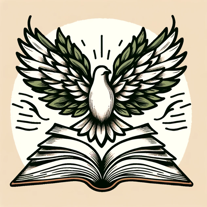 638
638 -
 6373
6373 -
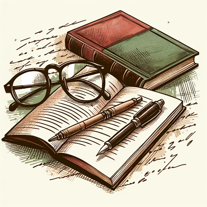 5214
5214 -
 51K
51K -
 Expert in scientific writing, data analysis, and figure interpretation557
Expert in scientific writing, data analysis, and figure interpretation557 -
5219
-
5
-
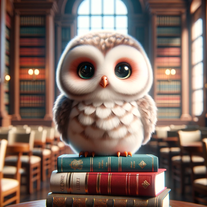 Aid for students in academic writing and efficient article searching.51K
Aid for students in academic writing and efficient article searching.51K -
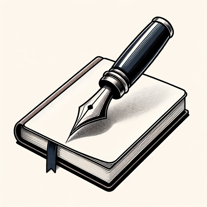 4130
4130 -
 4266
4266 -
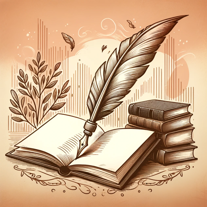 3661
3661 -
 338
338 -
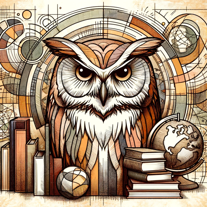 351
351 -
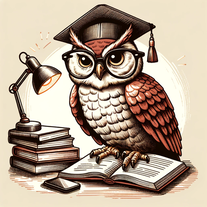 3308
3308 -
 2220
2220 -
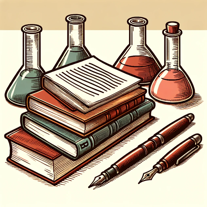 252
252 -
 285
285 -
 232
232 -
 Expert in academic translation and proofreading253
Expert in academic translation and proofreading253 -
245
-
 266
266 -
 128
128 -
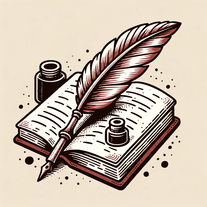 183
183 -
 14
14 -
 Specializes in clear, precise academic writing in the natural sciences with a focus on LaTeX formatting.1176
Specializes in clear, precise academic writing in the natural sciences with a focus on LaTeX formatting.1176 -
 1314
1314 -
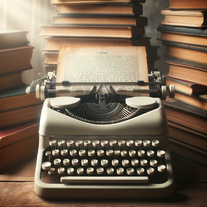 208
208
Pros and Cons
Pros
Cons
Q&A
If you liked WriteGo
-
4.41,1669
-
1118
-
123
-
4335
-
5.09333
-
25
-
3.73281
-
22
-
12
-
1
-
3
-
225
-
250
-
81
-
77
-
23
-
1470
-
137
-
1
-
9
-
5732
-
72K
-
1381
-
8
-
122
-
123
-
130
-
177
-
186
-
5369
-
141
-
150
-
24
-
34
-
1K
-
280
-
2946
-
1
-
183
-
22K
-
1184
-
26
-
69
-
5.0512K
-
9
-
18
-
112
-
61
-
53
- 5.0
-
1130
-
3400
-
145
-
9
-
31
-
53
-
10
-
1176
-
78
-
262
-
231
-
2
-
4
-
1
-
100
-
370
-
100
-
5.0863
-
3.8383
-
5.0312
-
8
-
3.73588
-
5.072
-
9
-
4.058
-
4.8383
-
3.051
-
12
-
4.5107
-
74
-
4.6136
-
4
-
28
-
13
-
16
-
5.0371
-
5.0643
-
95
Help
To prevent spam, some actions require being signed in. It's free and takes a few seconds.
Sign in with Google











