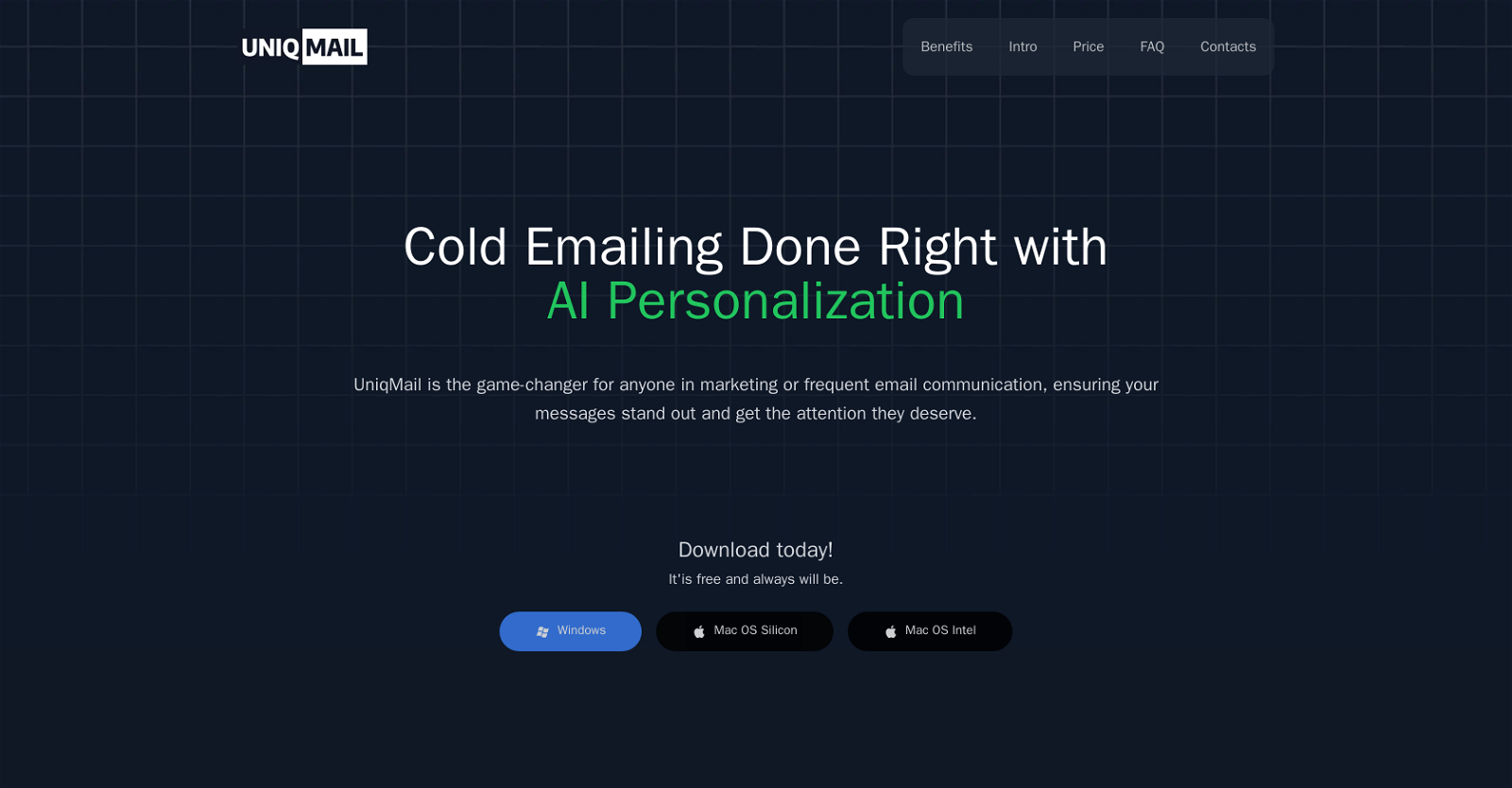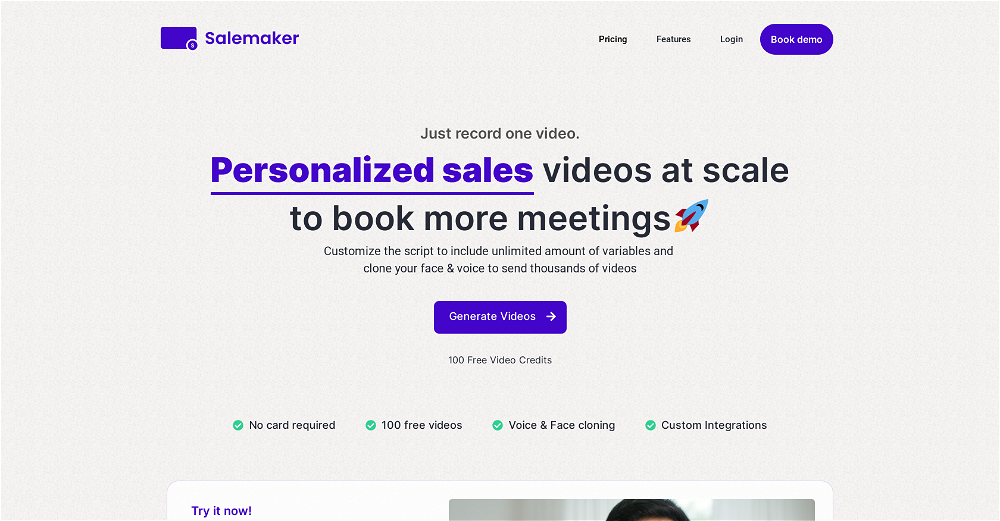What is UniqMail's primary function?
UniqMail's primary function is to simplify the process of sending personalized emails. It is designed to create tailored messages that resonate with the recipients.
How does UniqMail create personalized emails?
UniqMail creates personalized emails by allowing users to input up to 50 data items per message creation, such as email addresses and additional necessary information. This data is used to tailor the emails to the individual recipient. Users can also give project-specific AI instructions for increasing personalization.
Is there a limit to how many email projects can be created with UniqMail?
No, there is no limit to how many email projects can be created with UniqMail. Users have the freedom to create unlimited email projects.
What settings can be tweaked for each project in UniqMail?
In UniqMail, settings for each project can be tweaked. This can include details like the project name, subject and message examples for the AI template, and giving project-specific AI instructions. If the software is being used for direct email sending, SMTP settings can also be included.
What kind of data can be added for each message creation?
In UniqMail, users can add up to 50 data items for each message creation. This can include email addresses and other necessary information that aids in the personalization of messages.
What happens if a name isn't provided for an email message in UniqMail?
If a name isn't provided for an email message, UniqMail's AI will default to guessing the recipient's name.
What file formats are supported for data upload in UniqMail?
UniqMail supports CSV and Excel file formats for data uploads.
How does the email creation and sending process work in UniqMail?
The email creation and sending process in UniqMail is user-friendly. Users can click on 'Generate' for quick AI message creation. Messages can then be copied or sent via a provided link. If desired, users also have the option to click 'Send All' to dispatch messages instantly.
What AI technologies can be integrated with UniqMail?
UniqMail supports the integration of an OpenAI key, demonstrating its compatibility with other AI technologies.
Is UniqMail compatible with MacOS and Windows?
Yes, UniqMail is compatible with both MacOS and Windows, showcasing its cross-platform versatility.
How will UniqMail change people's approach to marketing or frequent email communication?
UniqMail is set to change people's approach to marketing or frequent email communication by enhancing the productivity and effectiveness of their email campaigns. It does this by using AI to create personalized emails that are more likely to resonate with the recipients.
Does UniqMail support bulk emailing?
Yes, UniqMail does support bulk emailing. Users can click 'Send All' to dispatch messages instantly.
How do I create project-specific AI instructions in UniqMail?
Project-specific AI instructions can be created in UniqMail by providing details during the project creation stage, including the project name, the subject and message examples for the AI template.
Can I preview my emails before sending them out through UniqMail?
IDK
How does UniqMail guess a recipient's name?
UniqMail guesses a recipient's name using AI-powered guessing mechanisms. This occurs when a name is not provided in the data items used for message creation.
Can UniqMail be used offline?
IDK
What is OpenAI key integration in UniqMail?
OpenAI key integration in UniqMail allows for increased levels of personalization. By integrating an OpenAI key, users can add a personalized touch to their emails.
How to directly send emails using UniqMail?
Emails can be directly sent using UniqMail by clicking either 'Generate' for quick AI message creation, then sending the message via a link provided, or clicking 'Send All' to dispatch messages instantly.
How does UniqMail ensure the effectiveness of email campaigns?
UniqMail ensures the effectiveness of email campaigns by using AI to tailor emails to individual recipients. This creates a more personalized approach, which can increase engagement and lead to better campaign results.
Is there a cost to using UniqMail?
UniqMail is free to download and use. However, they mention a one-time payment to unlock the full potential of personalized email campaigns, but no specific pricing details are provided on their website.