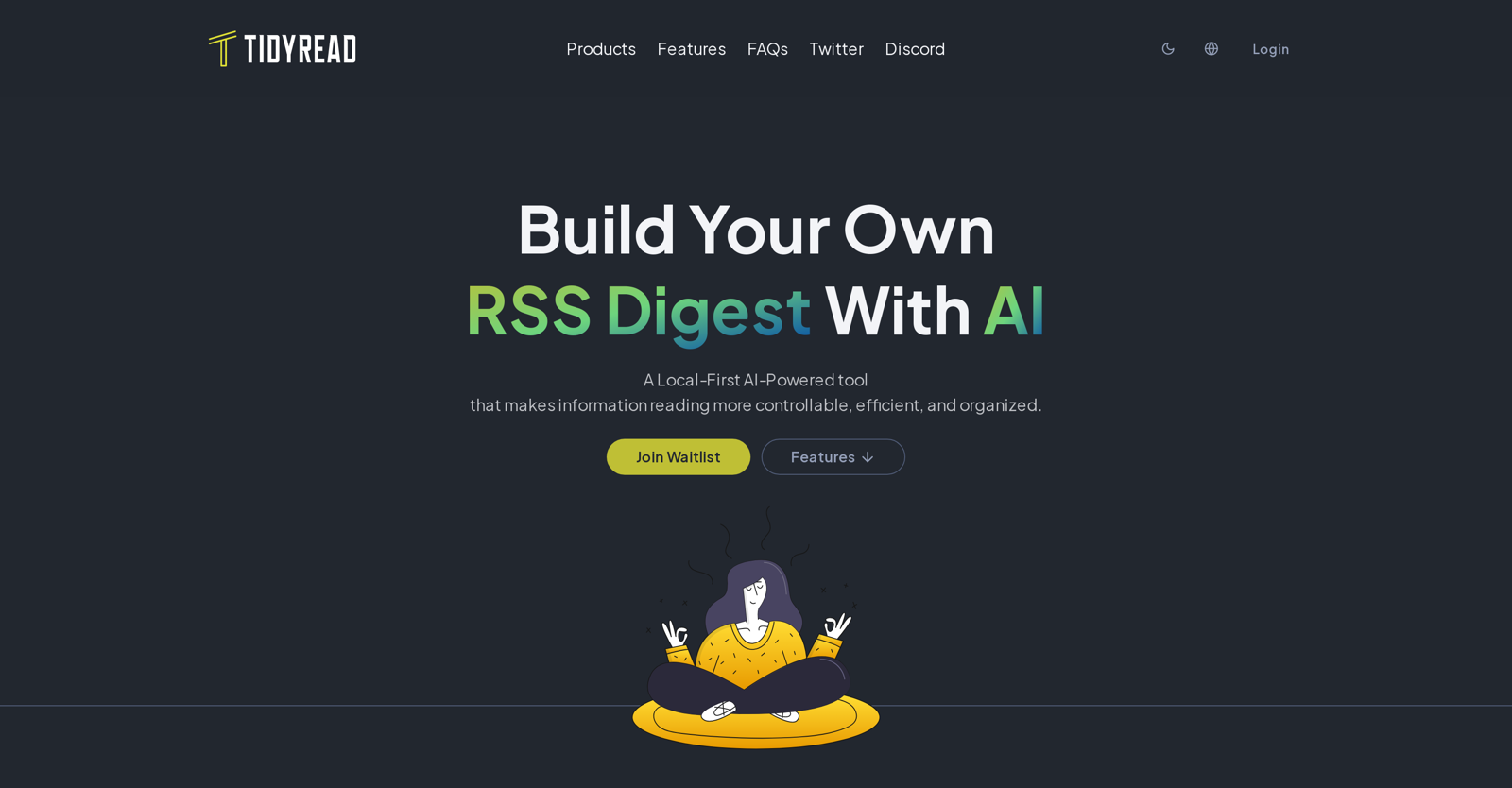What is Tidyread?
Tidyread is a local-first, AI-powered tool that aids in efficient and structured information intake. Operating in the information digest area, primarily, Tidyread utilizes AI technologies to help navigate the overwhelming flow of online information. The goal behind Tidyread is to facilitate sustainable, controllable, and efficient information reading by overcoming issues with fragmented reading time and efficiency.
How does Info Digest feature in Tidyread work?
Info Digest in Tidyread aggregates content from user-subscribed RSS feeds based on customizable AI prompts. It then summarizes and translates the content into a clear, comprehensive digest, which is delivered to users at specified times. The main goal of this feature is to enhance reading efficiency.
How does Tidyread help improve reading efficiency?
Tidyread improves reading efficiency by providing tools for better information management. The Info Digest feature summarizes and translates content, giving users a clean gist of the information. Furthermore, AI Filters keyword and content filtering enable more targeted results, focusing purely on what the user needs.
What is the role of AI prompts in Tidyread?
AI prompts in Tidyread serve several roles – they are used in the aggregation of content from RSS feeds, summarizing and translating the content for the Info Digest feature, and in filtering titles and content in AI Filters to eliminate any uninteresting data, creating more pertinent and suitable results.
What are 'Recipes' in Tidyread?
'Recipes' in Tidyread refer to customizable digests. Users can add specific RSS feeds to a Recipe, define summary prompts, and schedule delivery times. Additionally, users can pause or activate these Recipes based on their relevance during certain periods.
How can I customize my Recipes in Tidyread?
In Tidyread, users can customize their Recipes by adding exclusive RSS feeds, setting exclusive summary prompts, and scheduling delivery times for each Recipe.
How can I pause or activate Recipes in Tidyread?
To pause or activate Recipes in Tidyread, users can simply toggle the pause or start function for a given Recipe, thus managing the flow of that particular information stream.
What are AI Filters in Tidyread?
AI Filters in Tidyread are features that utilize keywords and AI prompts to filter out titles and content. It helps in removing any content that is not interesting to the user.
How do AI Filters enhance content relevancy in Tidyread?
AI Filters in Tidyread enhance content relevancy by using keywords and AI prompts to filter out titles and content, thus curating the digest by removing information that the user may not find interesting. This results in more targeted and relevant search results.
How does Tidyread manage information overload?
Tidyread manages information overload by effectively curating and summarizing information from user-subscribed RSS feeds into digestible summaries. Through its various features like Info Digest and AI Filters, Tidyread allows for highly customized and streamlined content delivery.
How does Tidyread foster a sustainable reading habit?
Tidyread fosters a sustainable reading habit by offering features like Info Digest and Recipes that are designed to organize the flow of information and increase reading efficiency. By scheduling content delivery and offering the ability to pause irrelevant filters, Tidyread allows users to control their reading environment according to their needs.
Does Tidyread support RSS Feeds?
Yes, Tidyread does support RSS feeds. In fact, its primary content aggregation mechanism is based on user-subscribed RSS feeds. Users can add specific RSS feeds to their custom 'recipes' for personalized content digestion.
How does Tidyread help with time management?
Tidyread aids with time management by delivering organized digests of information at specified times, thus avoiding periods of fragmented reading. Moreover, the AI-enhanced summarization and translation features expedite the process of information intake, allowing users to save time.
Can I schedule content delivery in Tidyread?
Yes, users in Tidyread can schedule content delivery. This is part of the 'Recipe' feature where users can set up exclusive summary prompts and arrange for digests to be pushed at predetermined times.
Can Tidyread aggregate content from different RSS feeds?
Yes, Tidyread can aggregate content from different RSS feeds. Users have the option to add multiple, exclusive RSS feeds to their Recipes in order to customize content aggregation.
Does Tidyread offer personalized content digestion?
Yes, Tidyread does offer personalized content digestion. Users can use the 'Recipes' feature to customize RSS feeds, summary prompts, and delivery times, thus tailoring the organized information digest to their unique preferences.
How does Tidyread handle content translation?
Tidyread handles content translation by utilizing AI prompts in the Info Digest feature. After content aggregation from RSS feeds, Tidyread's AI functionalities translate the collected information, generating a clean digest in user-friendly language.
Who is the target user for Tidyread?
The target user for Tidyread is any individual or professional who frequently interacts with a high flow of online information and is looking for an efficient and structured way to manage, summarize, and read this information.
What is the significance of Tidyread being a local-first AI tool?
The significance of Tidyread being a local-first AI tool is its emphasis on privacy and data security. Being local-first entails that the primary operations and data storage occur on the user's own device, thus limiting data transmission and potential privacy risks.
Can I set up multiple Recipes in Tidyread to handle different information streams?
Yes, users in Tidyread can set up multiple Recipes to handle different information streams. Each recipe can have unique RSS feeds, summary prompts, and delivery schedules, thereby accommodating diverse types and sources of information a user may be interested in.