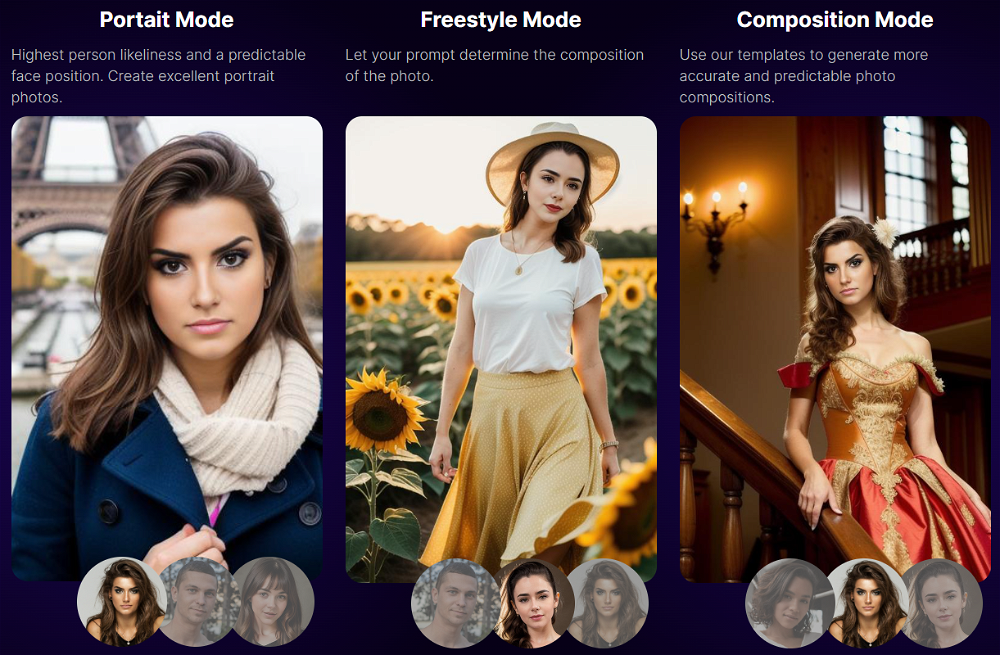Templates Chat
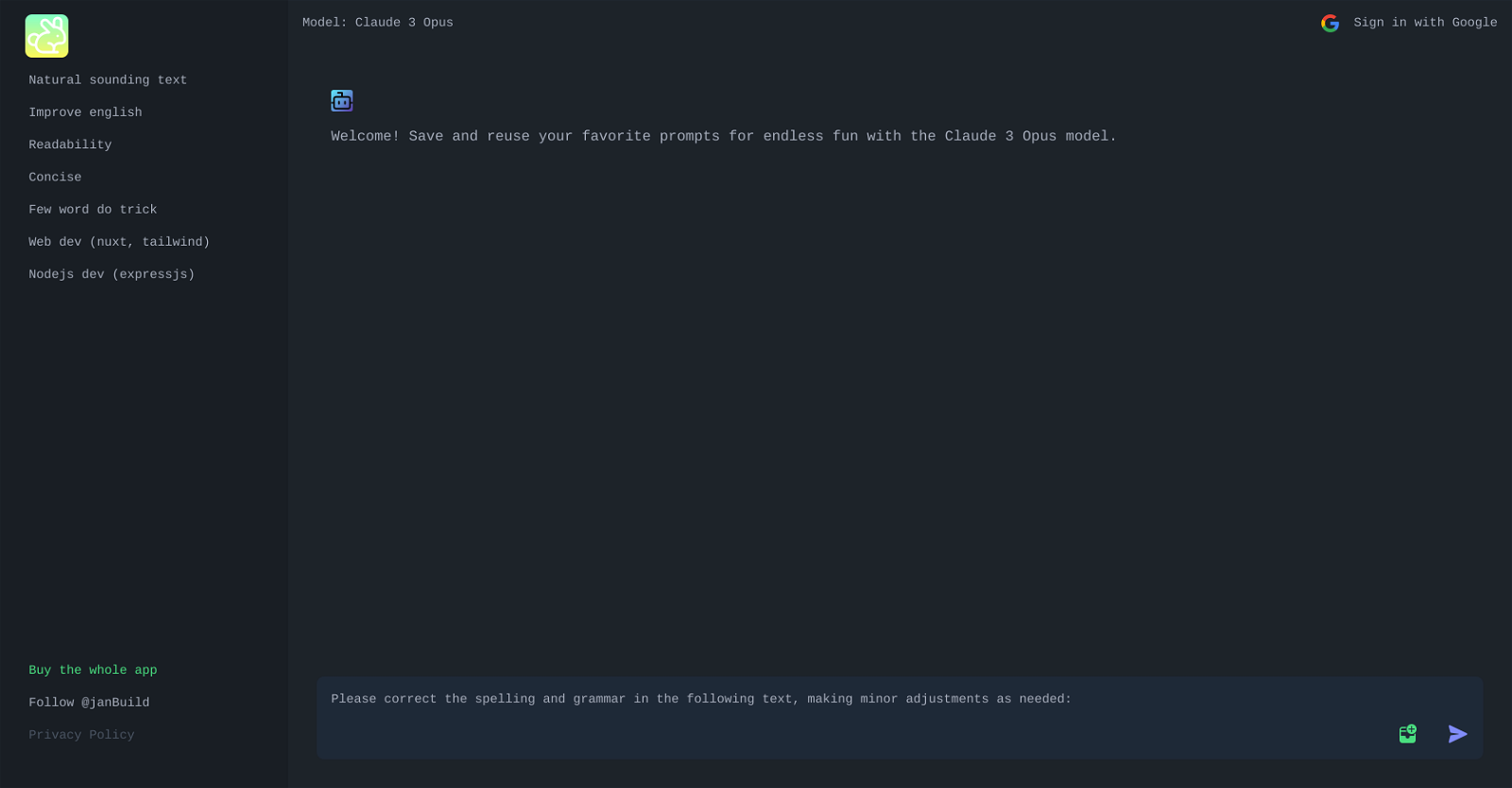
The Claude 3 Opus is a sophisticated artificial intelligence tool that offers users capabilities to enhance text comprehensibility and readability. Having been designed with a particular emphasis on English language enhancement, the tool displays a unique capacity in ensuring the produced texts have a natural sound.
This tool is useful for users focused on delivering concise English text, as it assists in minimizing verbosity in writing, thereby ensuring that statements become more streamlined and impactful.
While the main functionality of Claude 3 Opus lies within language improvement, the model also seems to have versatile integration capabilities, showing compatibility with web development areas like Nuxt and Tailwind, along with Node.js development environments, particularly with the Express.js framework.
This feature extends the potential use cases for this AI model, allowing it to cater to a wider audience who can benefit from its language improvement capabilities even in programming scenarios.
The tool also offers a mechanism to save and reuse favored prompts, thus promoting user-friendliness and enhancing the overall user experience. Featuring an option to sign in with Google, it also promotes ease of accessibility for users.
The policies and guidelines regarding user privacy are also clearly highlighted, reflecting the tool's commitment to ensuring a safe and secure usage experience for its patrons.
How would you rate Templates Chat?
Help other people by letting them know if this AI was useful.
Feature requests
311 alternatives to Templates Chat for Chatting
-
4.760315
-
2.72542
-
5.02442
-
5.02396
-
3.719513
-
5.0178
-
4.71632
-
2.51554
-
4.21445
-
3.01163
-
3.91082
-
4.61036
-
4.0911
-
5.09111
-
4.584
-
3.076
-
4.0703
-
4.4688
-
1.066
-
5.0644
-
3.3582
-
58
-
58
-
5.055
-
4.0546
-
5.053
-
48
-
3.7472
-
45
-
5.0432
-
43
-
41
-
40
-
1.040
-
5.040
-
5.040
-
 37
37 -
36
-
5.0342
-
34
-
5.0345
-
33
-
5.0333
-
5.0321
-
31
-
4.3303
-
4.0303
-
 Improve Your Productivity with Copilot–Your AI-Powered ChatAssistant30
Improve Your Productivity with Copilot–Your AI-Powered ChatAssistant30 -
29
-
29
-
28
-
4.5281
-
28
-
5.0271
-
5.0261
-
26
-
26
-
26
-
5.0252
-
4.0251
-
5.024
-
24
-
24
-
23
-
22
-
 22
22 -
22
-
1.021
-
3.0211
-
21
-
21
-
21
-
4.521
-
5.0201
-
20
-
20
-
20
-
191
-
19
-
3.019
-
19
-
4.018
-
18
-
18
-
18
-
18
-
17
-
17
-
17
-
3.017
-
17
-
16
-
16
-
16
-
16
-
16
-
16
-
16
-
16
-
5.016
-
15
-
15
-
15
-
15
-
2.0151
-
14
-
14
-
5.014
-
14
-
14
-
14
-
13
-
13
-
13
-
13
-
13
-
13
-
5.0131
-
13
-
13
-
13
-
12
-
12
-
4.8121
-
12
-
12
-
12
-
1.0121
-
12
-
11
-
11
-
11
-
11
-
11
-
11
-
11
-
11
-
11
-
10
-
10
-
5.010
-
10
-
10
-
1.010
-
9
-
9
-
9
-
5.09
-
9
-
9
-
5.091
-
9
-
8
-
8
-
8
-
5.08
-
8
-
8
-
8
-
8
-
8
-
8
-
8
-
5.08
-
1.08
-
8
-
 8
8 -
7
-
7
-
7
-
7
-
7
-
7
-
740
-
 7
7 -
5.07
-
7
-
6
-
6
-
6
-
6
-
6
-
5.06
-
6
-
6
-
5
-
1.05
-
5
-
5
-
5
-
5
-
5
-
5
-
5
-
5
-
51
-
 5
5 -
5.051
-
5
-
5
-
5
-
 5
5 -
4
-
4
-
4
-
4
-
4
-
4
-
4
-
4
-
5.04
-
4
-
4
-
5.042
-
 487
487 -
4
-
4
-
4
-
 4
4 -
3
-
3
-
3
-
3
-
3
-
3
-
 399
399 -
328
-
3
-
3
-
5.031
-
2
-
2
-
2
-
2
-
2
-
2
-
21
-
 247
247 -
22
-
2128
-
2
-
 2
2 -
 2
2 -
2
-
1
-
1
-
1
-
1
-
1
-
1
-
1
-
1
-
1
-
1
-
1
-
11
-
1
-
1
-
1
-
1
-
 122
122 -
1577
-
129
-
 153
153 -
136
-
 1115
1115 -
 125
125 -
1
-
125
-
1
-
1
-
1
-
1
-
1
-
 1
1 -
11
-
1
-
1
-
1
-
-
-
 12
12 -
 Chat with Tyler Cowen, trained on transcripts of 'Conversations with Tyler'.39
Chat with Tyler Cowen, trained on transcripts of 'Conversations with Tyler'.39 -
 21
21 -
2
-
 9
9 -
27
-
100
-
22
-
 1
1 -
 33
33 -
 25
25 -
28
-
120
-
11
-
-

-
Pros and Cons
Pros
Cons
Q&A
If you liked Templates Chat
Featured matches
-
★★★★★★★★★★19513

-
★★★★★★★★★★688
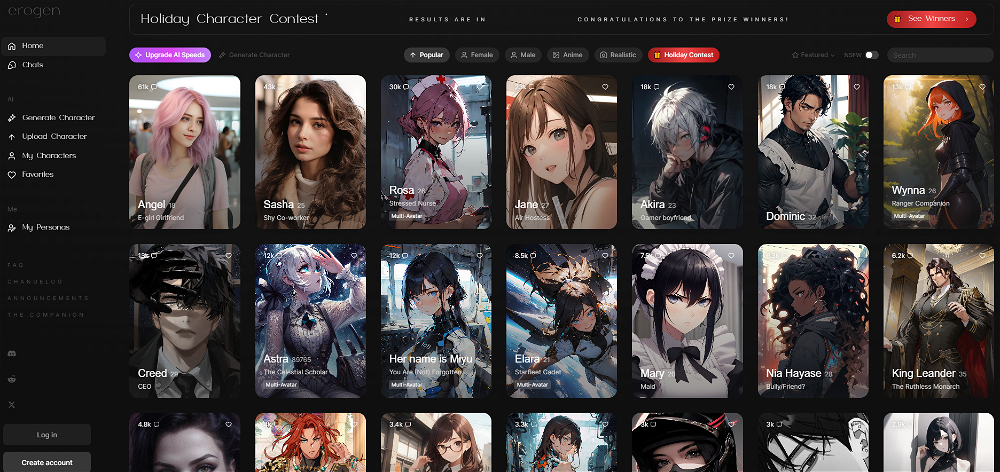
-
★★★★★★★★★★1729
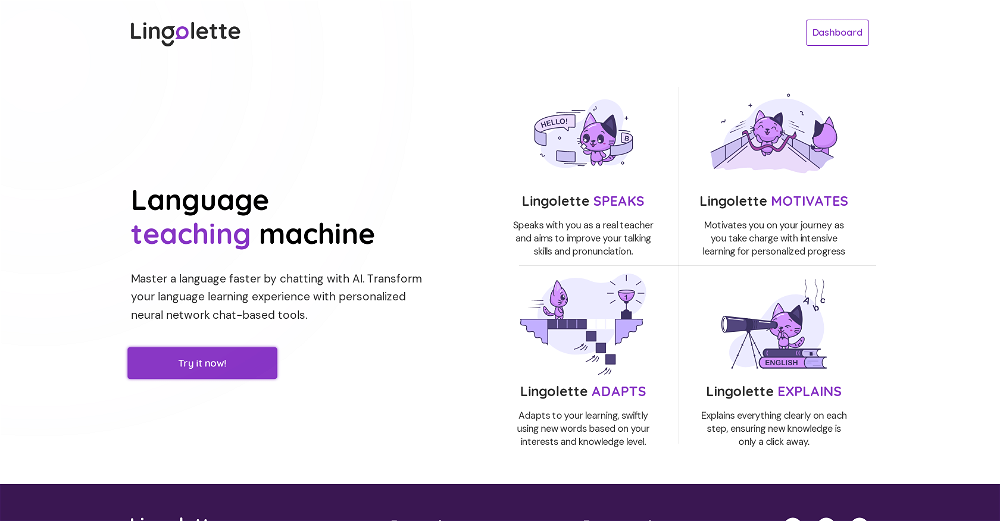
-
★★★★★★★★★★81
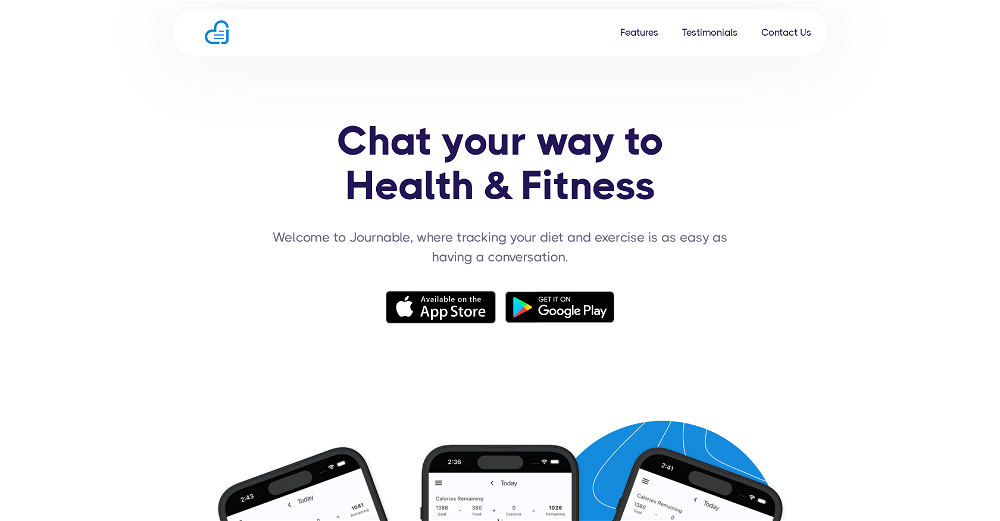
-
★★★★★★★★★★44013

-
★★★★★★★★★★1163
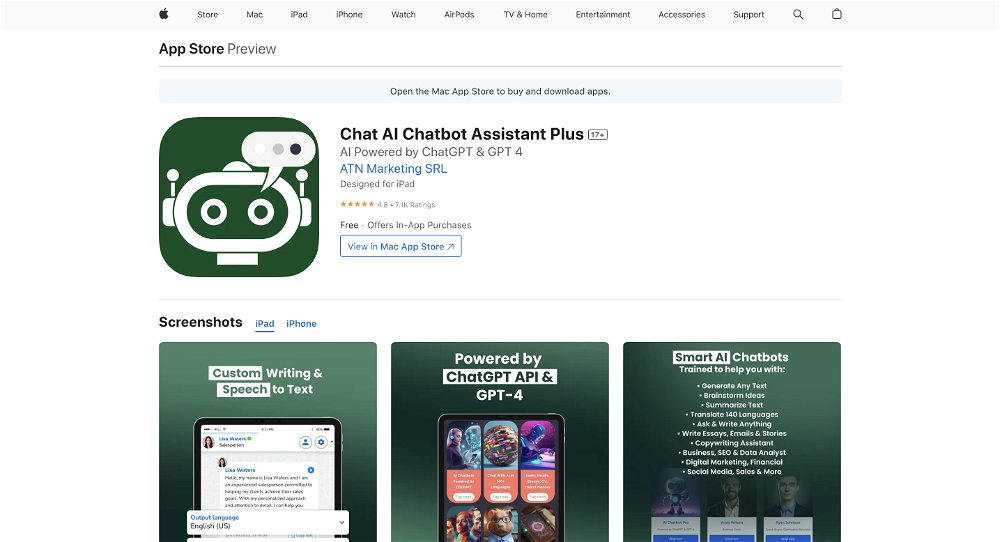
-
★★★★★★★★★★1661

Other matches
-
45
-
3
-
5.01161
-
26
-
6
-
4.5681
-
52
-
10
-
531
-
5.032
-
16
-
23
-
3.9562
-
10
-
1.012
-
12
-
5.062
-
1.025
-
29
-
1.0311
-
5.0141
-
3
-
10
-
2
-
6
-
15
-
4.039
-
9
-
7
-
8
-
11
-
19
-
141
-
34
-
6
-
1
-
17
-
2.017
-
9
-
36
-
6
-
23
-
5.07
-
6
-
15
-
3.7222
-
4.760315
-
244
-
5.0111
-
11
-
11
-
6
-
5.09
-
4
-
1
-
11
-
4
-
5.08
-
6
-
25
-
5.04
-
4
-
19
-
313
-
119
-
11
-
19
-
10
-
11
-
7
-
615
-
24
-
53
-
4
-
114
-
16
-
13
-
59
-
16
-
20
-
2
-
26
-
16
-
5.041
-
18
-
14
-
54
-
6
-
1
-
13
-
5
-
6
-
23
-
39
-
44
-
15
-
1179
-
74
-
11
-
19
-
17
-
16
-
5.07
-
40
-
18
-
25
-
36
-
210
-
12
-
4
-
18
-
63
-
15
-
33
-
20
-
6
-
77
-
17
-
7
-
767
-
252
-
3
-
20
-
14
-
13
-
186
-
49
-
43
-
24
-
19
-
81
-
1.03
-
11
-
12
-
112
-
26
-
15
-
6
-
13
-
30
-
6
-
6
-
32
-
21
-
22
-
24
-
5
-
37
-
5
-
229
-
25
-
14
-
8
-
67
-
14
-
170
-
5
-
23
-
41
-
16
-
23
-
1
-
35
-
170
-
100
-
70
-
360
-
5.0121
-
4.329
-
6
-
5.0323
-
5
-
1
-
3
-
12
-
33
-
40
-
76
-
2.01062
-
5.059
-
1.0541
-
14
-
11
-
119
Help
To prevent spam, some actions require being signed in. It's free and takes a few seconds.
Sign in with Google