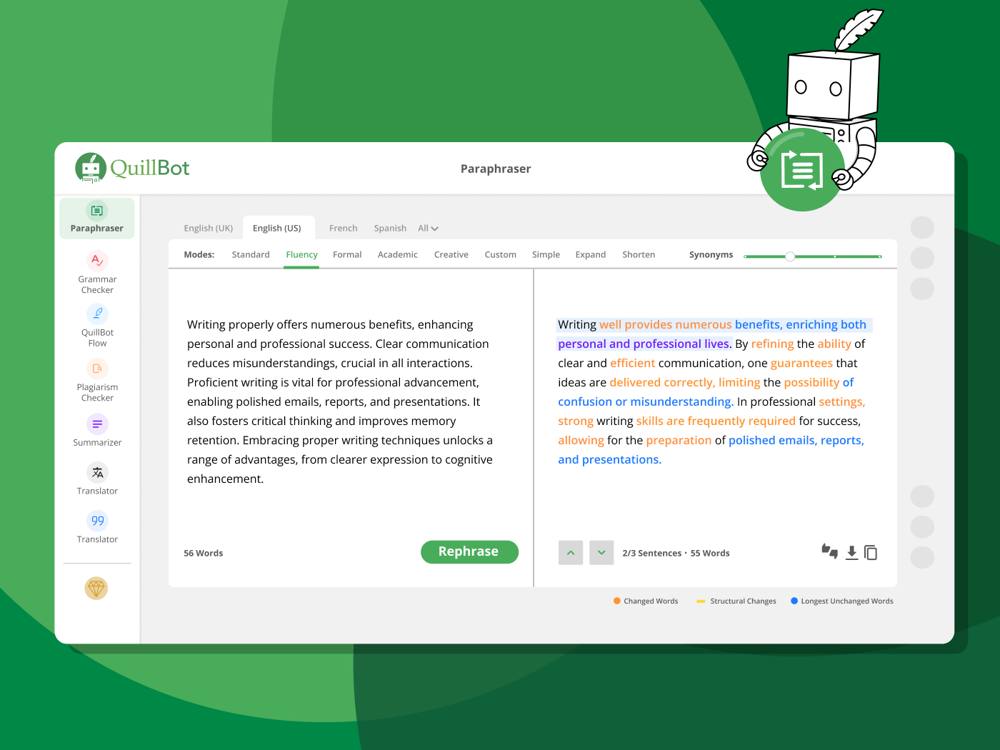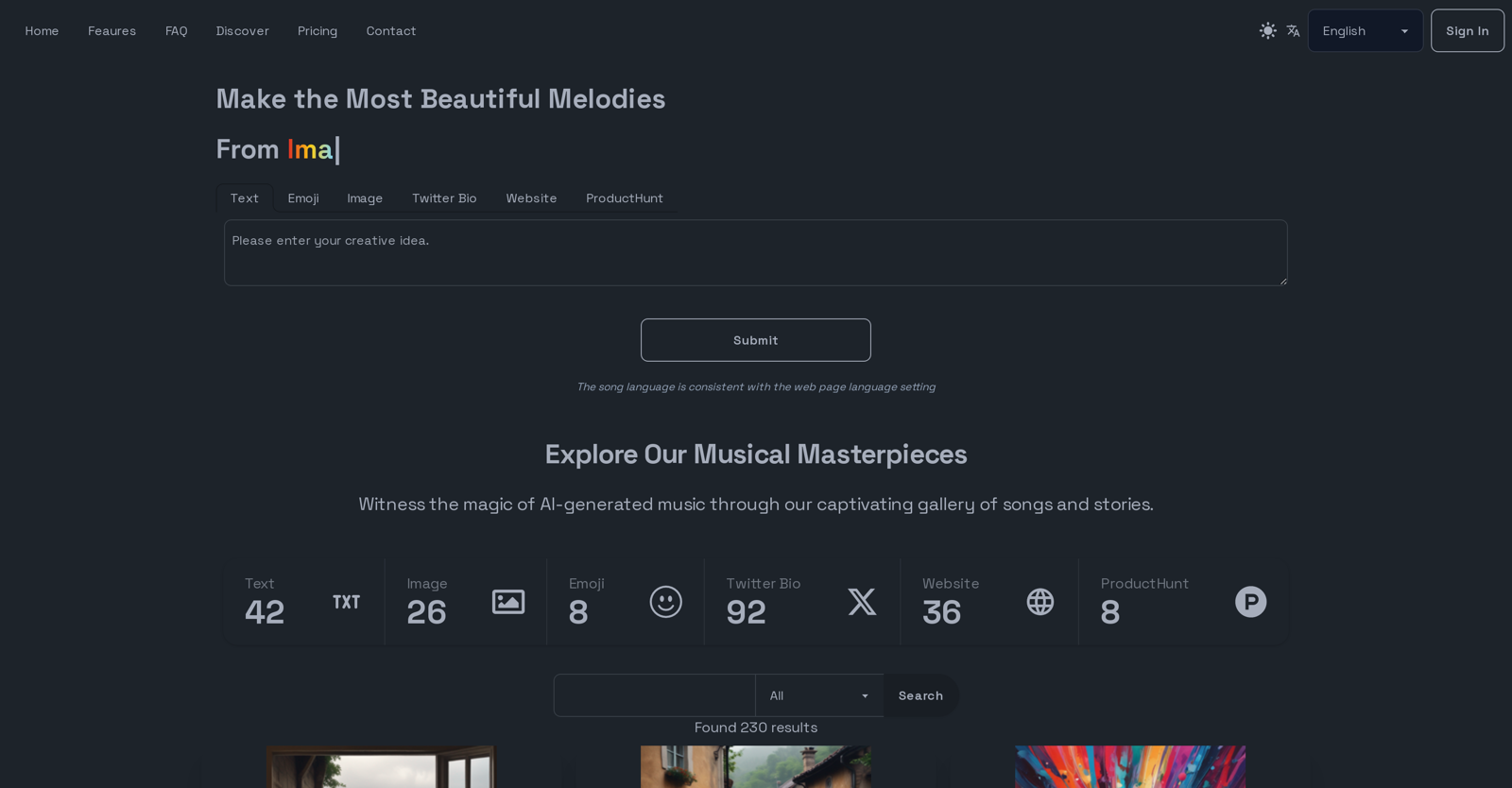
Sunoify is a platform that leverages cutting-edge artificial intelligence to transform images, text, ideas, and emotions into customizable songs, effectively acting as a personal composer.
Users can simply upload an image or share their thoughts and emotions, and optionally choose a preferred music style. Sunoify then applies AI technology to generate a unique song that caters to the user's preferences.
The software can produce music across a variety of genres such as pop, rock, classical, jazz, and more. Once the music is generated, users can download it in high quality to enjoy at their leisure.
Sunoify is designed to be user-friendly and intuitive, requiring no previous musical experience. The platform offers a free option with limited services and several subscription plans for regular and bulk usage.
Users can also buy credits on a pay-as-you-go basis for occasional tasks or one-time uses. Sunoify emphasizes its customer service and reliable payment services, however, it does not offer refunds due to the extensive computational resources required for processing.
The platform also introduces a community element, encouraging users to discover new music ideas, share their creations, and connect with fellow music lovers.
How would you rate Sunoify?
Help other people by letting them know if this AI was useful.
Feature requests
100 alternatives to Sunoify for Music creation
-
5984
-
2751
-
2691
-
Personalized high-quality soundtracks creation solution.2411
-
2074
-
1903
-
1762
-
1621
-
144
-
141
-
1351
-
1336
-
1331
-
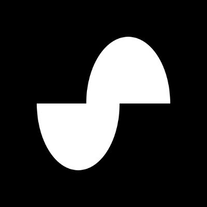 1318
1318 -
1283
-
1271
-
 1243
1243 -
1161
-
116
-
114
-
1112
-
10715
-
98
-
941
-
881
-
811
-
80
-
802
-
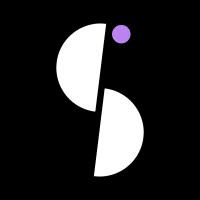 795
795 -
79
-
75
-
72
-
72
-
72
-
70
-
702
-
68
-
683
-
631
-
63
-
631
-
621
-
59
-
59
-
55
-
 54
54 -
532
-
52
-
49
-
49
-
48
-
461
-
46
-
45
-
43
-
42
-
40
-
40
-
40
-
39
-
39
-
38
-
36
-
36
-
351
-
331
-
321
-
30
-
27
-
25
-
251
-
252
-
24
-
24
-
23
-
23
-
21
-
211
-
20
-
20
-
204
-
Amplify your music to new levels with our Professional Mixing and Mastering Services.18
-
 1781
1781 -
16
-
16
-
 15
15 -
 1491
1491 -
 14
14 -
14
-
 13
13 -
13
-
 1218
1218 -
 12172
12172 -
12
-
12
-
11
-
11
-
 11122
11122 -
 11263
11263 -
11
Pros and Cons
Pros
Cons
Q&A
If you liked Sunoify
Help
To prevent spam, some actions require being signed in. It's free and takes a few seconds.
Sign in with Google