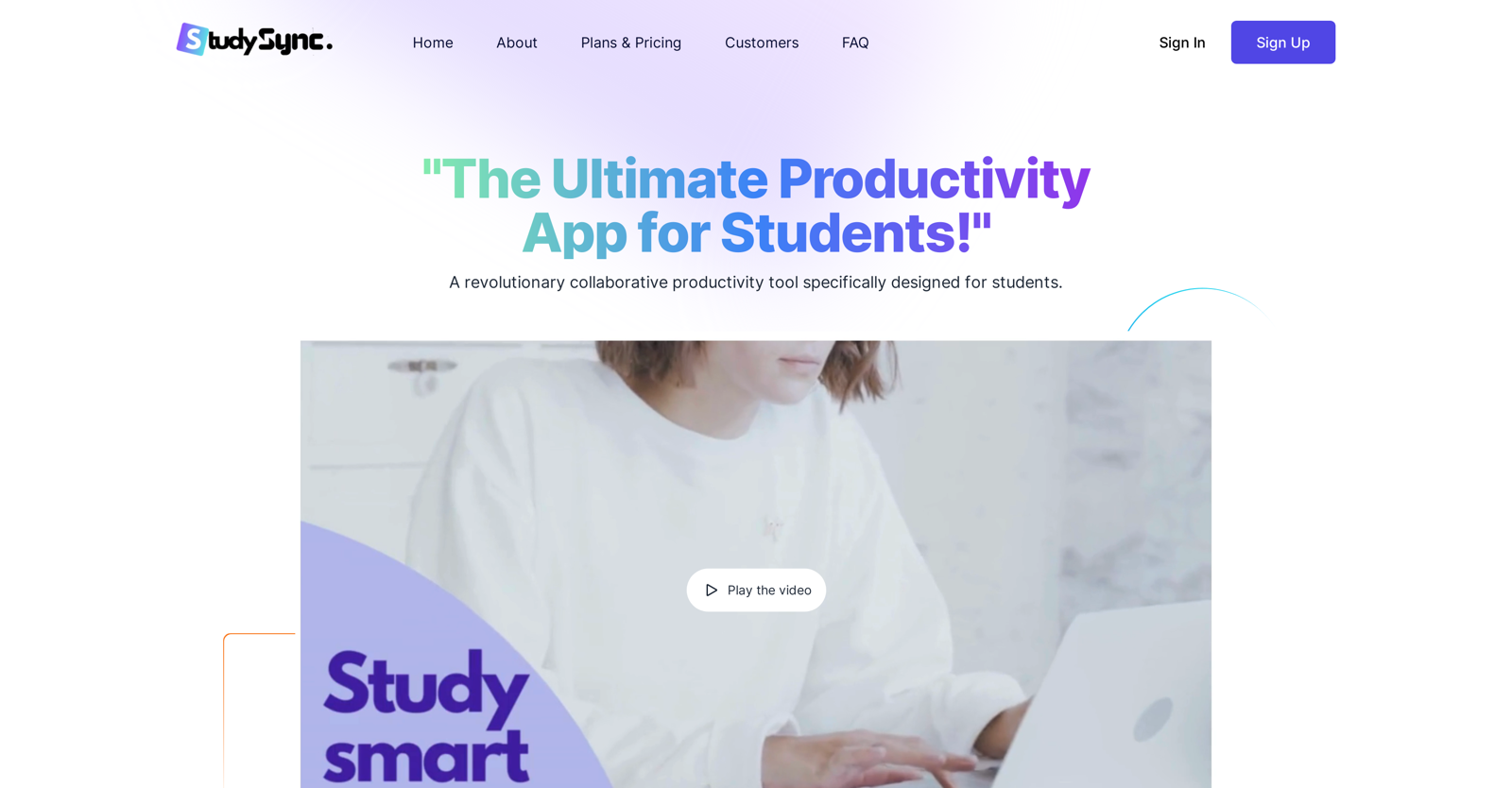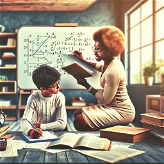How does the AI Tutor feature in StudySync work?
StudySync's AI Tutor feature works by assisting students in answering questions across various subjects. This helps in enhancing the students' knowledge base. Furthermore, the AI can also assist in note-making, lending more effectiveness to this process.
What kinds of study goals can I set through StudySync?
Details regarding the specific study goals you can set through StudySync are not specified on their website. However, it is clear that the platform facilitates efficient goal setting and progress tracking functionality for students to manage their academic tasks.
Can I access StudySync across different devices?
Yes, StudySync can be accessed across different devices. It is a mobile-ready platform and works on multiple devices including PCs, tablets, and mobiles.
What collaboration capabilities does StudySync offer?
StudySync offers document creation and collaboration capabilities. Students can collaborate on assignments, share and manage tasks easily. Further specifics on collaboration mechanisms are not elaborated on their website.
How does the task management feature in StudySync work?
StudySync's task management feature allows students to organize and manage tasks seamlessly with a comprehensive to-do list feature, ensuring more efficient management of their studies.
Does StudySync offer note-making capabilities and what are they?
Yes, StudySync offers effective note-making capabilities. It has a feature that allows students to capture and share their study notes efficiently. In addition, the platform's artificial intelligence can be utilized for more effective note-making.
Is it possible to export notes as PDFs in StudySync?
Yes, students have the ability to export their study notes as PDFs using StudySync. This allows for easy sharing and storage of the notes.
How can StudySync assist me in managing my assignments?
StudySync assists in managing assignments through its assignment management feature. This feature enables students to create documents and collaborate effectively. More detailed mechanisms of assignment management are not stated on their website.
What platforms is StudySync compatible with?
StudySync is compatible with multiple platforms since it is a mobile-ready solution. It functions on PCs, tablets, and mobile devices for seamless cross-platform usage.
Is there a trial period for StudySync and how long does it lasts?
Yes, StudySync offers a trial period to users to evaluate its fit. However, the exact duration of the trial period is not defined on their website.
What are the differences between the various subscription tiers of StudySync?
StudySync offers different subscription tiers designed to suit varying needs, each offering a unique set of features. The Basic plan provides single user access, 1 GB storage, and basic support. The Standard plan increases storage to 5GB and allows 2 users. The Premium plan provides unlimited user access, 10GB storage, and premium support. All plans offer capabilities like document creation and sharing, Quick Share, Image Editor, Digital Asset Management, Calendar, and Address Book.
How does StudySync utilize artificial intelligence?
StudySync utilizes artificial intelligence through its 'AI Tutor' feature. This feature assists students in answering questions across multiple subjects, aiding in knowledge enhancement. The AI is also employed to support more effective note-making.
Does StudySync provide any specific support for note-making?
Yes, StudySync provides AI support for note-making. This AI-supported note-making aims to make the process more effective and enhances overall productivity.
Can I use StudySync on my mobile device?
Yes, StudySync can be used on your mobile device. It is a mobile-ready platform, ensuring the tool's accessibility across diverse mobile devices.
Is StudySync a mobile app or web-based platform?
StudySync is a web-based platform that has been optimized for mobile devices, so it functions well on PCs, tablets, and mobiles.
Can I share my study notes with classmates using StudySync?
Yes, StudySync provides a functionality for students to share their study notes with classmates. This collaborative feature enhances productivity and promotes shared learning.
What types of documents can I create through StudySync?
The specific types of documents that can be created through StudySync are not specified on their website. However, it is indicated that the platform supports document creation and collaboration in the management of assignments.
How can I start using StudySync? What is the sign up process?
To start using StudySync, you need to sign up on their website. The sign up process requires you to provide your First Name, Last Name, Email address, and a Password. After submitting this information, you can then begin to use StudySync.
Is it possible to cancel my StudySync subscription anytime?
Yes, it's possible to cancel your StudySync subscription anytime. When cancelled, you still have access to your account until the end of the current billing period and won't be billed again after the current billing period ends.
Does StudySync offer any student or educational discounts on subscription?
IDK