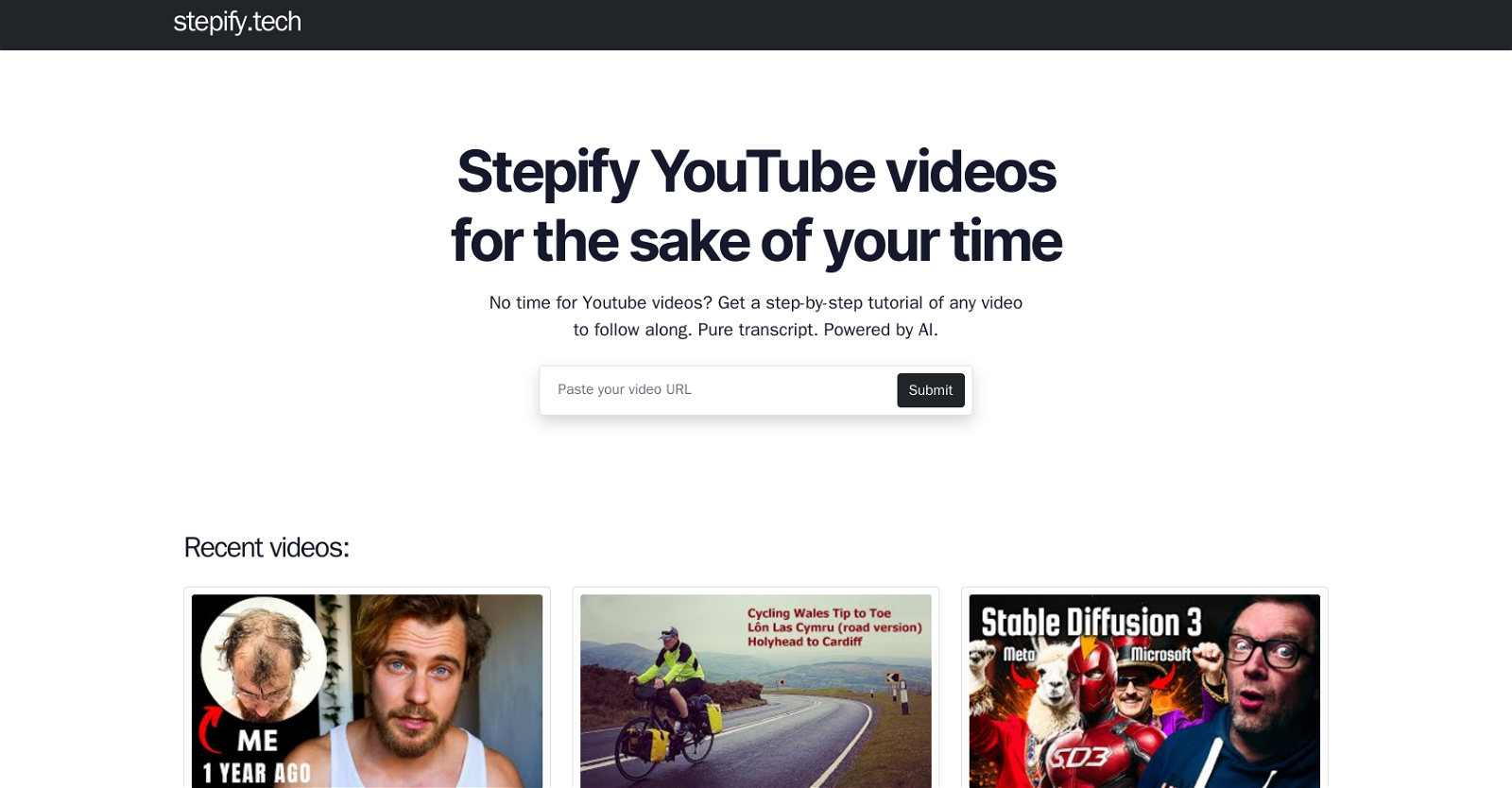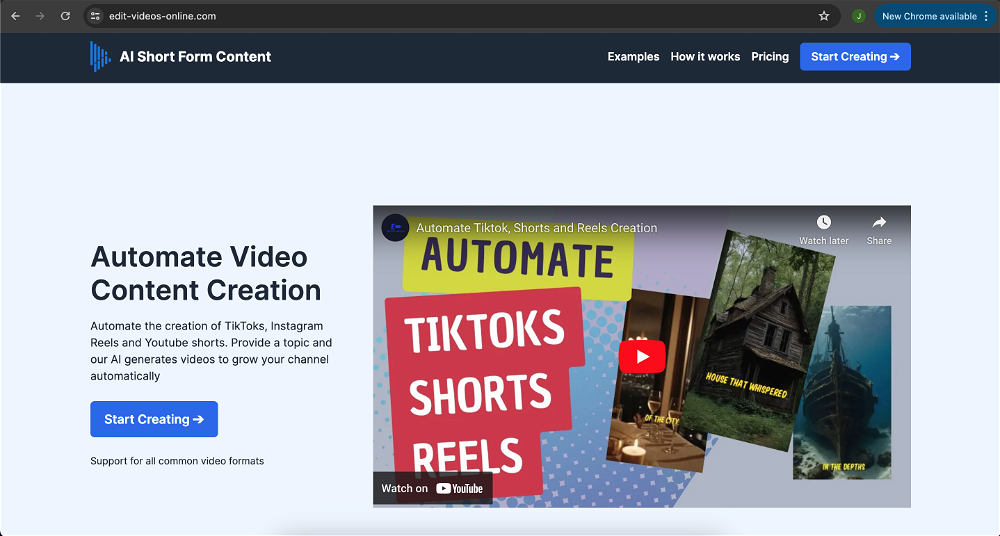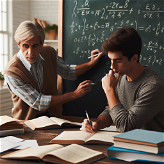What is Stepify?
Stepify is an artificial intelligence (AI)-powered tool that converts YouTube videos into easy-to-understand, step-by-step tutorials. Its purpose is to provide users with an efficient and time-saving learning experience, eliminating the need to play the video. It covers a wide range of topics and has the capacity to present varying video contents in a straightforward format. It focuses on maximizing learning efficiency and is well-suited for the dynamic environment of online tutorials.
How does Stepify transform Youtube videos into tutorials?
Stepify uses artificial intelligence to analyze and break down YouTube videos into pure transcriptions. It then converts these transcriptions into simple, digestible steps, transforming the video into a step-by-step tutorial. Users can follow along with these steps at their own pace, without needing to play the original video.
Can Stepify generate transcriptions for all types of Youtube videos?
Stepify has the ability to handle a wide variety of YouTube videos, effectively distilling different formats and styles of video content into user-friendly step-by-step tutorials. From tech instructions and entrepreneurship insights to culinary guides and self-improvement tips, its versatility covers a diverse range of user interests.
What makes Stepify a time-saving learning tool?
Stepify saves time by converting YouTube videos into text-based, step-by-step tutorials. This approach eliminates the need for users to watch the video in real time, allowing them to learn and understand the content at their own pace. Furthermore, the tutorials are broken down into simple, digestible steps, making it easy for users to grasp the content without repeated viewing of the original video.
How versatile is the content produced by Stepify?
Stepify produces content with remarkable versatility, covering a broad spectrum of topics, styles, and formats. As it relies on AI for transcription and tutorial generation, it adapts to different video content with ease, breaking them down into digestible steps. Hence, it can transform videos from various categories like technology, entrepreneurship, cooking, and self-improvement into clear and concise tutorials.
Can any Youtube video be converted into a Stepify tutorial?
Yes, any YouTube video can be converted into a Stepify tutorial. The tool's AI-powered transcription and tutorial generation capabilities allow it to break down any video content into easy-to-understand steps, providing users with a straightforward and efficient learning experience.
Is there a limitation on the length or complexity of videos for Stepify to accurately distil?
There isn't explicit information on limitations concerning the length or complexity of videos that Stepify can handle. However, given its AI-driven ability to break down and distill videos into digestible steps, it is likely that Stepify can handle a range of video lengths and complexities.
How does Stepify contribute to learning efficiency?
Stepify contributes to learning efficiency by breaking down video content into straightforward, easy-to-understand steps. This allows users to learn at their own pace, extracting the vital information at a speed that suits their learning style. By eliminating the need for video playback, Stepify condenses the knowledge into an efficient format, saving users' time and making the learning process more effective.
Does Stepify allow me to learn at my own pace?
Yes, Stepify allows users to learn at their own pace. By providing a step-by-step tutorial based on the content of the YouTube video, users can follow along, pause, resume, or revisit the steps as per their convenience. This approach not only adapts to different learning speeds but also facilitates a better understanding of the content.
Can Stepify transform video content into user-friendly tutorials for complex topics?
Yes, Stepify can convert complex video content into user-friendly tutorials. By leveraging AI-driven transcription and step-generation, Stepify breaks down the complexity of the video, providing easy-to-understand steps regardless of the topic's complexity. This makes it an excellent tool for learning topics that may be complex when presented through traditional video content.
How can Stepify be a tool for e-learning?
Stepify serves as an e-learning tool by transforming YouTube videos into streamlined, digestible tutorials. By providing users with condensed information and the freedom to learn at their own pace, it supports a flexible, personalized learning experience. Users can access a range of topics, learn complex subjects through simple steps, and thereby, expand their knowledge repositories. All these features position Stepify as a valuable asset in the e-learning landscape.
How does Stepify facilitate content optimization?
Stepify facilitates content optimization by transforming YouTube videos into easily digestible, step-by-step tutorials. Through the application of AI, Stepify extracts the crucial points from the videos, presenting them in a concise, simplified manner. This optimization makes the content more accessible to users, allowing for better understanding and retention.
How does Stepify enhance accessibility?
Stepify enhances accessibility by converting video content into step-by-step text-based tutorials. By doing so, it makes the content available to users who prefer reading over watching videos, those with hearing impairments, or those who might not have access to high-speed internet. This approach increases the accessibility of a wide range of video content for a diverse user base.
What kind of video analysis does Stepify perform?
Stepify performs video analysis using artificial intelligence. It comprehends and transcribes video content across various categories. Then, it breaks down the transcriptions into simple steps to create step-by-step tutorials. This robust analysis efficiently distills varying formats and styles of video content into user-friendly, comprehensible steps.
What are the key components of AI-Learning that Stepify employs?
Stepify employs key components of AI-learning like data comprehension, natural language processing for transcription, and cognitive automation for generating step-by-step tutorials. Through these AI mechanisms, Stepify transforms video content into easy-to-follow guides, providing a flexible, time-saving, and efficient mode of learning for users.
How does Stepify optimize the online tutorial landscape?
Stepify optimizes the online tutorial landscape by providing an alternate mode of learning from YouTube videos. Users can simply 'read' the content of the videos as step-by-step instructions, which not only saves time but also enhances understanding. This AI-powered transformation of videos into digestible, text-based tutorials is a significant optimization for the e-learning environment, adding value for users with different learning preferences.
Do I need to play the video along with the Stepify tutorial?
No, you don't need to play the video along with the Stepify tutorial. Stepify's tutorials are designed to be self-contained, enabling users to follow the steps and comprehend the content without needing to play the original video.
How are steps generated in Stepify?
Steps in Stepify are generated through an AI-driven process that transcribes video content and breaks it down into manageable, easy-to-understand parts. This process results in step-by-step guides that capture the key points and instructions from the original video in a simplified and accessible manner.
Is there a language limitation for videos to be transcribed by Stepify?
There is no specific mention about language limitation for video transcription by Stepify. However, considering its AI-powered transcription capability, it is plausible that it may have the ability to handle videos in multiple languages.
Does Stepify require user registration or login to convert videos into tutorials?
There is no explicit information about user registration or login requirements to convert videos into tutorials using Stepify. Considering that the tool's primary function is to generate tutorials from YouTube videos, it may be speculated that it does not necessitate user registration or login for processing and generating the tutorials.