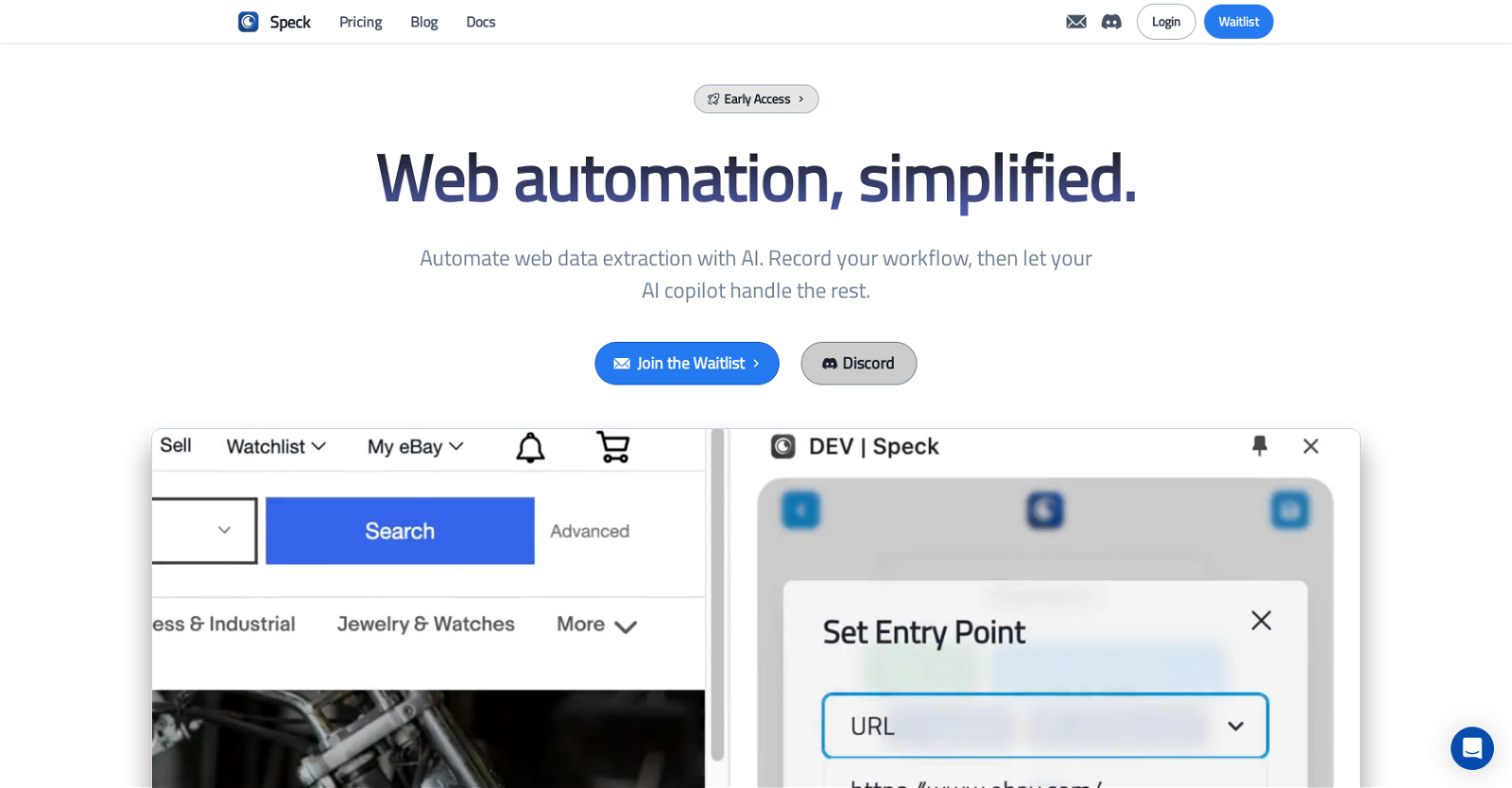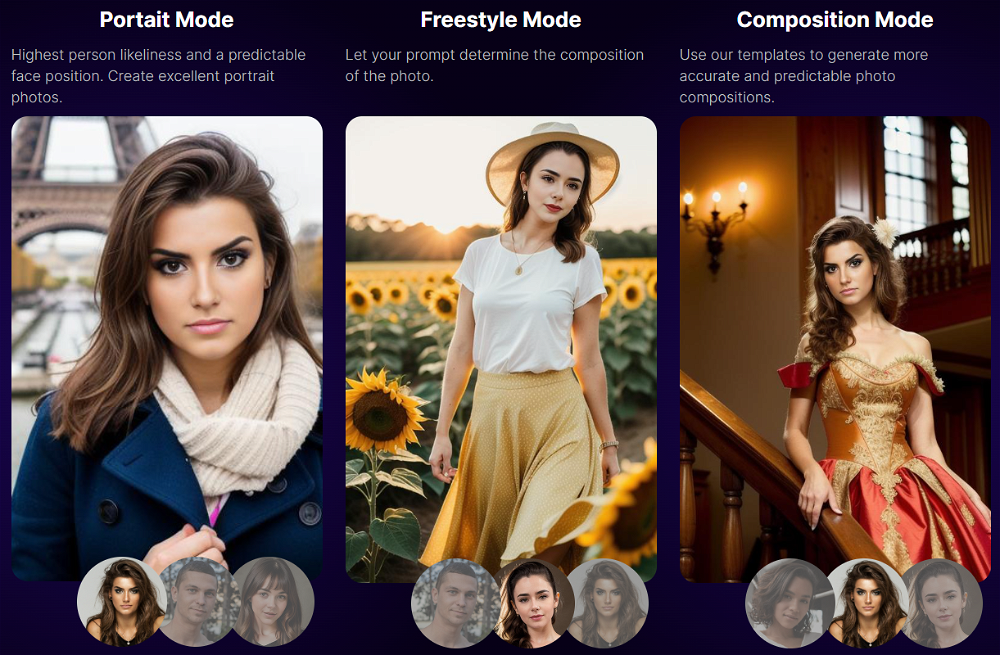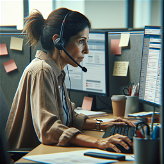What is Speck?
Speck is a web automation platform powered by artificial intelligence. It simplifies the process of extracting web data through automated routines. Speck is designed to observe and learn from users' workflows, enabling it to intelligently extract particular data from websites. Uniquely, Speck possesses a self-repair feature allowing it to adapt when website elements or entire pages undergo changes.
How does Speck work?
Speck works by initiating the automation process through workflows defined and recorded by users. Once the system is configured, it takes over the task of data extraction either synchronously in the browser or asynchronously in a secure remote browser. Powered by artificial intelligence, Speck learns from users' workflows to intelligently extract specific data from websites. When changes occur on a site, Speck's self-repair feature can automatically update the system or adjust to the unexpected workflow to maintain ongoing successful automation.
What is the 'self-repair feature' in Speck?
The 'self-repair feature' in Speck enables the system to automatically adjust and update itself when website elements or entire pages undergo changes. This feature ensures the continued success of the automation process even in the face of changes on the website.
What kind of tasks can Speck handle?
Speck can handle a wide range of tasks related to web automation. These include custom workflow automation, intelligent form filling, web data extraction and supercharging, smart browser navigation, display of interactive web tutorials, dynamic task scheduling, and more. Essentially, Speck has the capability to perform any online task sequence, all On autopilot.
How does Speck learn from user workflows?
Speck learns from user workflows through a process of observation and learning. When a user performs a workflow, Speck observes and interprets the actions taken. From this, it is able to understand what tasks the user wants to automate and how they should be performed. This learning enables Speck to accurately automate the tasks in the future.
What is the process of setting up automation in Speck?
Setting up automation in Speck begins by defining an entry point, which is quickly indicating how you want the automation to start. Next, perform your workflow once while Speck observes and learns. If data is to be extracted, this also needs to be defined, whether there are single or repeated entries. This configure-once process allows Speck to run the workflow anytime and anywhere.
Can Speck run synchronously in my browser?
Yes, Speck can run synchronously in your browser. Once your workflow has been defined and Speck has been trained, it has the capability to run the tasks alongside you in the browser for the duration of the workflow.
What is meant by Speck running asynchronously in a secure remote browser?
When Speck is said to be running asynchronously in a secure remote browser, it means the system is carrying out the automated tasks independent of the user in a separate browser. This occurs without needing to hold up your local browser, thus permitting you to keep working seamlessly. This remote browser is secure, ensuring that the automation process is safeguarded.
What functionalities does Speck offer apart from web data extraction?
Apart from web data extraction, Speck offers several functionalities. These include custom workflow automation, web data supercharging for extracting and compiling data from multiple sites into reports, smart browser navigation by learning your browsing patterns, intelligent form filling, interactive web tutorials for step-by-step guidance through complex web tasks, and dynamic task scheduling to set when and how often workflows should run.
How does Speck facilitate form filling?
Speck facilitates form filling by comprehensively learning your past entries for any form you fill online. Using this information, Speck can auto-complete forms based on your previous entries and can even suggest optimizations. This streamlines the form filling process and ensures accuracy.
Does Speck offer task scheduling features?
Yes, Speck does offer task scheduling features. With Speck's dynamic task scheduler, you can set when and how often Speck should run your workflows, even while you're away. This ensures that your online tasks continue to execute as planned.
Can I define my own workflows in Speck?
Yes, in Speck you can define your own workflows. Instead of utilising prefabricated workflows, Speck enables users to create and define their workflows, making it an adaptable solution for their specific requirements and tasks.
What do you mean by 'Web automation, simplified'?
'Web automation, simplified' is the core philosophy of Speck. It means Speck has made the process of automating web tasks straightforward for users. This entails rapidly defining workflows to automate, as well as offering features like self-repair to effortlessly handle changes or unexpected workflows. The simplified approach also extends to data extraction, smart navigation, form filling, task scheduling, and more.
What are the benefits of using Speck's web data supercharging feature?
Using Speck's web data supercharging feature allows users to extract and compile data from multiple websites into comprehensive reports. This feature enhances the ability to gather information from the web, offering a fast, efficient, and more detailed way of sourcing data from multiple sources. It significantly decreases the time and effort required in manually cumulating information.
How does Speck handle changes in website elements or pages?
When website elements or pages change, Speck's self-repair feature automatically updates the system to accommodate these changes. It ensures the continued success of the automation by adapting to any modifications on the web page and updating the workflow correspondingly.
Can Speck adjust to unexpected workflows?
Yes, Speck can adjust to unexpected workflows. Whenever an unexpected workflow arises, Speck can automatically adjust so that operations are not disrupted, ensuring the continuation of the automation process and the achievement of the desired outcome.
What is meant by 'smart browser navigation'?
'Smart browser navigation' by Speck refers to its ability to learn users' browsing patterns and offer shortcuts to frequently visited pages. This feature helps streamline and expedite regular browsing activities, saving time, and reducing manual effort.
How does interactive web tutorials work in Speck?
Interactive web tutorials in Speck work by offering guided step-by-step instructions to help users navigate through complex web tasks. Speck adapts to your pace to ensure you understand each step fully before moving on, making it an effective learning tool and assistance in complex tasks.
How is Speck different from other web automation tools?
Speck stands out from other web automation tools with its unique AI capabilities, allowing it to learn from user workflows and automatically adjust to changes on the websites. Unlike tools that require extensive coding knowledge and time to set up, Speck lets users quickly define and run their workflows with a simple learn-once, run-anytime system. Additionally, features like intelligent form filling, smart browser navigation, interactive web tutorials, and dynamic task scheduling create a versatile and robust web automation solution.
What kind of organizations or individual users can benefit from Speck?
Different kinds of organizations or individual users can benefit from Speck, particularly those seeking to streamline their web-based tasks. This includes organizations that regularly extract data from the web, those that implement complex workflows on websites, or those that need to automate form filling. Individual users who want to automate their specific web-based routines can also significantly benefit from Speck's capabilities.