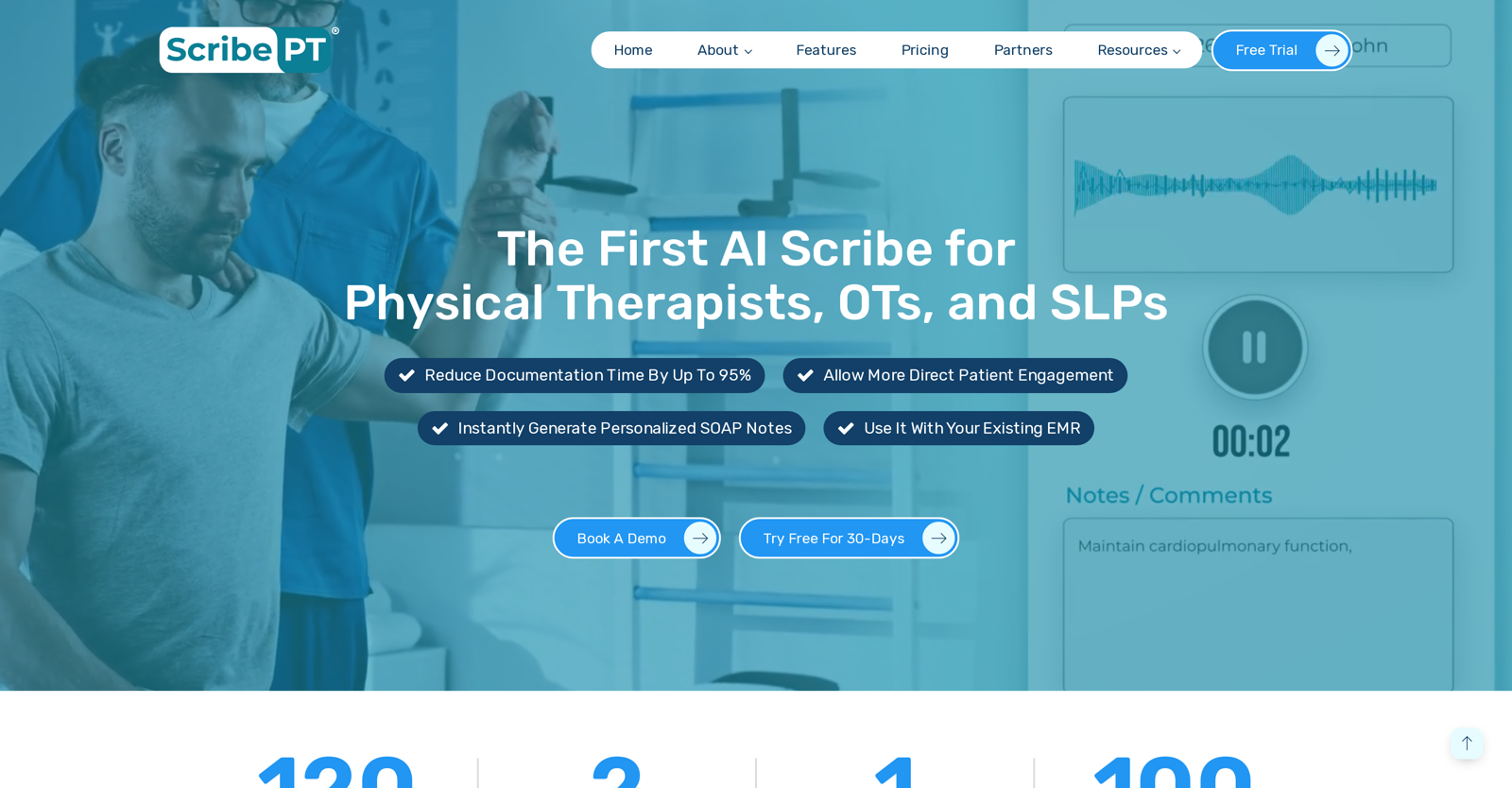What functions does ScribePT AI clinical documentation tool offer?
ScribePT offers several functions namely: reducing the time spent on documentation, generating personalized SOAP notes from audio recordings or typed information related to therapy sessions, filtering out irrelevant information to create accurate transcripts, adapting to the user's personal documentation style and preferences, transferring composed SOAP notes directly into relevant Electronic Medical Record (EMR) fields, and reducing Physical Therapist documentation burnout.
How does ScribePT reduce documentation time in physical therapy?
ScribePT reduces documentation time in physical therapy by enabling users to record encounters with patients and then utilizing AI technology to filter out irrelevant information, creating a precise transcript. The system also generates SOAP notes using this transcript, mirroring the personal documentation style and preferences of the user. The tool also integrates seamlessly with existing EMR to transfer SOAP notes directly without manual copy/pasting, thus speeding up the process.
How does ScribePT generate personalized SOAP notes?
ScribePT generates personalized SOAP notes using its advanced AI technology. When a user records or types in information related to therapy sessions, the AI tool analyzes this data, filters out irrelevant components and generates an accurate transcript. The system is trained to adapt to the user's personal documentation style, structure, and preferences, as a result of which, a note output that looks very akin to the work the user would have done is produced.
What type of information can be recorded with ScribePT for note drafting?
With ScribePT, users can record any information related to their interactions with patients during therapy sessions. This can be in the form of audio recordings or typed notes. The tool then uses this information for note drafting by filtering out irrelevant information and generating a precise and useful transcript.
Can ScribePT integrate with my current Electronic Medical Record (EMR) system?
Yes, ScribePT can integrate with your existing Electronic Medical Record (EMR) system. This integration is seamless, enabling the direct transfer of composed SOAP notes into relevant EMR fields, thereby eliminating the need for manual copying and pasting.
How does ScribePT’s AI adjust to a user's personal documentation style?
ScribePT's AI adjusts to a user's personal documentation style by being trained on the user's individual documentation structure, style, and preferences. It then uses this information to mirror the work the user would have done, filling in suggestions based on past notes. This results in a note output that closely resembles the work the user would have created themselves.
How does ScribePT ensure the accuracy of the transcriptions?
ScribePT ensures the accuracy of the transcriptions by utilizing AI technology to filter out irrelevant information and background noise from the recorded or typed data. This results in the generation of an accurate written transcript that can be used for further documentation.
Do I need to manually copy/paste SOAP notes into my EMR system when using ScribePT?
No, there is no need to manually copy/paste SOAP notes into your EMR system when using ScribePT. The system integrates seamlessly with existing EMR systems and transfers the composed SOAP notes directly into the relevant fields, hence eliminating the need for manual data transfer.
Does ScribePT work with speech-language pathology sessions as well?
Yes, ScribePT works with speech-language pathology sessions as well as physical therapy and occupational therapy sessions. It is designed to assist these professionals in their clinical documentation.
How is ScribePT priced?
ScribePT is priced at $99 per therapist per month with no strings attached. If an annual agreement is made, the price comes down to $75 per therapist per month. There are no startup fees, hidden costs, or fine print in their pricing structure.
Can ScribePT help to improve patient engagement?
Yes, by reducing the time therapists spend on documentation, ScribePT allows for more direct patient engagement. The less time spent on paperwork, the more time can be devoted to patients, thus improving patient engagement.
How user-friendly is the ScribePT tool?
ScribePT is designed to be user-friendly. Its process involves simple steps: recording patient encounters, generating note drafts, and a one-click transfer to the EMR. The system handles all the data filtration, transcript generation, and integration itself, and removes the need for manual copy/pasting, thus making the user experience efficient and straightforward.
How much manual documentation effort will I save by using ScribePT?
According to ScribePT, users can save up to 95% of their documentation time, resulting in approximately 120 minutes saved per day on point-of-care documentation. This would mean a significant reduction in manual documentation effort.
How does the free trial of ScribePT work?
The free trial of ScribePT allows users to try the tool free for 30 days. This enables potential users to explore and understand the functionality of ScribePT without any financial commitment for that duration.
What security measures does ScribePT have in place to protect my data?
Although specific security measures are not enumerated on their website, ScribePT's 25 years of experience in building SaaS solutions indicates the tool's robustness in securing data. It is claimed to provide best-in-class security, implying stringent protocols in place to safeguard users' data.
Can ScribePT automatically filter out irrelevant information from audio recordings during the transcription process?
Yes, ScribePT's AI technology has the capability to automatically filter out irrelevant information from audio recordings or typed notes during the transcription process. It filters out any data that isn't related to the therapy sessions, generating an accurate and useful transcript.
How will ScribePT improve my note quality?
ScribePT helps improve note quality by ensuring consistency across all documentation. The AI tool generates SOAP notes that mirror the user's personal documentation style, structure and preferences. As it's trained on past notes, the AI tool can fill in suggestions based on previous data, ensuring improvements in note quality over time.
How does the one-click transfer to EMR feature of ScribePT work?
The one-click transfer to EMR feature of ScribePT works by seamlessly integrating with the user's existing EMR system and directly transferring SOAP notes into relevant fields of EMR. This step is executed in just a single click, negating the need for manual copy and paste.
What is the process of integrating ScribePT with current EMR?
Information about the specific process of integrating ScribePT with a currently used EMR is not outlined on their website. However, ScribePT does state that the system integrates seamlessly with existing EMR systems and that notes can be directly transferred without manual copying or pasting.
How does ScribePT's appointment recording process work?
ScribePT's appointment recording process works by allowing users to record audio related to the patient visit. The AI component of ScribePT filters out any irrelevant information and background noise, generating a written transcript that can be converted into usable documentation.