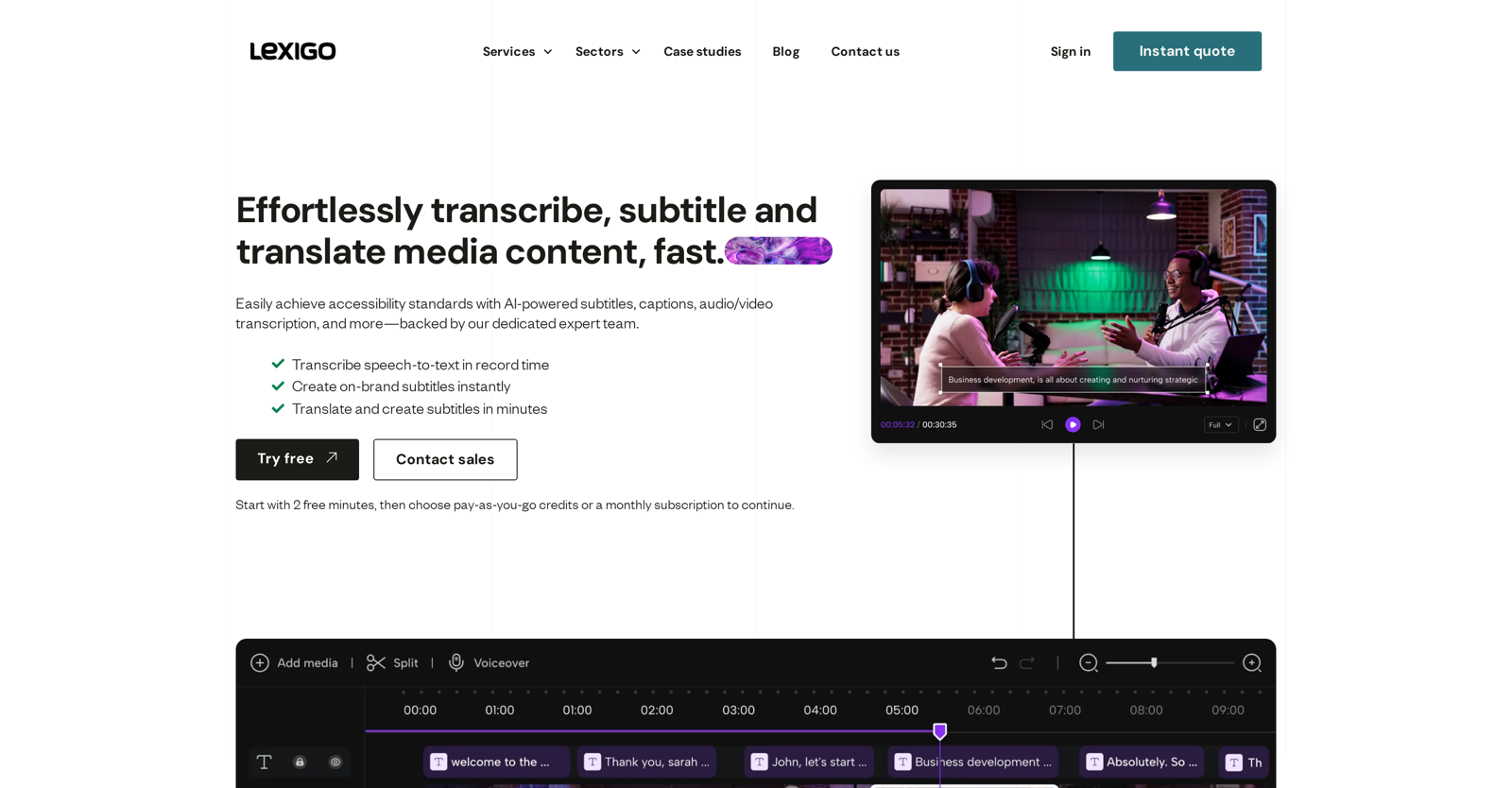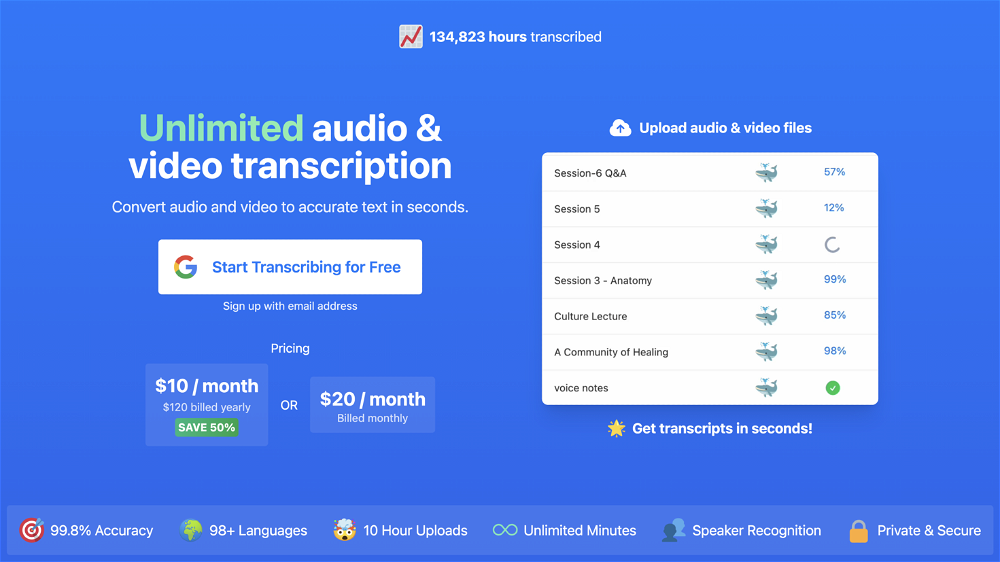What is SCRIBE by Lexigo?
SCRIBE is a comprehensive media content management solution developed by Lexigo. It is designed with an intuitive editor for easy and friendly media management. SCRIBE utilizes AI-powered technologies to offer features such as speech-to-text capabilities, subtitling, and fast translation services. Its ultimate goal is to make media content globally accessible.
How secure is SCRIBE's content management tool?
SECURITY is prioritized by SCRIBE. It utilizes government and bank-grade secure servers to ensure that content is safe. This provides confidence for users when they are working with sensitive and private content. All data on the platform is securely protected.
Can SCRIBE automatically generate subtitles?
Yes, SCRIBE can generate subtitles in an automatic manner. This is powered by its advanced AI technology that provides accuracy and efficiency in the process.
Can the subtitles generated by SCRIBE be manually adjusted for precision?
SCRIBE offers the option to manually adjust subtitles. This function allows users to ensure precision in the subtitling process and make necessary tweaks to meet specific requirements.
How does SCRIBE's translation service work?
SCRIBE uses a combination of AI and human assistance to provide rapid translation services. Its system can rapidly translate content, creating subtitles within minutes and making it globally accessible.
What type of subtitling services does SCRIBE offer?
SCRIBE offers automatic and manual subtitling services. Through its automatic service, it can generate subtitles instantly. In addition, SCRIBE allows manual adjustments to ensure precision, helping businesses engage with a global audience more effectively.
What collaboration features does SCRIBE offer?
SCRIBE supports team collaboration with its tools for seamless file sharing and editing among team members. These features enable productive cooperation and streamline the content creation process, making it a conducive platform for teamwork.
What's the range of SCRIBE's AI-powered speech-to-text capabilities?
SCRIBE boasts a range of AI-powered speech-to-text capabilities that are suitable for handling various types of media content. These tools include advanced speech recognition technology that can convert speech into text in record time. It ensures high accuracy, enabling efficient content management.
How can I convert audio to video with SCRIBE?
SCRIBE enables conversion of audio files to video in its advanced editing features. This conversion process is designed for user-friendliness and ease, allowing the creation of engaging media content from audio sources.
What functions does SCRIBE provide for adding custom watermarks to my content?
SCRIBE assists its users in adding custom watermarks to their media content. This option helps in personalizing or protecting the content by placing an overlying image or text on it, further increasing the authenticity of the media.
Do I get accurate subtitle timing with SCRIBE's WYSIWYG editor?
SCRIBE's WYSIWYG (What You See Is What You Get) editor ensures accurate subtitle timing. It allows users to edit subtitles directly within the platform to achieve perfect timing and alignment with the video.
How suitable is SCRIBE for optimizing content for social media platforms like Instagram and TikTok?
SCRIBE facilitates content optimization for numerous social media platforms, such as Instagram and TikTok, among others. It is designed with tools and features that align with the specific requirements and dynamics of these platforms, enabling users to reach and engage with a wider audience in these spaces.
How does SCRIBE ensure data security and privacy?
SCRIBE's content management tool handles security and privacy with high priority. The platform is supported by government and bank-grade secure servers for utmost protection. This extensive measure ensures that all user content remains confidential and secure.
How effectively can SCRIBE manage audio/video transcription?
SCRIBE manages audio/video transcription very effectively. It uses both AI and human capabilities to transcribe speech-to-text in record time, ensuring quick turnaround and high accuracy.
Can SCRIBE help in making my media content globally accessible?
Yes, SCRIBE can significantly help in making your media content globally accessible. Its rapid translation services help in translating your content into multiple languages, making it comprehensible for a global audience, while its automatic and adjustable subtitling services ensure your audiovisual content is easy to consume for non-native speakers.
Is it possible to share and edit files seamlessly among team members using SCRIBE?
Yes, SCRIBE provides a feature for seamless file sharing and editing among team members. This feature promotes collaboration within teams and allows for real-time adjustments and amendments, eliminating the need for constant downloading and uploading of files.
Can I add subtitles to my videos using SCRIBE?
Yes, you can add subtitles to your videos using SCRIBE. It provides both automatic and manual subtitling services which help in making your content engaging, clear, and accessible to a global audience.
What AI tools does SCRIBE use for its media content management?
SCRIBE uses a suite of AI tools for media content management. The AI-powered tools include speech-to-text capabilities, automatic and manually adjustable subtitling services, rapid translation services, audio to video conversion, and custom watermarking, among others.
How does SCRIBE optimize media content for YouTube?
SCRIBE offers specific tools to optimize media content for YouTube. It ensures that the content, especially subtitled videos, is properly formatted and suited for the platform, resulting in improved engagement and wider reach on the platform.
What tools does SCRIBE provide for content globalization?
SCRIBE offers a comprehensive suite of tools for content globalization. It provides rapid translation services and automatic or manually adjustable subtitling, all aimed at making your media content accessible and engaging to a global audience.