Screenshot management
2024-04-09
ScreenSnapAI
15
Ultimate macOS AI tool for performing tasks on anything on your screen.
Overview
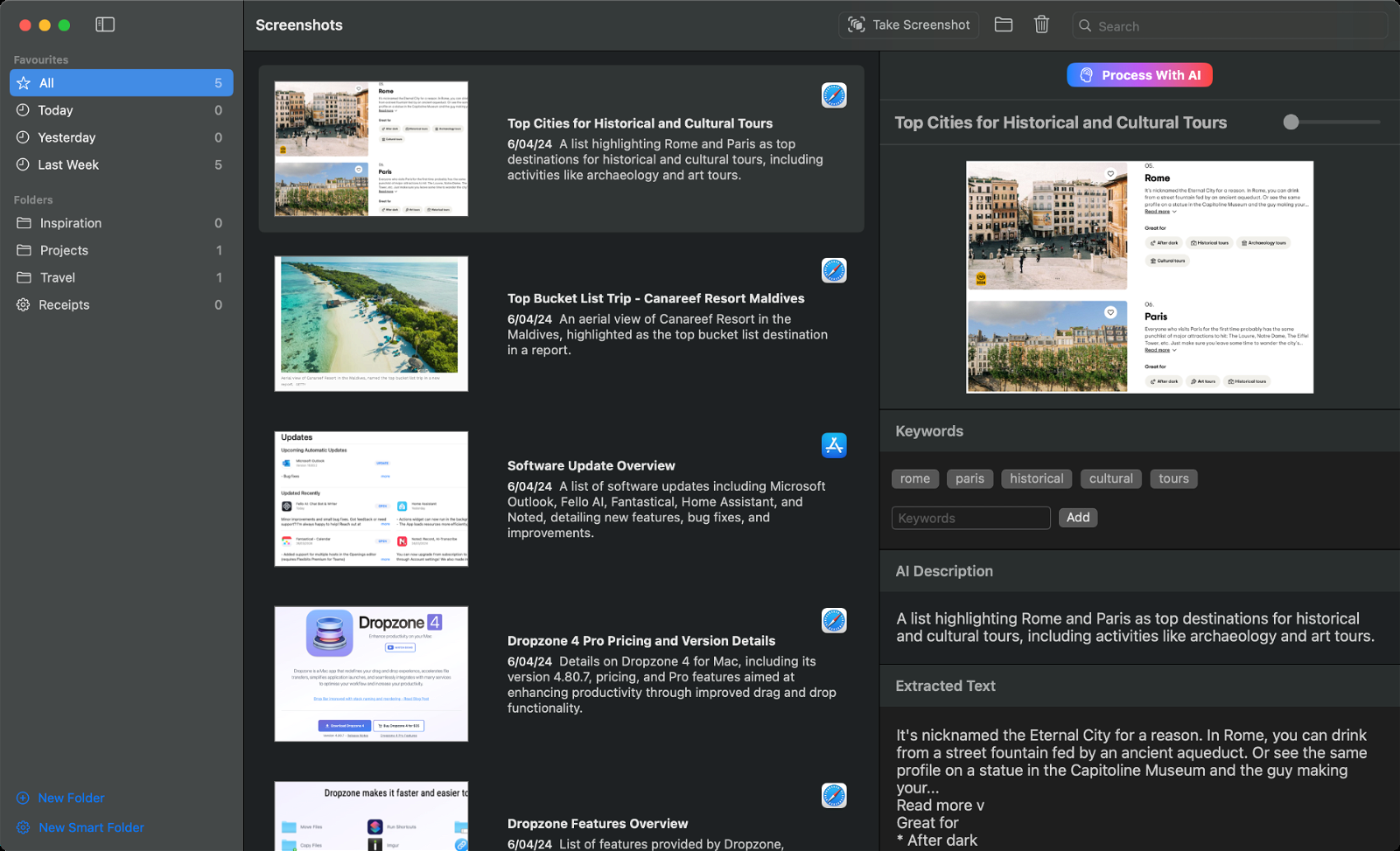
Screenshot management#1 most recent
Most popular alternative: Trickle (78 saves)
View all 4 alternatives
Recommendations
Generated by ChatGPT
Introducing ScreenSnapAI, the ultimate AI tool for performing AI magic on any content on your screen.ScreenSnapAI allows you to select anything onscreen and rapidly perform AI tasks such as summarizing, translating, replying to an email or any other task you can think of.
This game changing new app will save you a ton of time and allow you take advantage of the latest in AI technology to save time and improve your workflow.
But that's not all – ScreenSnapAI intelligently labels and categorizes your screenshots, giving you the ability to swiftly search and filter them using Smart Folders.
ScreenSnapAI transforms your screenshots into an organized, searchable library, and enables you to get straight to the screenshot you're looking for.
15
Would you recommend ScreenSnapAI?
Help other people by letting them know if this AI was useful.
Post
Feature requests
Are you looking for a specific feature that's not present in ScreenSnapAI?
💡 Request a feature
ScreenSnapAI was manually vetted by our editorial team and was first featured on April 8th 2024.
4 alternatives to ScreenSnapAI for Screenshot management
Pros and Cons
Pros
Effortless screenshot capture
GPT-4 based organization
Smart names and descriptions
Automated keywording
Streamlined file management
Smart Folders feature
Automated screenshot filtering
Fast full-text search
Quick screenshot organization
Free base app
Pro version available
Captures screenshots beyond app
Import images functionality
Available on Mac App Store
Future non-App Store availability
Workflow efficiency improvement
Supports macOS 13 or later
Ability to handle volume
Limited Smart Folders in free version
Unlimited Smart Folders in Pro version
Can import images in Pro version
Promises upcoming features
Cons
Limited to macOS
In-app purchases needed
Pro version costly
Limited Smart Folders (free version)
Screenshot captures limited (free version)
Primarily available on App Store
Limited External image import functionality
Q&A
What is ScreenSnapAIAI?
ScreenSnapAIAI is an Artificial Intelligence powered screenshot manager designed specifically for macOS. It's built for the capture, search, and organization of screenshots. It generates smart names, descriptions, and keywords for the screenshots taken, making file management more efficient.
How does ScreenSnapAIAI use AI techniques like GPT-4?
ScreenSnapAIAI utilizes AI techniques like GPT-4 to generate smart names, descriptions, and keywords for the screenshots taken. This not only enhances file management but also provides users with a smarter, more organized way to manage their screenshot collection.
What are 'Smart Folders' in ScreenSnapAIAI?
'Smart Folders' in ScreenSnapAIAI are automated filtration mechanisms designed to streamline the organization of collected screenshots. This feature enables users to group and filter screenshots based on various parameters, making searches faster and more efficient.
How does ScreenSnapAIAI aid in screenshot organization?
ScreenSnapAIAI aids in screenshots organization by using AI techniques to automatically generate smart names, descriptions, and keywords for each screenshot. It also features 'Smart Folders' for automated screenshot filtration, and a full-text search capability for quick retrieval of screenshots.
What is the difference between the free and pro versions of ScreenSnapAIAI?
The free version of ScreenSnapAIAI allows users to capture screenshots within the app and add one Smart Folder for screenshot organization. The pro version, on the other hand, offers additional features including the ability to import images from other sources, create multiple Smart Folders, and includes 50 AI processing credits.
What are AI processing credits in ScreenSnapAIAI?
AI processing credits in ScreenSnapAIAI refer to the number of times users can leverage the product's AI capabilities to process screenshots. Each screenshot processed requires one AI credit.
Can I purchase additional AI processing credits separately in ScreenSnapAIAI?
Yes, you can purchase additional AI processing credits separately within ScreenSnapAIAI. Each AI processing credit costs approximately 4.99 USD for 100 credits.
How can I import images from other sources using ScreenSnapAIAI?
In the pro version of ScreenSnapAIAI, you have the ability to import images from sources outside the app. This enhances the functionality of the screenshot capture tool, allowing users to organize and process screenshots not only captured within the app.
Is ScreenSnapAIAI only available on the Mac App Store?
Currently, ScreenSnapAIAI is primarily available on the Mac App Store. However, its availability is planned for outside the Mac App Store in future.
What is the 'full-text search' feature of ScreenSnapAIAI?
The 'full-text search' feature of ScreenSnapAIAI enables users to search their screenshots lightning fast. It allows users to use any text contained in screenshots for search, speeding up the retrieval process.
How does ScreenSnapAIAI improve workflow efficiency?
ScreenSnapAIAI improves workflow efficiency by automatically generating names, descriptions, and keywords for screenshots, and providing the ability to quickly search and organize screenshots via features like 'Smart Folders' and full-text search.
What features are included in the pro version of ScreenSnapAIAI?
The pro version of ScreenSnapAIAI includes additional features like ability to import images from other sources, creation of multiple Smart Folders and inclusion of 50 AI processing credits. These features aren't available in the free version of the app.
What benefits do I get from using AI processing credits in ScreenSnapAIAI?
AI processing credits in ScreenSnapAIAI enable users to utilize the AI capabilities of the tool, which involves processing screenshots to generate smart names, descriptions, and keywords. This makes file management more efficient and organized.
Can ScreenSnapAIAI create automated tags for my screenshots?
Yes, using its advanced AI techniques, ScreenSnapAIAI can create automated tags for the screenshots you capture. This simplifies the file management process by making it easier to search for and organize your screenshots.
Is there a limit to the number of Smart Folders I can add in ScreenSnapAIAI?
In the free version of ScreenSnapAIAI, you are limited to adding one Smart Folder. However, in the pro version of the application, you can add as many Smart Folders as you like.
What operating system does ScreenSnapAIAI require?
ScreenSnapAIAI requires macOS 13 or later for its operation.
What is the cost of ScreenSnapAIAI's pro version?
The pro version of ScreenSnapAIAI costs 9.99 USD. This includes additional features and 50 AI processing credits.
Will ScreenSnapAIAI be available on platforms other than macOS?
Currently, ScreenSnapAIAI is only available for macOS. However, there are plans to extend its availability to platforms outside the Mac App Store in the future.
Can I upgrade my free version of ScreenSnapAIAI to pro version within the app?
Yes, you can upgrade your free version of ScreenSnapAIAI to the pro version within the app. There's a 9.99 USD in-app purchase required for the upgrade which comes with additional features and AI processing credits.
How much do additional AI processing credits cost in ScreenSnapAIAI?
In ScreenSnapAIAI, 100 additional AI processing credits cost 4.99 USD.
If you liked ScreenSnapAI
People also searched
screenshot editorscreenshot generatorscreen cature datascreen shot editingmath screenshotedit screenshotsscreen capturesnagitscreensnapscreenshots organizingscreenshots managementscreenshot videoscreenshot translationscreenshot to textscreenshot solverscreenshot editscreenshot automationscreenshot analysis
Help
⌘ + D bookmark this site for future reference
⌘ + ↑/↓ go to top/bottom
⌘ + ←/→ sort chronologically/alphabetically
↑↓←→ navigation
Enter open selected entry in new tab
⇧ + Enter open selected entry in new tab
⇧ + ↑/↓ expand/collapse list
/ focus search
Esc remove focus from search
A-Z go to letter (when A-Z sorting is enabled)
+ submit an entry
? toggle help menu
Sign in to continue (100% free)
To prevent spam, some actions require being signed in. It's free and takes a few seconds.
Sign in with Google0 AIs selected
Clear selection
#
Name
Task






