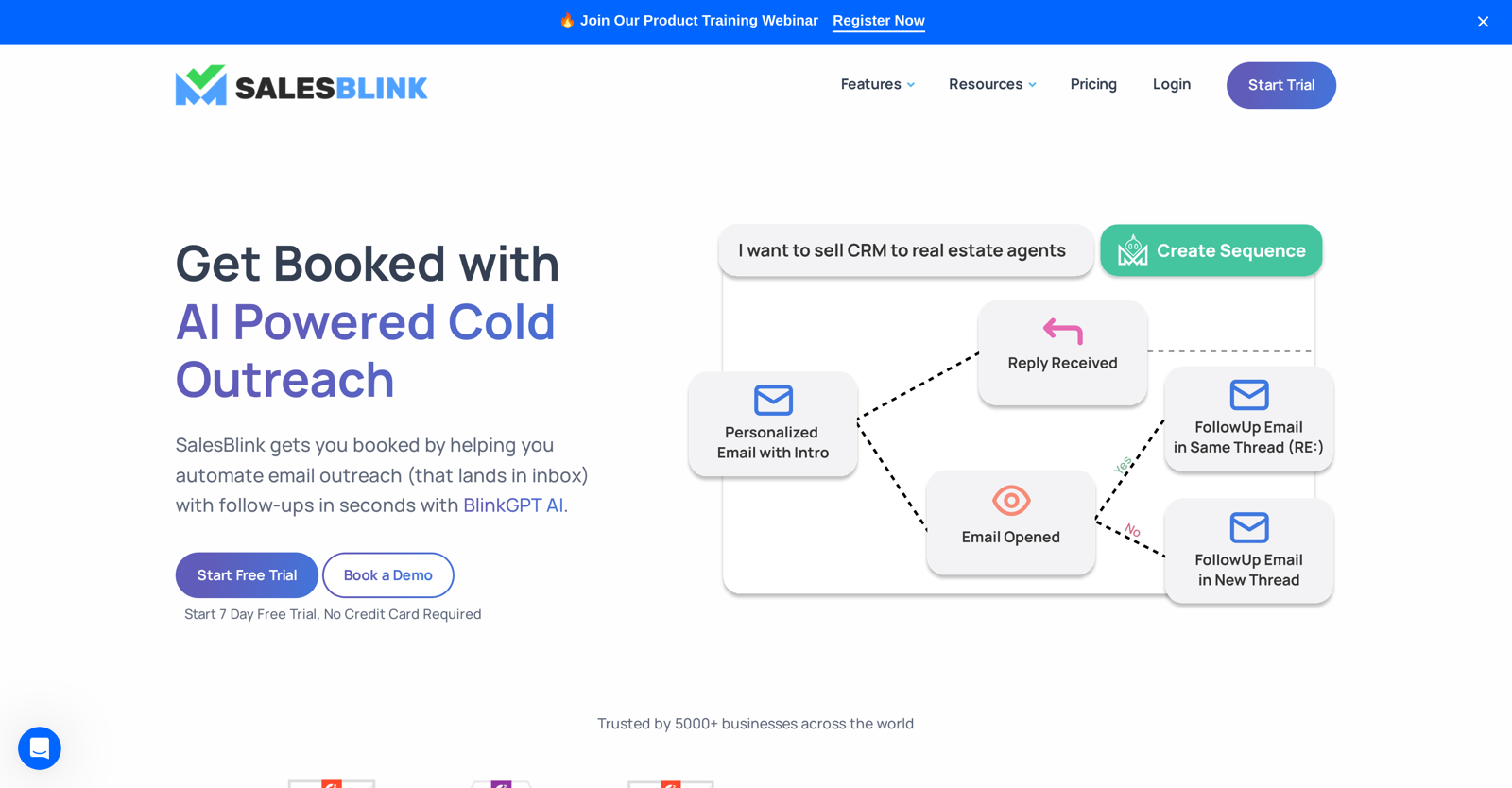What is SalesBlink?
SalesBlink is a comprehensive AI-powered tool primarily utilized for automating cold email outreach. The tool helps in writing emails, creating sequences, personalizing email content, scheduling meetings, and increasing the likelihood of emails reaching the intended inbox. It also integrates with CRM systems, provides customizable dashboards and reports for enhancements, and supports email warmup to better email and domain reputation.
How does SalesBlink use AI in cold email outreach automation?
SalesBlink uses BlinkGPT AI technology for automating cold email outreach. The AI helps in writing emails, creating sequences, and personalising content of the emails. It automates and speeds up the process of sending follow-up emails and booking appointments.
How does the BlinkGPT AI technology in SalesBlink assist in email writing?
Through the BlinkGPT AI technology, SalesBlink helps in writing emails by creating compelling copy based on the context provided about the business. The AI can generate an outreach sequence with follow-up emails that can be modified to suit specific needs.
Can I personalize the content of my emails using SalesBlink?
Yes, SalesBlink allows you to personalize your emails on a large scale. It uses BlinkGPT AI technology to generate sequences of emails that can then be modified and customized to cater to your specific needs, ensuring that your outreach is both efficient and effective.
What is the email warmup functionality in SalesBlink?
The email warmup feature in SalesBlink is used to improve the deliverability of your emails. It ensures that your emails always land in the intended inboxes by improving email and domain reputation. This process involves sending emails from your email address to improve its performance.
How does SalesBlink improve email and domain reputation?
SalesBlink improves email and domain reputation through its email warmup functionality. It works by systematically increasing email sending volume over time, positively contributing to your email's deliverability score. This helps ensure that your emails don't end up in the spam folder but rather land in the intended inbox.
Does SalesBlink offer CRM integration?
Yes, SalesBlink does offer CRM integration. This allows for streamlined log activity of prospects and helps in sending emails with follow-ups directly from your CRM system, which makes tracking interactions and managing prospects more efficient.
How can SalesBlink help with scheduling meetings?
SalesBlink includes a meeting scheduler feature which allows prospects and customers to book meetings easily. This feature handles the inconvenience of time zone differences and scheduling conflicts, effectively cutting down on the back-and-forth typically associated with booking meetings.
Can SalesBlink accommodate prospects in different time zones?
Yes, SalesBlink's meeting scheduler feature takes into account different time zones, making it convenient for prospects to book meetings at their own convenience. This eliminates the challenge of time zone differences between the user and prospects.
Does SalesBlink provide any kind of reporting for outreach performance?
Yes, SalesBlink provides comprehensive reports for outreach performance. These reports give insights into outreach efforts for improvements, helping users strategize better and improve their outreach campaigns.
What are the customizable dashboards in SalesBlink?
SalesBlink offers customizable dashboards that give the user a quick overview of their outreach activities. The dashboard presents critical metrics and data in an easy-to-understand layout helping users monitor performance and make informed decisions.
Is it possible to automate follow-up emails using SalesBlink?
Yes, SalesBlink allows for the automation of follow-up emails. Using the BlinkGPT AI, follow-up emails and sequences can be created and sent automatically, saving time and ensuring a continuous engagement with prospects.
How does SalesBlink help getting appointments booked?
SalesBlink makes the process of booking appointments easier by automating email outreach with follow-ups. Ability to program and send mass personalized emails quickly enables faster and more successful reach to potential customers, thus securing more booked appointments.
What is the unified inbox feature in SalesBlink?
The unified inbox feature in SalesBlink enables management of all incoming communications in one place. This helps in effectively replying to all leads, categorizing leads, and even responding with the aid of BlinkGPT AI.
What training resources are available for SalesBlink?
SalesBlink provides a wide range of training resources such as webinars and a comprehensive blog offering insight into the world of sales and cold email outreach. Detailed help docs are also available for users to understand the platform comprehensively.
Is there a free trial offer for SalesBlink?
Yes, SalesBlink offers a 7-day free trial that does not require a credit card. This allows potential users to explore and evaluate the platform by experiencing its features first-hand before deciding on a subscription.
Are there any case studies available about how businesses use SalesBlink?
Yes, SalesBlink provides case studies on its website, demonstrating how it has been successfully used by businesses to increase their sales.
How does SalesBlink help in creating sales sequences?
SalesBlink aids in creating high-performing sales sequences with the help of its BlinkGPT AI technology. Users only need to inform BlinkGPT about what their business is about, and it then generates an outreach sequence with follow-up emails automatically, which can be modified as per the user's discretion.
What are the benefits of using SalesBlink for AI powered cold email outreach?
SalesBlink's AI-powered cold email outreach offers several benefits like improving email and domain reputation through email warmup, personalizing emails at scale, creating sales sequences, integrating with CRM systems and accommodating prospects in different time zones. Its monitoring and performance enhancement tools also offer insights for improving outreach.
Can I manage my leads using SalesBlink?
Yes, you can manage leads effortlessly using SalesBlink. It offers a unified inbox where you can categorize your leads, reply to all leads in one place, and respond with the help of BlinkGPT AI, easing the task of lead management.