What programming languages does Retack AI support?
Retack AI supports a wide array of programming languages including Python, JAVA, .NET, as well as various frameworks like Flutter and React.
How does Retack AI automatically fix code errors?
Retack AI achieves automatic code error fixing through integration with Git Repositories. The users receive merge requests for automatically fixing the codes.
What role does AI play in Retack AI?
Artificial intelligence in Retack AI plays an important role in error detection and resolution. The AI allows real-time detection of application errors and automatically resolves issues in the codebase.
Can I monitor my application's environment with Retack AI?
Yes, one of the key features of Retack AI is its ability to monitor various environments including production and staging. This makes it suitable for any mobile, web or server applications.
What does real-time error detection by Retack AI encompass?
Real-time error detection in Retack AI involves the instantaneous detection of issues in applications. Once an issue is identified, users are notified promptly either through Slack or email.
What's the scope of application errors Retack AI can fix?
Retack AI can fix a vast majority of application errors. It is reportedly capable of solving up to 70% of application errors in backend frameworks. However, errors that are outside the scope of the application may pose a challenge for the AI.
How does Retack AI use my Git Repositories?
Retack AI uses Git Repositories for its code fix automation feature. Users can integrate their Repositories and receive merge requests from the AI for automatic code rectification.
What kind of notifications can I get from Retack AI regarding app errors?
Retack AI provides Slack or email notifications to its users. These alerts can notify users about detected issues in their applications in real time.
What type of applications is Retack AI suitable for?
Retack AI is suitable for diverse applications, be it frontend web, mobile, backend, or embedded systems because it can handle application errors in many different programming languages and frameworks.
Does Retack AI have a feature for code debugging?
Retack AI does not explicitly mention a feature solely dedicated to code debugging, but it does monitor and rectify application errors, which is a critical part of the debugging process.
Can Retack AI track errors regardless of their origin?
Yes, Retack AI has the capability to track code errors regardless of their origin, making this platform highly versatile in error detection and resolution.
How successful has Retack AI been in solving application errors?
Retack AI has a strong track record in resolving application errors, having managed to solve up to 70% of application errors in backend frameworks in its existing system.
How can Retack AI mitigate problems before they escalate?
Retack AI mitigates problems before they escalate through its real-time detection capability. The AI component identifies issues swiftly, and users are promptly notified through Slack or email, allowing for prompt action.
What are the limitations of AI in fixing application errors in Retack AI?
The limitations of the AI in fixing application errors in Retack AI pertain to it not being able to rectify certain errors that are outside the scope of the application.
How is issue resolution in the codebase achieved in Retack AI?
Issue resolution in the codebase in Retack AI is achieved through its built-in artificial intelligence support which is designed to automatically resolve detected issues in the codebase.
Can Retack AI handle errors in both frontend and backend applications?
Yes, Retack AI is capable of handling errors on both frontend and backend applications thanks to its support for a wide range of programming languages and frameworks.
Does Retack AI have integration with Slack and email for error notifications?
Yes, Retack AI offers integration with Slack and email. These platforms are used to notify users of detected application errors in real time.
Can Retack AI monitor staging or production environments?
Yes, Retack AI has the capability to monitor any environment, be it staging or production, making it suitable for different kinds of mobile, web or server applications.
What is the process for the automatic code fixing in Retack AI?
The automatic code fixing process in Retack AI involves integration with Git Repositories. When an error is detected, Retack AI proposes a code change which is sent as a merge request to the respective Git Repository.
How does Retack AI manage application error monitoring and tracking?
Retack AI uses its built-in artificial intelligence support for application error monitoring and tracking. This enables it to detect and track code errors regardless of their origin in real time, while also being able to automatically fix those errors.
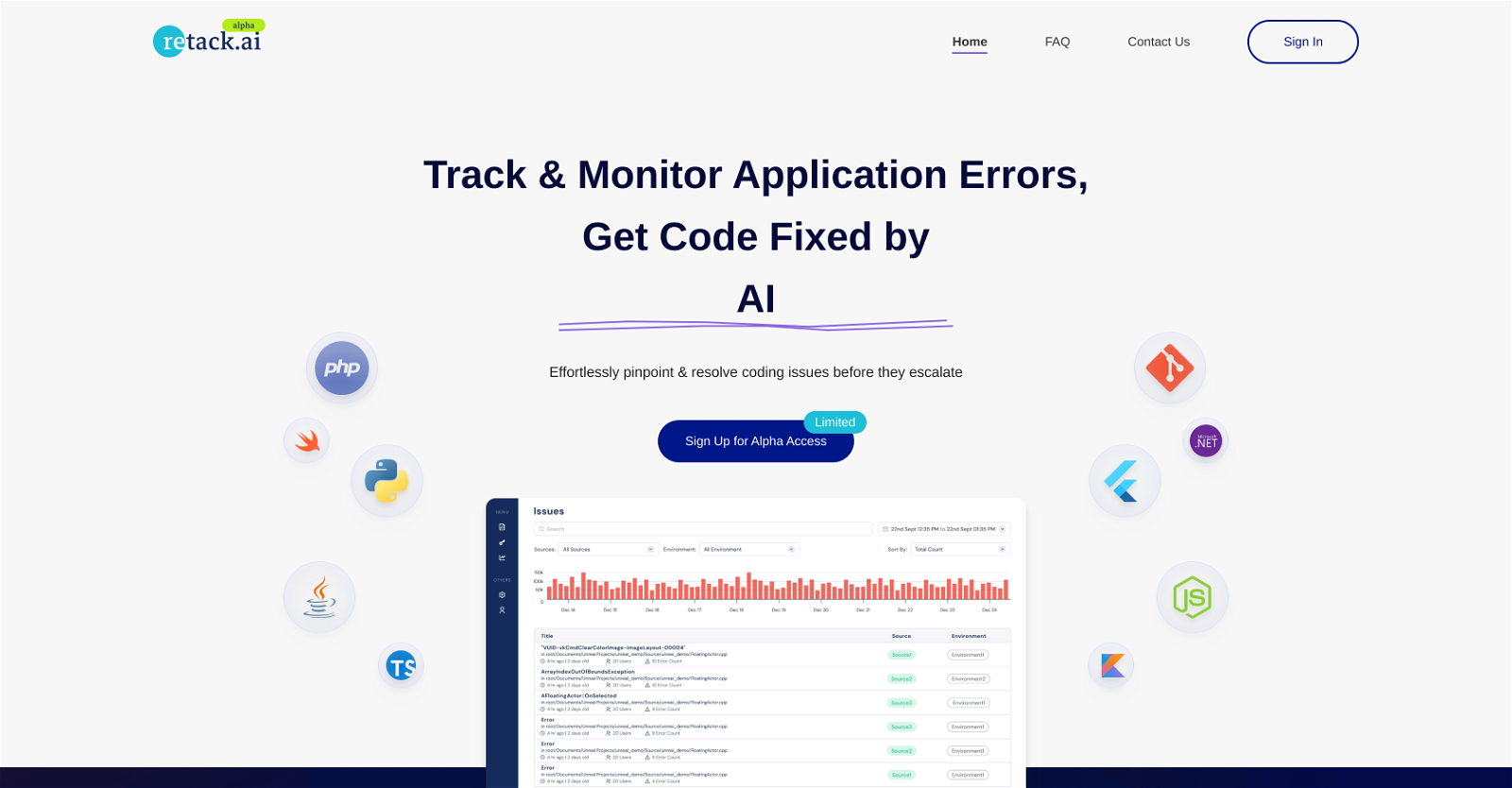



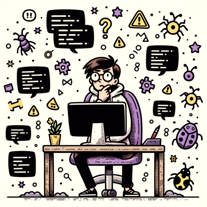 548
548 26
26 123
123 134
134 1112
1112 116
116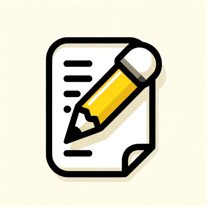 53
53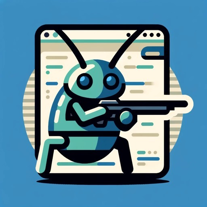 Your ally in efficient software engineering debugging and problem-solving.18
Your ally in efficient software engineering debugging and problem-solving.18 11
11 17
17 39
39 152
152 First-rate debugging service with precise search and browsing capabilities.57
First-rate debugging service with precise search and browsing capabilities.57 Expert in assembly language programming, providing detailed and accurate assistance.88
Expert in assembly language programming, providing detailed and accurate assistance.88
 3
3 76
76








