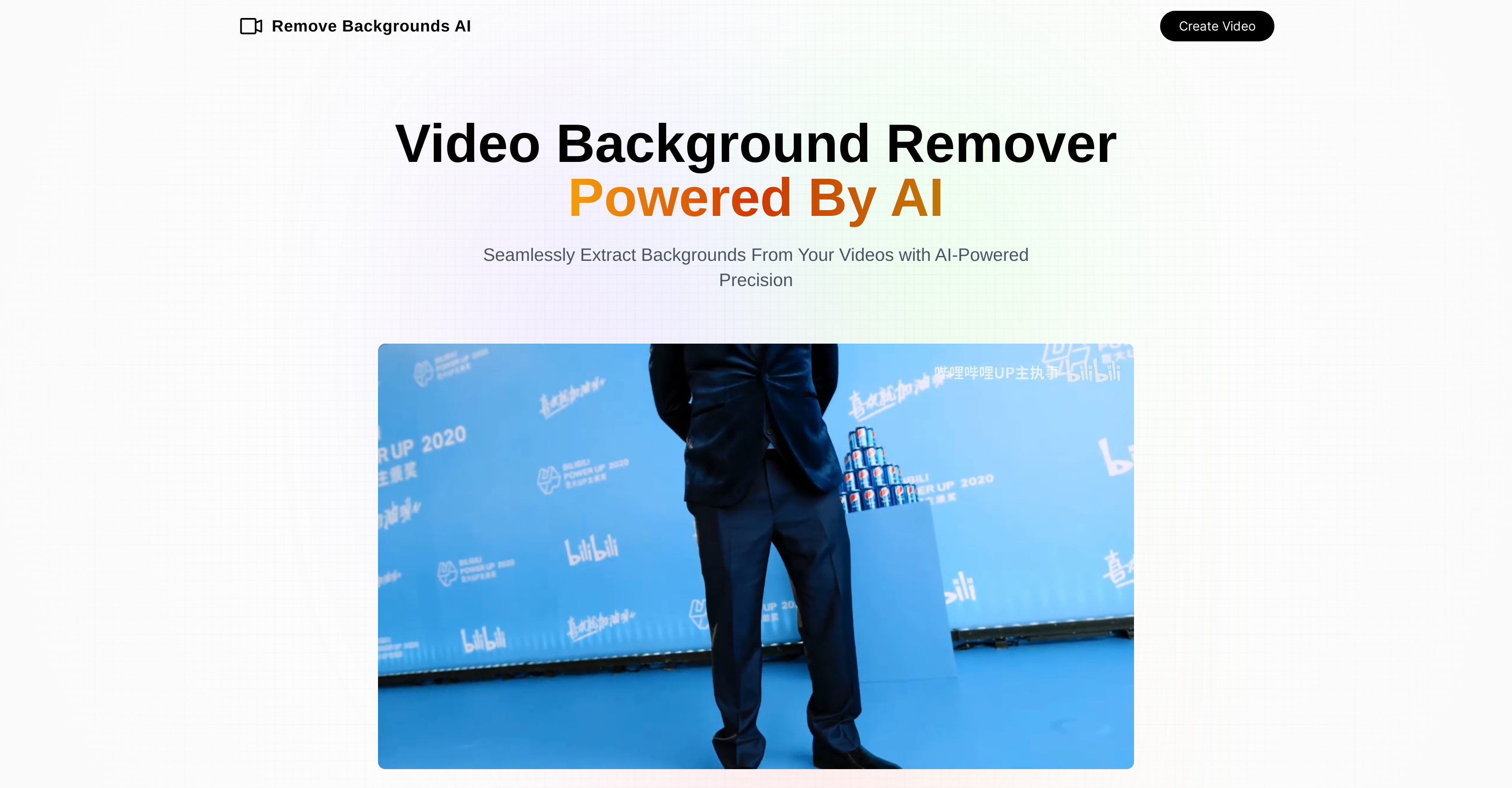What is Remove Backgrounds AI?
Remove Backgrounds AI is an AI-powered tool intended for video background removal. Its focal use involves human video matting and it has been trained to identify the subject in each frame, resulting in precise and high-quality background removal. The tool is user-friendly and provides quick, professional results.
How does Remove Backgrounds AI work?
Remove Backgrounds AI operates by utilizing advanced AI models trained to accurately identify the subject in each frame of a video. It then intelligently removes the background from each frame, producing a clean and professional-looking video with the background effectively removed.
What technology does Remove Backgrounds AI use for background removal?
Remove Backgrounds AI uses recurrent neural networks in its technology stack for video background removal. These neural networks help ensure a precise and seamless process, especially in scenarios involving human subjects.
How user-friendly is Remove Backgrounds AI?
Remove Backgrounds AI is designed to be user-friendly. There are no complex editing software requirements and the platform uses an intuitive interface for background removal.
What types of video subjects is Remove Backgrounds AI most effective with?
Remove Backgrounds AI performs best when the primary video subjects are humans. The AI models have been extensively trained to accurately separate the human subjects from the background.
Does Remove Backgrounds AI maintain user security and confidentiality?
Yes, Remove Backgrounds AI prioritizes user security and confidentiality. The platform safeguards user-uploaded videos throughout the processing period.
What happens if users are not satisfied with Remove Backgrounds AI's service?
If users encounter issues or are dissatisfied with the service provided by Remove Backgrounds AI, a refund policy is in place to address their concerns.
What is the maximum video length supported by Remove Backgrounds AI?
Remove Backgrounds AI supports video processing of up to 3 minutes in length.
Does the final video from Remove Backgrounds AI include sound?
No, the final rendered video from Remove Backgrounds AI doesn't include sound.
Can the videos processed by Remove Backgrounds AI be used for commercial purposes?
Yes, commercially use of the videos processed by Remove Backgrounds AI is allowed. Users can leverage the rendered videos for marketing, advertising, or any other business-related activities.
What is the turnaround time for removing a background with Remove Backgrounds AI?
The turnaround time for removing a background with Remove Backgrounds AI is relatively short, with users being able to expect their rendered videos in their inbox within 5 to 10 minutes.
What kind of videos does Remove Backgrounds AI primarily target?
Remove Backgrounds AI primarily targets videos that prominently feature a person in a clear position, ensuring the best results.
Is Remove Backgrounds AI time efficient?
Yes, Remove Backgrounds AI is time efficient. It provides quick results saving users hours of manual editing especially when compared to traditional methods.
Will I need any complex editing software to use Remove Backgrounds AI?
No, complex editing software is not needed to use Remove Backgrounds AI. The platform adopts an intuitive interface to make background removal a simple process.
What is the cost of using Remove Backgrounds AI for a video up to 3 minutes long?
The cost of using Remove Backgrounds AI for a video up to 3 minutes long is $4.99.
What level of accuracy does Remove Backgrounds AI offer in background removal?
Remove Backgrounds AI offers a high degree of accuracy in background removal, especially when videos feature people as the primary subject.
Is human matting a strong suit of Remove Backgrounds AI?
Yes, human matting is a strong suit of Remove Backgrounds AI. Its recurrent neural network ensures accurate background removal when humans are present in the footage.
Where can users expect to receive their rendered videos from Remove Backgrounds AI?
Users can expect to receive their rendered videos from Remove Backgrounds AI in their inbox.
How does Remove Backgrounds AI handle the privacy of uploaded videos?
Remove Backgrounds AI is committed to the privacy of uploaded videos. The system ensures the protection of user data throughout the whole process.
Can I achieve professional, studio-quality videos with Remove Backgrounds AI?
Yes, with Remove Backgrounds AI, users can achieve professional, studio-quality videos. The platform's AI models work to accurately and intelligently remove backgrounds, producing high-quality final products.