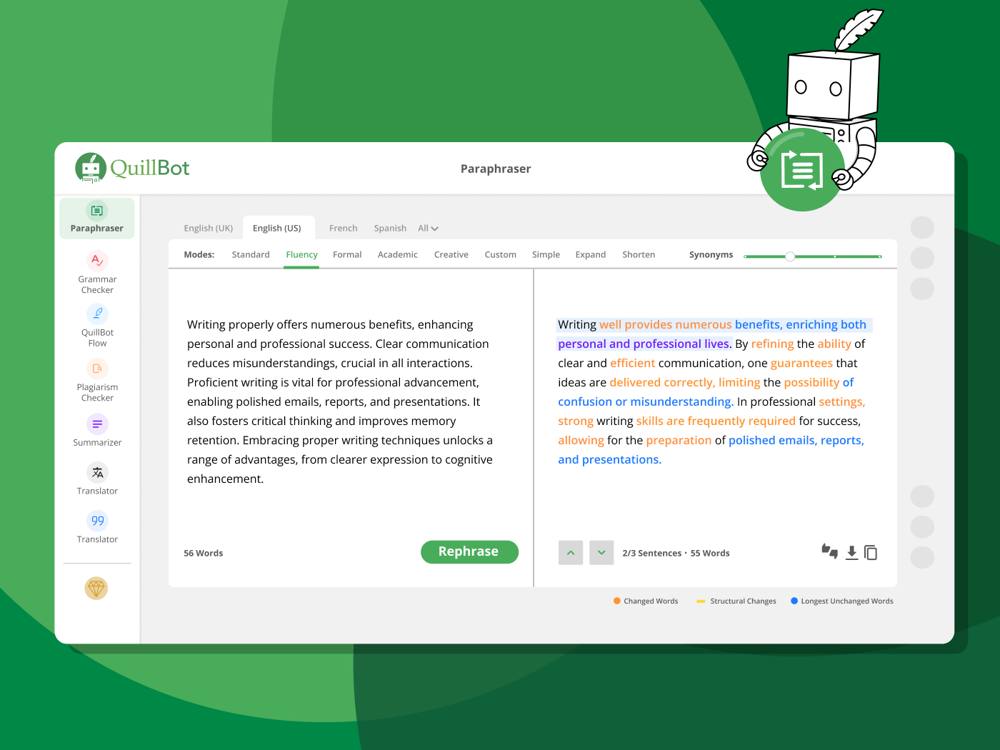What is Owl at Work?
Owl at Work is an artificial intelligence tool that amplifies human potential by optimizing business workflows. It offers a wide range of features aimed at enhancing productivity and efficiency in various work environments, including real estate listings, blogs, marketing, writing, and e-commerce.
What key features does Owl at Work offer?
Owl at Work offers key features including brand voice creation, custom content creation, social media management, text generation, idea generation, and proofreading services. It also aids in crafting marketing strategies and streamlines content management, turning complex tasks into efficient workflows.
How does Owl at Work support content creation?
Owl at Work supports content creation by offering custom functionality to draft unique brand voices, tailored content for social media, and generating texts based on users' data. It also has modules to assist with idea creation, proofreading with focus points, and developing creative marketing ideas.
What kind of content can I create with Owl at Work?
With Owl at Work, you can create a variety of content types including brand voice drafts, social media content, campaign and marketing ideas, texts based on user data, and proofread texts with specific focus points. It also provides tools for generating vibrant website content and compelling newsletters that align with your brand’s ethos.
How does Owl at Work assist with brand voice creation?
Owl at Work assists with brand voice creation by offering custom functionality that enables the drafting of unique brand voices. This feature allows brands to maintain consistency across different content forms, fostering greater brand recognition and target audience engagement.
Can Owl at Work generate text based on my own data? How does it work?
Yes, Owl at Work allows for text generation based on your specific data. It operates by letting you upload your documents, which then serve as the basis for the generated content. This ensures the developed content is unique, personalized, and applicable to your needs.
Does Owl at Work offer functionality for idea generation?
Absolutely, Owl at Work offers a feature for idea generation. You can spark inspiration by chatting with Owl 24/7, utilizing it as your sparring partner for generating fresh and relevant ideas.
How can Owl at Work assist with my proofreading needs?
Owl at Work can assist with your proofreading needs by providing a module that proofreads and corrects text with specific focus points. This feature helps ensure the accuracy, clarity, and effectiveness of your written content.
How does Owl at Work support marketing strategy?
Owl at Work supports marketing strategies by providing a feature for generating creative campaign and marketing ideas. It helps to create comprehensive and innovative promotional concepts, aiding in the marketing and selling of products or services effectively.
What makes Owl at Work suitable for real estate listings?
Owl at Work is suitable for real estate listings due to its capability to generate tailored content and streamline workflows. It can create unique brand voices for property descriptions and develop vibrant content that resonates with audiences, thereby enhancing the effectiveness of listings.
Can I use Owl at Work for my e-commerce business?
Certainly, Owl at Work can be used for e-commerce businesses. It helps amplify brand voice, creates tailored content, and manages social media engagement, among other functionalities. Owl at Work can streamline content management tasks and generate texts based on user data, enhancing effectiveness and efficiency in e-commerce contexts.
What does Owl at Work do for blog post creation?
Owl at Work can aid in blog post creation by generating unique text based on user data, creating custom brand voices, and crafting engaging content for social media. It also provides aiding tools for idea generation, proofreading, and developing creative marketing ideas.
Does Owl at Work offer solutions for writers?
Yes, Owl at Work provides solutions for writers. It aids in idea generation, crafting tailored content for social media, blog posts and more, as well as generating text based on a writer's own data. It also assists with proofreading texts with specific focus points.
How can Owl at Work help streamline content management?
Owl at Work streamlines content management by transforming labor-intensive tasks into efficient processes. This is achieved via its advanced Workflows feature, which is designed to optimize workflow and increase productivity, thereby saving valuable time and energy.
In what way does Owl at Work assist with the creation of visual content?
Owl at Work assists with the creation of visual content by converting user concepts into custom images based on their specifications. These visuals can enhance the appeal of produced content and aid in improving brand recognition and audience engagement.
How does Owl at Work enhance brand storytelling?
Owl at Work enhances brand storytelling by creating compelling newsletters and vibrant website content that perfectly aligns with a brand's unique voice. Using workflows, Owl at Work ensures each word resonates with the audience, enhancing engagement and fostering a deep connection with the brand.
Can I use my own data for text generation in Owl at Work?
Yes, Owl at Work allows you to use your own data for text generation. You simply need to upload your documents, and they will serve as the foundation for your generated content. This ensures that the resulting text is unique, personalized, and relevant to your needs.
How can Owl at Work improve the visual appeal of my content?
Owl at Work improves the visual appeal of your content by transforming your concepts into custom images based on your specifications. By enhancing your visual content, it can contribute to boosting your brand recognition and engagement with your audience.
Can Owl at Work be customized to my specific content needs?
Absolutely, Owl at Work can be customized to meet specific content needs. Its comprehensive features ranging from unique brand voice creation, tailored content for social media, text generation from your own data, and idea generation, to proofreading, ensure it caters to a diverse array of content requirements.
What plans and pricing does Owl at Work offer?
IDK

 765
765 Your personal AI agent, planning and executing tasks semi-autonomously.132K
Your personal AI agent, planning and executing tasks semi-autonomously.132K Maximize efficiency with Mojju's AI Personal Assistant.13200
Maximize efficiency with Mojju's AI Personal Assistant.13200 524
524 Advanced organizer with self-learning AI.5
Advanced organizer with self-learning AI.5 4379
4379 Make phone calls to real people and businesses with voice AI.433
Make phone calls to real people and businesses with voice AI.433 23
23