Magicroll
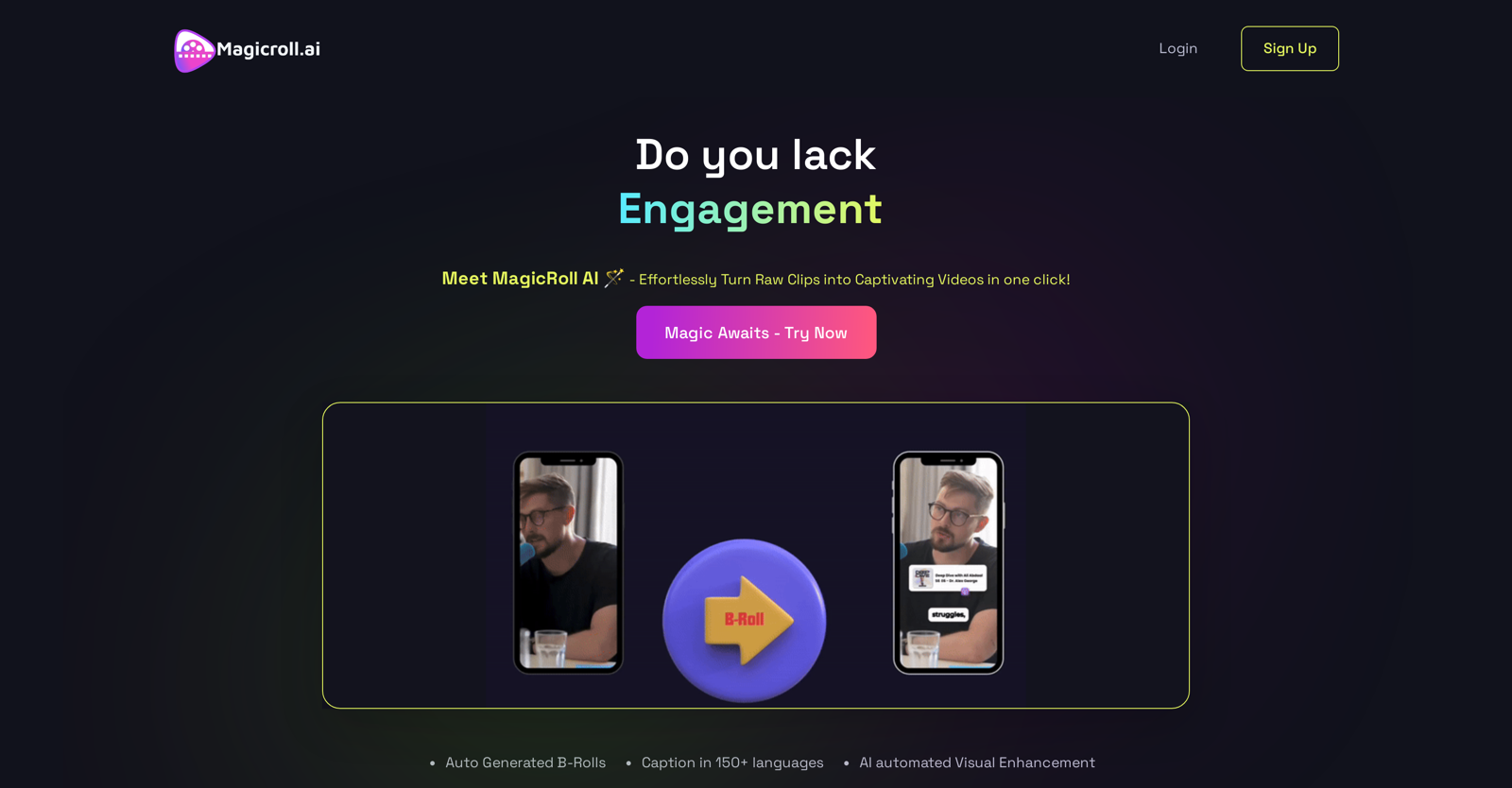
Magicroll.ai is an intelligent video creation tool designed to automate a variety of editing tasks. The tool's primary features include automatic B-Roll generation, AI-powered captions, and customizable templates, all contributing to a simplified, streamlined video creation process.
With the automatic B-roll feature, users can enhance their videos with relevant supplemental footage, making content more engaging. AI-powered captions are generated with high accuracy, reducing the need for manual editing and transcription.
The tool offers a selection of templates that are immediately adjusted by the AI to suit individual videos. Over time, the tool's AI learns and adapts to users' editing style, taking into account preferences for things like font, color and pace.
This results in a personalized, automated editing experience that saves time and energy. Magicroll.ai also offers a range of pricing plans, accommodating users who vary in experience and video editing needs, from beginners to professional content creators.
How would you rate Magicroll?
Help other people by letting them know if this AI was useful.
Feature requests



137 alternatives to Magicroll for Video generation
-
1.73,29028
-
4.61,25917
-
3.589818
-
3.05753
-
1.05741
-
2.75123
-
5.0
 4374
4374 -
4.14133
-
1.53872
-
3.43502
-
3.43498
-
3.73392
-
4.02773
-
2663
-
241
-
2412
-
5.0237
-
5.0217
-
3.82092
-
1.0
 205
205 -
196
-
5.01961
-
3.4195
-
1.01872
-
2.01872
-
3.51552
-
1431
-
1.01321
-
4.0131
-
5.01202
-
119
-
4.01151
-
1061
-
4.3Create AI-generated videos from text prompts effortlessly.1063
-
1.01011
-
4.099
-
5.098
-
97
-
1.0962
-
3.0881
-
5.087
-
851
-
 84
84 -
5.0Automate the creation of TikToks, Instagram Reels and Youtube shorts.80
-
73
-
72
-
69
-
68
-
5.068
-
4.7672
-
5.067
-
5.063
-
621
-
4.0621
-
56
-
 54
54 -
532
-
52
-
 52698
52698 -
49
-
5.048
-
47
-
47
-
44
-
431
-
5.0431
-
2.5402
-
5.0371
-
5.037
-
1.0371
-
36
-
5.0351
-
5.0351
-
34
-
2.0331
-
331
-
32
-
30
-
5.0301
-
1.0302
-
301
-
28
-
27
-
27
-
5.0271
-
5.027
-
5.027
-
 26
26 -
25
-
24
-
24
-
24
-
23
-
23
-
23
-
22
-
22
-
5.022
-
20
-
20
-
19
-
4.0191
-
18
-
18
-
Turn words, images, and brands into videos with RenderLion AI video generator.18
-
5.016
-
16
-
15
-
15
-
 157K
157K -
13
-
12
-
5.0121
-
11
-
10
-
10
-
10
-
9
-
9
-
 9
9 -
8
-
 8
8 -
8
-
5.08
-
5.081
-
7
-
 7
7 -
6
-
 6146
6146 -
6
-
6
-
6
-
5
-
5
-
5.041
-
4
-
3
Pros and Cons
Pros
Cons
Q&A
If you liked Magicroll
Featured matches
-
★★★★★★★★★★411

-
Automate the creation of TikToks, Instagram Reels and Youtube shorts.★★★★★★★★★★80
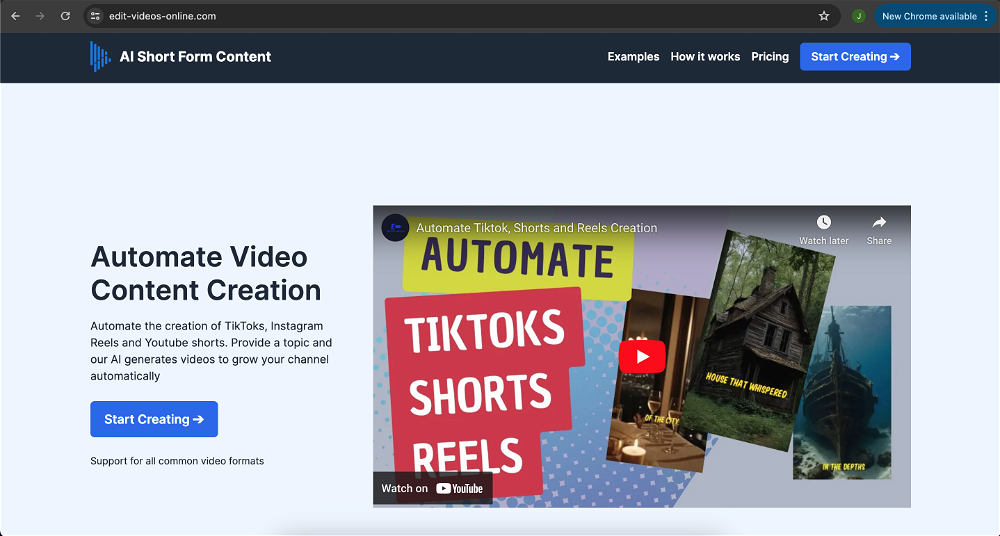
Other matches
People also searched
Help
To prevent spam, some actions require being signed in. It's free and takes a few seconds.
Sign in with Google








