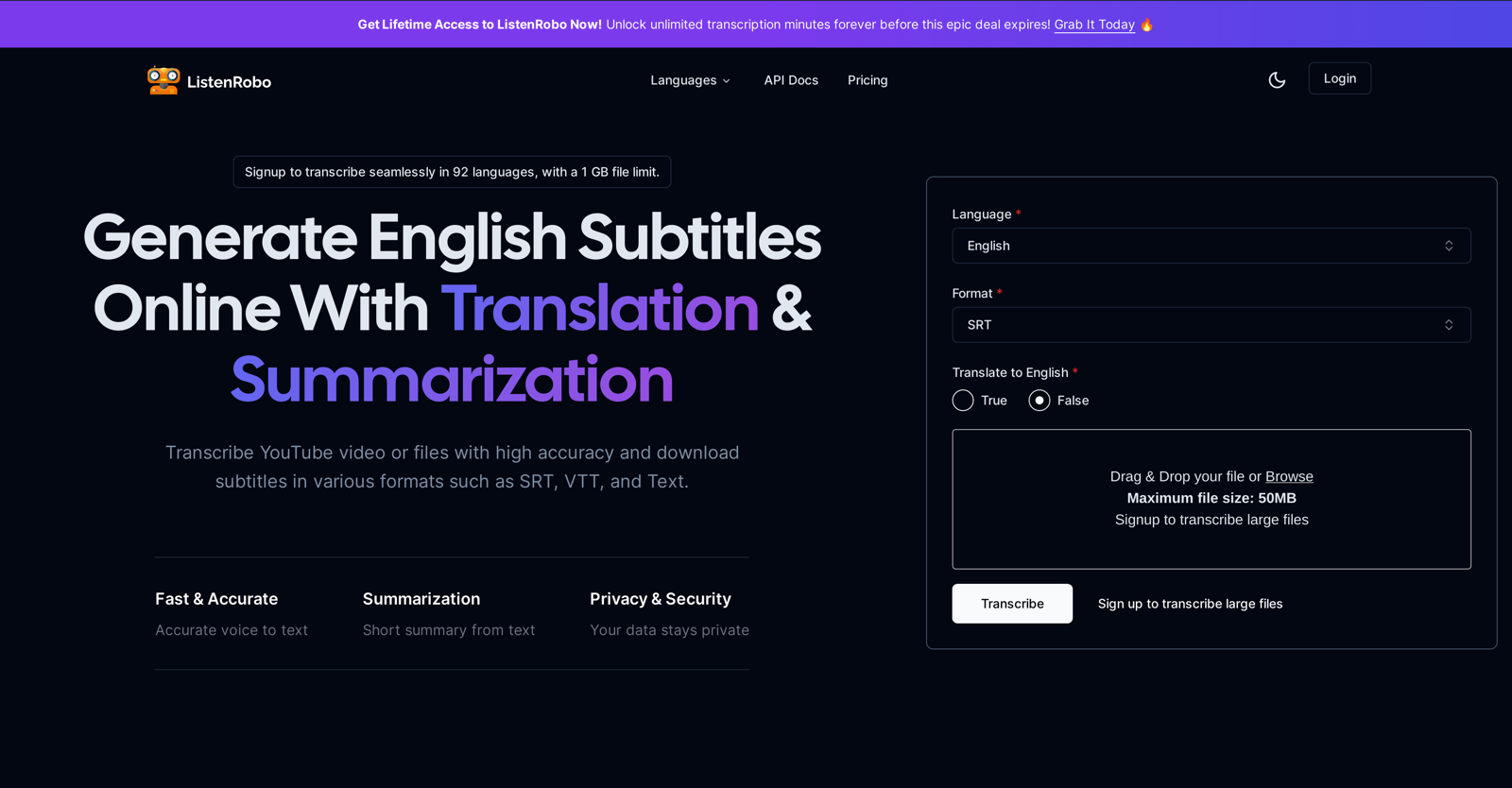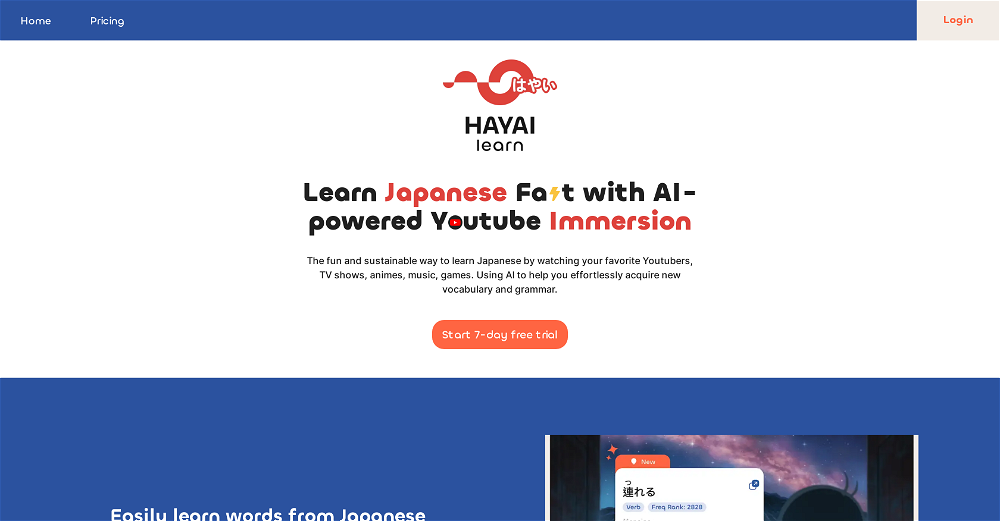What is ListenRobo?
ListenRobo is an Artificial Intelligence tool designed to transcribe both audio and video content into text, while creating subtitles. Support for over 92 languages makes it a global solution. In addition to transcription, it provides translation, condensing lengthy transcriptions (summarization), translation into English, and secure storage of all transcriptions.
How does ListenRobo work?
ListenRobo works by processing the audio or video files fed into it, converting the spoken content into written text. It can handle a range of accent and languages, ensuring global usability. It uses AES encryption to secure the stored transcriptions. In addition, it also provides the ability to generate summaries from long-form content and translate into English if required.
In which languages can ListenRobo transcribe?
ListenRobo supports transcription in over 92 languages, enabling it to be used globally.
Can ListenRobo translate my content into English?
Yes, ListenRobo has the ability to translate content into English. It uses advanced AI technology to translate transcripts accurately to ensure global accessibility.
How does ListenRobo summarize lengthy transcriptions?
ListenRobo uses an intelligent tool to analyze full transcripts and highlight key points, insights, and actionable takeaways, enabling it to condense lengthy audio and video transcriptions into concise, easy-to-digest summaries.
Is ListenRobo suited for journalists and researchers?
Yes, ListenRobo is well-equipped to support individuals who work with large volumes of audio or video content, such as journalists and researchers. They can use the tool to transcribe interviews, translate foreign language conversations, and summarise long sessions for easy reference.
How does ListenRobo ensure data privacy?
ListenRobo ensures data privacy by securing all transcriptions with Advanced Encryption Standard (AES) encryption. This encryption safeguards user data from unauthorized access.
What subtitle formats does ListenRobo support?
ListenRobo supports different subtitle formats like SRT, VTT, and Text. This ensures the compatibility of ListenRobo's transcriptions with a variety of platforms and media players.
How can ListenRobo help with SEO optimization?
ListenRobo improves SEO optimization by providing textual content for media. This increased text content improves the discoverability of media on search engines, leading to increased visibility and traffic.
In what ways can ListenRobo boost audience engagement?
ListenRobo boosts audience engagement by providing transcriptions and subtitles for visual and audio content. It enhances the comprehension for all viewers, including those with hearing impairments, and therefore, makes the content more inclusive.
How does ListenRobo assist in learning experiences?
ListenRobo assists in learning experiences by providing a textual supplement to the audio or video content. Providing a transcript reinforces comprehension, aids understanding, and provides the learners an option to review the content at their own pace.
What does ListenRobo do to facilitate content repurposing?
ListenRobo facilitates content repurposing by providing a written version of audio or video. This transcript can be used to create blog posts, articles, or social media snippets, maximizing the use of the original content.
Can ListenRobo convert English audio to text?
Indeed, ListenRobo can easily convert English audio into text using its advanced speech to text converter.
What is the maximum size of the audio or video file that can be transcribed by ListenRobo?
IDK
Does ListenRobo support the transcription of YouTube videos?
IDK
How does ListenRobo improve accessibility of media?
ListenRobo significantly improves the accessibility of media by creating transcriptions and subtitles. This makes content not only understandable to those with hearing impairments, but also readers who might prefer text over audio or video.
Can ListenRobo generate subtitles online?
Yes, ListenRobo can generate English subtitles online through its advanced translation and summarization features.
What benefits does ListenRobo claim to offer for SEO optimization?
By offering transcriptions and subtitles, ListenRobo greatly assists in SEO optimization. It makes the content more discoverable on search engines, by providing search engines with valuable textual content.
How does ListenRobo cater to global audience?
ListenRobo caters to a global audience by offering transcription and translation services in over 92 languages. It allows users to translate their transcripts into English and reach a wider audience.
Can ListenRobo provide textual content for media?
Yes, ListenRobo provides textual content for media by transcribing audio and video content into text. This textual content can be instrumental in boosting the contents' visibility and discoverability.