Flownote
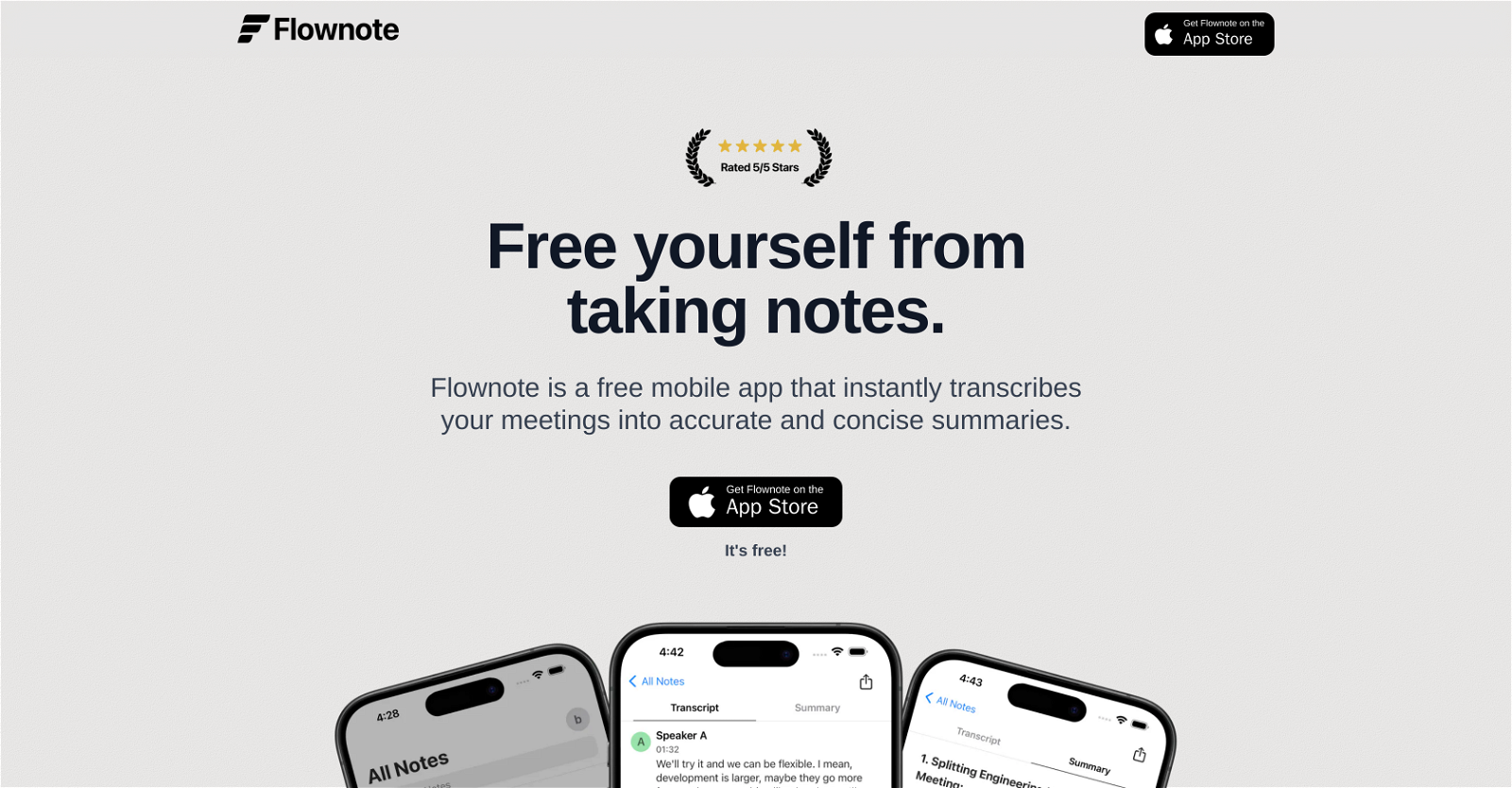
Flownote is a mobile application that transcribes and summarizes meeting audio. It leverages machine learning technology, delivering automatic and highly accurate transcriptions (over 99% accuracy claimed) in several languages.
To use Flownote, you simply record or upload the meeting audio, and the application generates detailed, concise summaries of your meetings. Key elements of a summary can include important points discussed, dates, and action items, all intended to make recalling critical details easier without the user needing to revisit lengthy audio recordings.
Speaker labels and timestamps are included in the transcriptions, helping identify who said what and when. Furthermore, Flownote offers the ability to export the notes as a PDF or text file.
This feature allows users to share their notes more easily with team members or clients, potentially improving clarity and avoiding misunderstandings.
The application aims to lessen the time spent on manual note-taking, increasing the overall efficiency in handling meetings. As for security, Flownote's transcriptions, summaries, and meeting recordings are stored privately and securely in a cloud storage system.
The app can be used freely with a quota of minutes for recording, with the option to upgrade for unlimited recording time. Also, it can run in the background or with a locked phone screen.
It offers different usage plans to cater to varying user needs.
How would you rate Flownote?
Help other people by letting them know if this AI was useful.
Feature requests
49 alternatives to Flownote for Meeting summaries
Pros and Cons
Pros
Cons
Q&A
If you liked Flownote
People also searched
Help
To prevent spam, some actions require being signed in. It's free and takes a few seconds.
Sign in with Google











