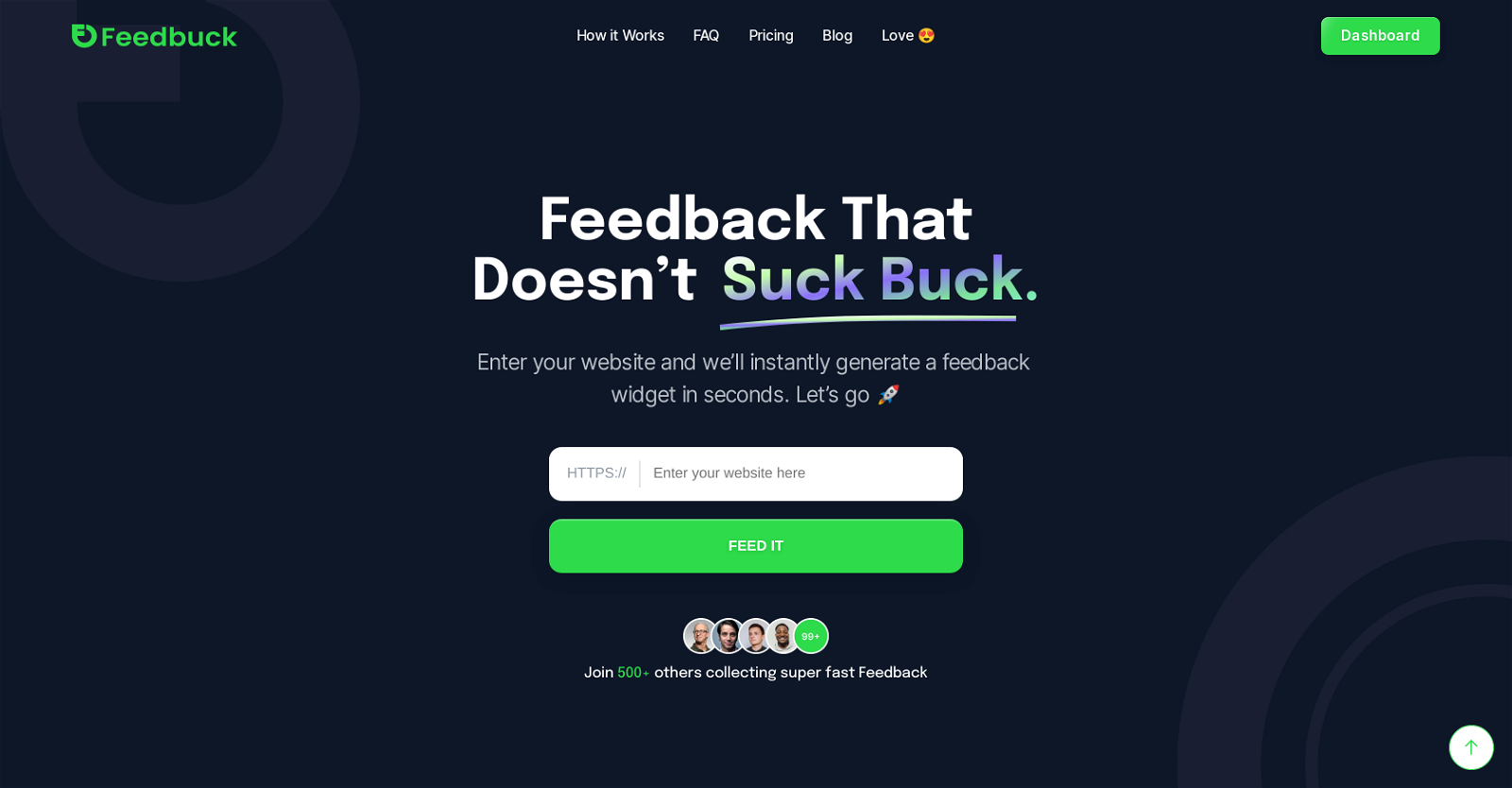What is Feedbuck AI?
Feedbuck AI is an AI-powered tool designed for quick and efficient collection of user product feedback. It integrates with a website, generating an automatic feedback widget that serves various aspects such as MVP, product market fit, pricing, and usability. By understanding a company's nature, tone, and style, Feedbuck AI generates user feedback content and customizes response queries to help meet distinct business objectives.
How does Feedbuck AI facilitate rapid user product feedback collection?
Feedbuck AI uses AI technology to facilitate rapid user product feedback collection. It does this by implementing an automatic feedback widget onto the user's website. By identifying the company's tone, style, and nature, Feedbuck AI generates all the user feedback content within 60 seconds, helping to swiftly harness crucial insights.
What kind of businesses can use Feedbuck AI?
Feedbuck AI can be used by businesses of all sorts, especially startups. It was designed with a focus on assisting startups in efficiently validating their Minimum Viable Product (MVP) through swift, cost-effective user feedback.
How does Feedbuck AI generate a feedback widget?
Feedbuck AI generates a feedback widget by deploying its custom-trained AI model. The model, after ingesting the customer website's basic information, autonomously identifies the business's nature, tone, and style. It uses this information to automatically generate all necessary user feedback content.
In what ways can Feedbuck AI be customized to meet different business needs?
Feedbuck AI can be customized to meet different business needs by generating a set of user feedback questions that respond to specific business objectives. These objectives could encompass areas like product market fit, pricing, and usability. Its auto-customization feature enables it to adapt to a company's tone and style, providing a personalized experience.
How quickly can one start gathering insights with Feedbuck AI?
With Feedbuck AI, businesses can begin gathering insights within just 10 minutes. After entering their website into Feedbuck AI, it generates a feedback widget that users can begin to interact with almost immediately.
How does Feedbuck AI adapt to a company's tone and style?
Feedbuck AI adapts to a company's tone and style by closely studying the business's properties during its initial sweep of the website. The AI evaluates linguistics, design, and brand identity components to tailor its content generation and feedback questions. This makes for a cohesive, organically integrated feedback process.
Which platforms does Feedbuck AI integrate with?
Feedbuck AI seamlessly integrates with various platforms such as WhatsApp, Slack, and Telegram. This ensures that users can access and utilize Feedbuck AI conveniently across different types of communication platforms.
Can Feedbuck AI aid in validating a startup's MVP?
Yes, Feedbuck AI offers valuable services for startups looking to validate their Minimum Viable Product (MVP). By rapidly collecting and evaluating user feedback, startups can confirm their product's viability and refine it according to real user insights.
How does Feedbuck AI contribute to fast product market fit?
Feedbuck AI contributes to a fast product market fit by facilitating swift collection and understanding of user insights through generated user feedback content. By identifying and rectifying areas of a product that may need improvement, businesses can efficiently achieve a product market fit.
What features does Feedbuck AI offer for collecting user feedback?
Feedbuck AI offers an array of features for collecting user feedback. These include generating instant feedback questions, adaptability to a company's tone and style, hiring product-loving users, swift and easy auto-customization, design that boosts user conversion, ability to go live and start collecting feedback in under 10 minutes, provision of summary reports with clear results, and easy embedding and linking from anywhere.
How can Feedbuck AI quickly generate all user feedback content?
Feedbuck AI quickly generates all user feedback content by utilizing its AI model to identify the nature, tone, and style of the business. Within 60 seconds, it can generate the required user feedback content that's customized to the business characteristics it identifies.
How does Feedbuck AI provide clear results summarization?
Feedbuck AI provides straightforward summaries with clear results as one of its core features. It analyzes the collected user feedback and condenses it into understandable factual data that businesses can use to make informed decisions.
Where can Feedbuck AI's feedback widget be embedded from?
Feedbuck AI's feedback widget can be embedded from any location. There are no specific restrictions on where it can be placed, making it highly flexible and convenient to use.
What are Feedbuck AI's policies on pricing?
Feedbuck AI operates on a 'Pay What It’s Worth' policy. Users determine the value that Feedbuck AI adds to them, and decide the price accordingly. Whatever the decided amount, the user is rewarded with unlimited usage - with no tier restrictions.
Is Feedbuck AI suitable for startup businesses?
Yes, Feedbuck AI is particularly suitable for startup businesses. Its features such as rapid feedback collection, customization to meet different objectives, integration with diverse platforms, and flexible pricing make it an ideal solution for startups striving to validate their Minimum Viable Product (MVP) quickly.
How does Feedbuck AI understand an enterprise's nature, tone and style?
Feedbuck AI's AI model captures and understands an enterprise's nature, tone, and style by analyzing the website information. The AI assesses the language, style, and identity attached to the website to emulate the enterprise's disposition in the feedback it generates.
Can Feedbuck AI automatically generate a set of user feedback questions that meet my business objectives?
Yes, Feedbuck AI automatically generates a set of user feedback questions aligned with business objectives. Whether the aim is towards product market fit, pricing, or usability, Feedbuck AI can create pertinent feedback queries to meet those objectives.
How does Feedbuck AI help startups collect and understand user insights?
Feedbuck AI helps startups collect and understand user insights by providing an automated, quick, and efficient method for capturing user feedback. This feedback can subsequently be used to make informed business decisions, enabling startups to iterate their offerings based on actual user perspective and fast track product market fit.
What makes Feedbuck AI compatible with platforms like WhatsApp, Slack and Telegram?
Feedbuck AI is compatible with platforms like WhatsApp, Slack, and Telegram through seamless integration. This means that its feedback widget can be accessed and used directly from these platforms, enhancing its convenience and usability to the companies and their users alike.