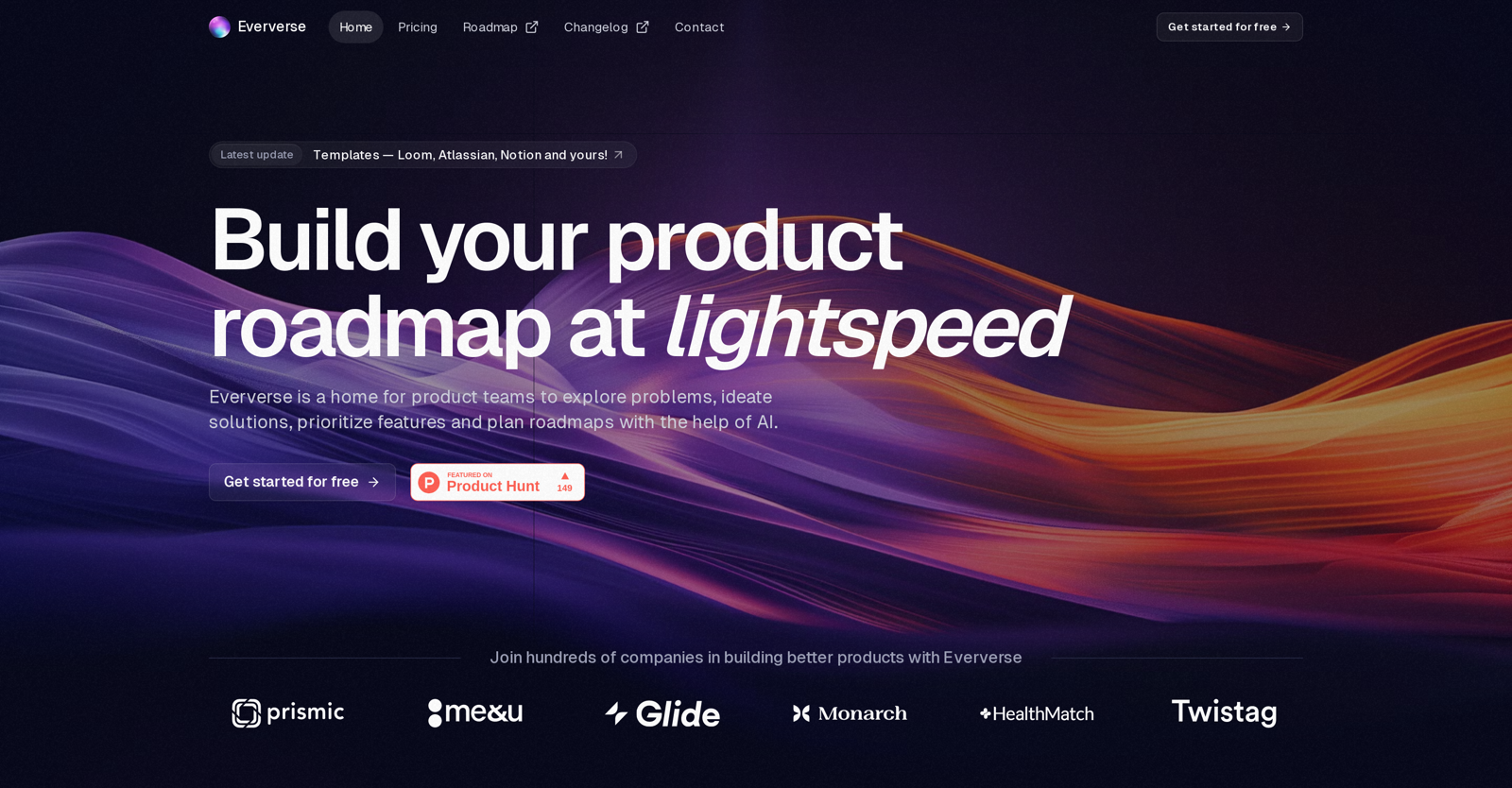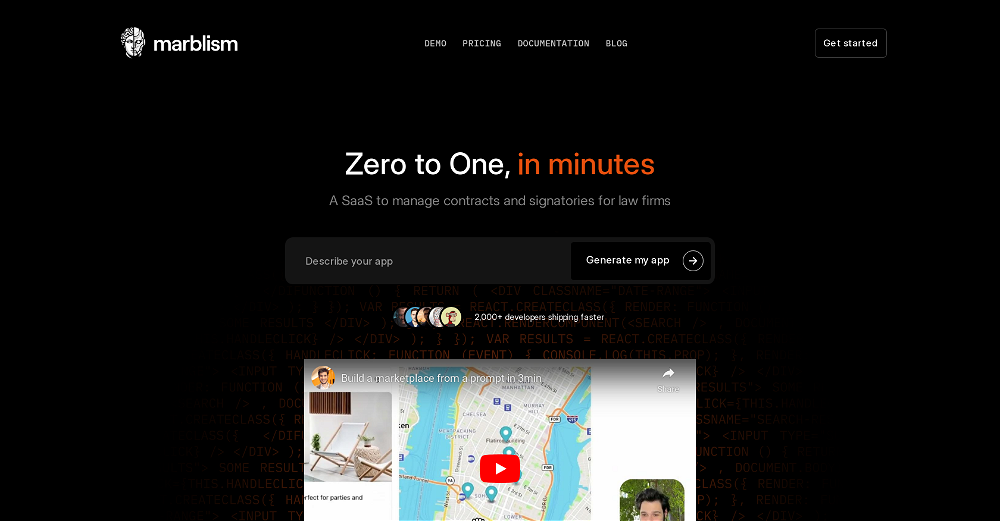What is Eververse?
Eververse is a tool leveraging artificial intelligence (AI) to assist product teams in managing and planning their product roadmaps. It provides features for exploring problems, ideating solutions, prioritizing features, automating customer feedback categorization, aiding in backlog creation, and easing roadmap creation, among other functionalities.
How does Eververse assist product teams?
Eververse assists product teams through its diverse AI-powered features. It enables teams to explore problems, come up with solutions, and prioritize features. It has the capacity to automatically categorize and analyze customer feedback, revealing important themes, pain points and desires. It also provides a rich, AI-assisted editor for easier and efficient backlog creation, and helps prioritize tasks through automatic RICE scoring. The tool also facilitates roadmap creation, integration with other platforms, provides a real-time view, maintains an activity log, allows for customizable workflow and feature statuses, and offers changelog generation capabilities.
How does the AI in Eververse help in exploring problems and prioritizing features?
The AI in Eververse aids in exploring problems and prioritizing features by facilitating ideation of solutions and analyzing customer feedback. It uncovers important themes and customer desires helping teams understand the customer point of view. Also, it aids in prioritizing the backlog through automatic RICE scoring, which undertakes reach, impact, confidence and effort evaluation to help team set feature priorities.
What is the RICE scoring feature in Eververse?
The RICE scoring feature in Eververse is an AI-powered automatic scoring system that aids in backlog prioritization. Eververse will automatically best-guess 'Reach', 'Impact', 'Confidence', and 'Effort' associated with each task in the backlog to help teams prioritize their work.
Can you customize feature statuses in Eververse?
Yes, feature statuses in Eververse can be customized. Eververse enables product teams to define their own feature statuses, and therefore, go beyond just 'To Do', 'In Progress', and 'Done'. This allows for a more suitable adaptation to specific workflows.
How does Eververse facilitate roadmap creation?
Eververse facilitates roadmap creation by offering visual roadmap tools that allow teams to create roadmaps based on their ideas and solutions. With Eververse's tools, teams can mark important events on their roadmap and customize the view of the roadmap to suit their needs.
What is the purpose of the activity log in Eververse?
The purpose of the activity log in Eververse is to keep the team updated on various activities within the product team. It maintains a record of all activity across the product team, from new features to portal updates, providing team members with real-time updates and ensuring everyone is on the same page.
Can Eververse's AI generate updates?
Yes, Eververse AI has the ability to generate updates. Using the roadmap as an input, it can generate changelogs, enabling hassle-free and automated communication with stakeholders.
How does Eververse integrate with Zapier and Slack?
Eververse possesses the ability to integrate with a variety of platforms including Zapier and Slack. This allows for effortlessly capturing feedback from these platforms, enabling a more streamlined and efficient workflow. Also, its bidirectional feature sync allows for transparency with work delivery by enabling pushing and pulling features from the favorite tools.
Can Eververse API be used for custom integrations?
Yes, the Eververse API can be used for custom integrations and the automation of workflows. This empowers teams to create tailored integrations that can best suit their distinct workflow needs, providing an even more personalized experience with the tool.
Can product roadmaps be publicly shared using Eververse portal?
Yes, teams can publicly share their product roadmaps using the Eververse portal. This adds a layer of transparency by letting users see the product roadmap and also allows users to vote for the features they want to see in future updates.
How does Eververse analyze customer feedback?
Eververse analyzes customer feedback through its AI feedback summarization feature, which extracts pain points, themes and desired outcomes from the feedback. It also employs sentiment analysis to understand how customers feel, thus providing a better understanding of the customer's voice.
How does Eververse automate the feedback triage process?
Eververse automates the feedback triage process through AI. The AI can capture and categorize feedback on autopilot, summarizing feedback, extracting themes, pain points, and desired outcomes, thus providing an easier and automated way to understand customer wants and needs.
What is the AI-assisted writing tool in Eververse?
The AI-assisted writing tool in Eververse is a smart, rich editor that helps rephrase, summarize or continue sentences, and even generate new ideas. Such tools aid in effortless creation of a backlog, including embedding Figma designs, YouTube videos, images, code snippets, tables, and more.
What type of real-time view does Eververse provide?
Eververse provides a real-time view feature that enables teams to see who's active on Eververse and what they are working on. This encourages synchronous work, aiding in maintaining consistency across team actions and decisions.
Does Eververse offer a changelog editor?
Yes, Eververse offers a rich changelog editor. This tool enables the creation of a beautiful, searchable changelog to keep users and stakeholders informed about updates and changes.
Can users vote on features through the Eververse portal?
Yes, the Eververse portal allows users to vote on which features they would like to see in upcoming updates. This adds to the transparency as well as engages users by letting them participate directly in the product development process.
How does Eververse aid in workflow automation?
Eververse aids in workflow automation by integrating with platforms like Zapier, Intercom, Slack and others. Additionally, it provides an API for automating custom workflows. This enables the capturing of feedback from anywhere, synchronizing apps, and data transfer between different tools, making the workflow more smooth and efficient.
What is the function of the advanced editor in Eververse?
The advanced editor in Eververse is an incredibly feature-rich tool that enables embedding Figma designs, YouTube videos, images, code snippets, and tables. This enhances the process of creating a backlog by allowing all the necessary illustrative components to be added.
Can Eververse integrate with Intercom and other platforms?
Yes, Eververse can integrate with Intercom and other platforms. It can connect to a variety of platforms like Zapier, Intercom, Slack, Email, and more, allowing the collection of feedback from anywhere. Additionally, it supports bidirectional feature sync with favorite tools like Jira, GitHub, and Linear for better transparency in deliveries.