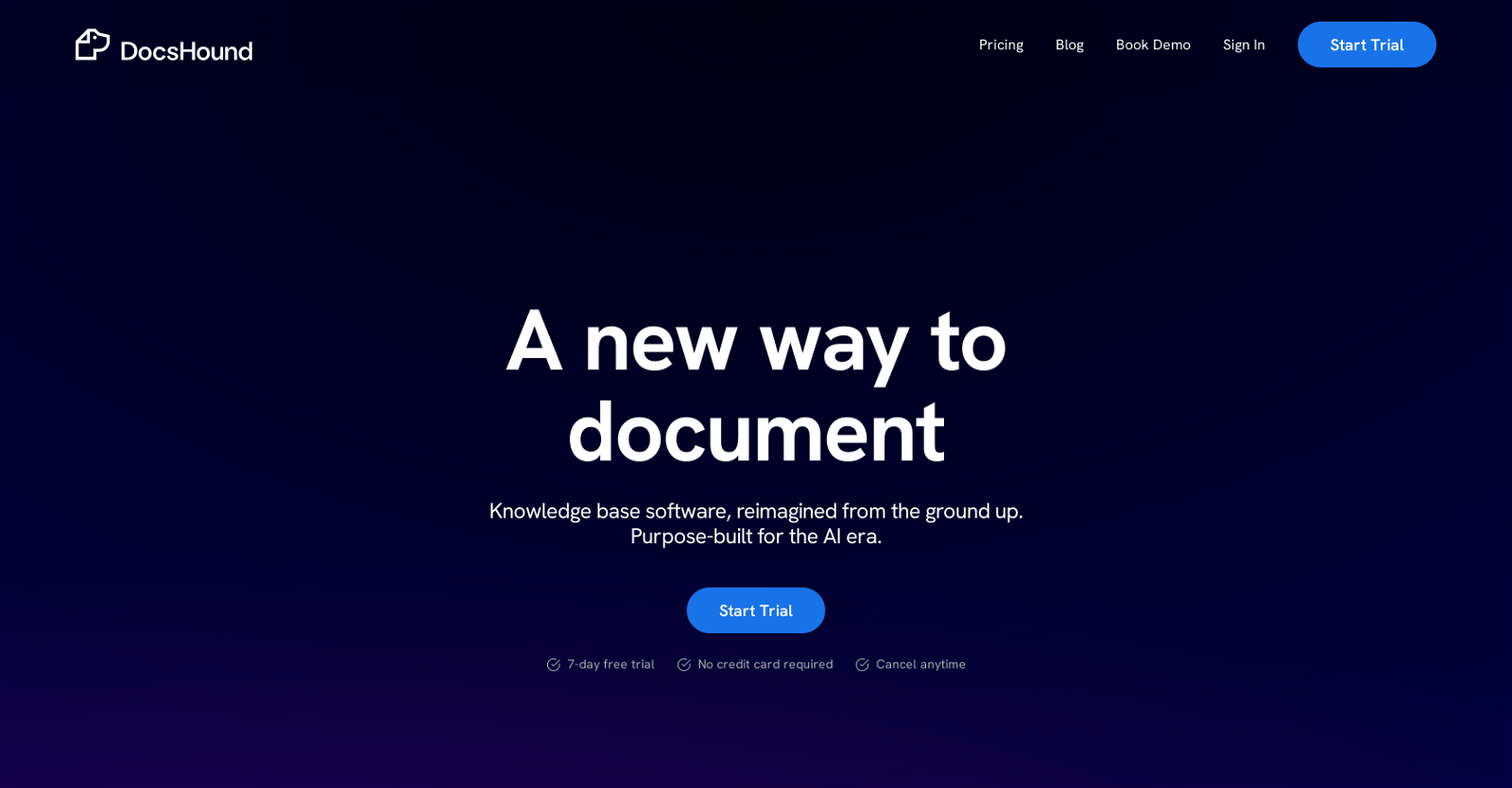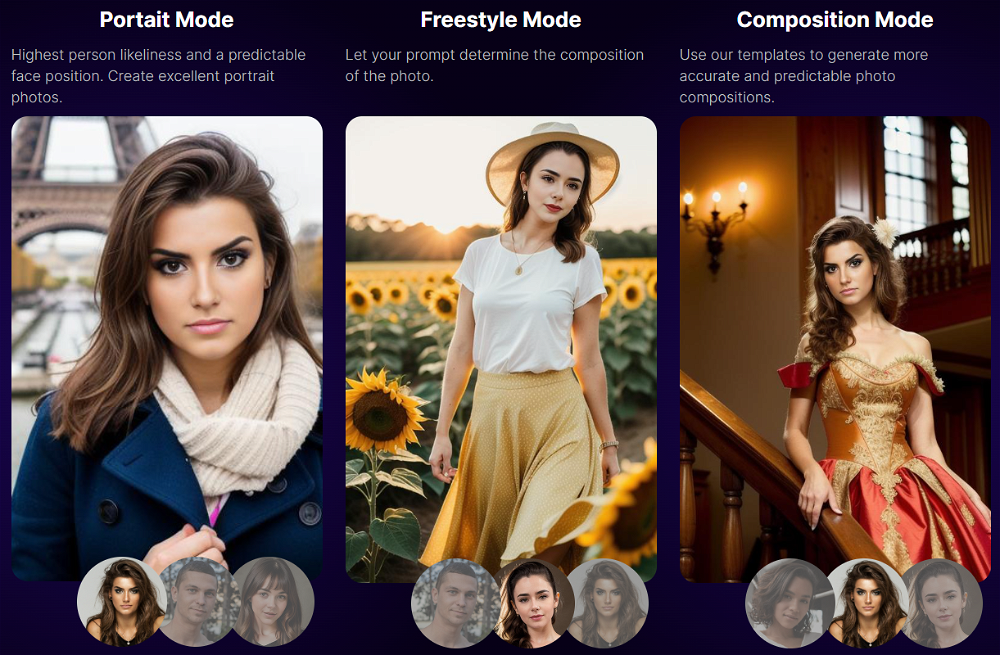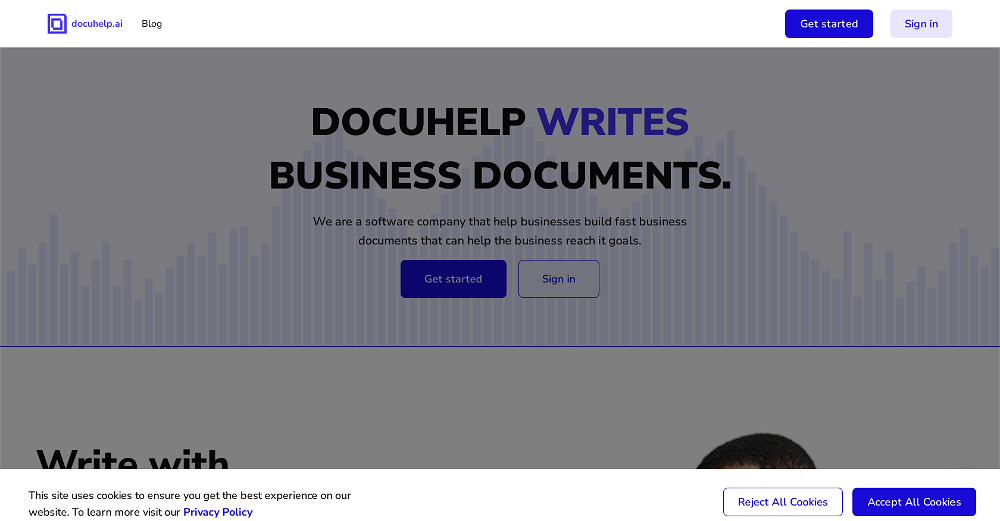What is DocsHound?
DocsHound is a knowledge base software that is redesigned for the AI age. It offers users the ability to create, publish, and maintain comprehensive documentation to provide a powerful brand impression.
Who are the primary users of DocsHound?
The primary users of DocsHound are product managers, modern founders, software engineers, technical writers, and customer success professionals.
How does DocsHound reduce manual effort in documentation?
DocsHound reduces manual effort in documentation by generating outputs from user-provided inputs, ensuring the swift publishing of user documentation, step-by-step guides, and FAQs. This is facilitated through a no-code publishing workflow, allowing for a swift documentation process.
What are the key features of DocsHound?
The key features of DocsHound include a modular, intuitive and responsive editor with AI enhancements, an efficient no-code publishing workflow, and sleek, customizable styling options. It allows the creation and maintenance of knowledge base content, swift publishing of user docs, step-by-step guides, and FAQs, and delivers on-brand identity out of the box.
How does DocsHound's AI engine enhance usability?
DocsHound's AI engine enhances usability by learning from user interactions. This intelligence offers adaptive functionality calibrated to a given product, which makes the platform more intuitive and efficient.
What are the styling options in DocsHound?
DocsHound offers sleek and modern styling options that are customizable to closely align with the brand identity of a product or a company. It assures on-brand identity right out-of-the-box.
How does DocsHound's no-code publishing workflow work?
DocsHound's No-Code publishing workflow allows users to publish their documentation swiftly without requiring any code. By taking user-provided inputs, it generates and publishes outputs such as user documentation, step-by-step guides, and FAQs in seconds.
How can I create step-by-step guides in DocsHound?
Step-by-step guides in DocsHound can be created using its intuitive and responsive editor. By providing the necessary input, the output of comprehensive step-by-step guides is automatically generated, and can be published swiftly with the no-code workflow.
Does DocsHound offer a free trial?
Yes, DocsHound offers a 7-day free trial. No credit card is required to avail it and it can be canceled anytime.
How does DocsHound help in creating FAQs?
DocsHound helps in creating FAQs by taking user inputs and generating comprehensive answers. Its AI functionalities and no-code publishing workflow allows swift publishing of these FAQs.
How is DocsHound different from other documentation tools?
DocsHound stands out from other documentation tools with its AI-enhanced features, intuitive and responsive editor, and its emphasis on branding through sleek styling options. Unlike traditional tools, it is designed for the AI age, learning from user interactions and offering adaptive functionality.
What makes DocsHound intuitive?
DocsHound is intuitive due to its AI-enhanced features that learn from user interactions and its user-friendly editor which is modular, intuitive, and responsive. These features offer an easy and efficient way to create, edit and maintain comprehensive documentation.
How does DocsHound align with a brand's identity?
DocsHound aligns with a brand's identity through its sleek, customizable styling options. These options ensure that each piece of documentation closely matches the brand identity right out of the box. Additionally, through its AI functionalities, DocsHound can calibrate its functionality to a given product.
What kind of content can be created with DocsHound?
With DocsHound, users can create comprehensive documentation including user manuals, step-by-step guides, and FAQs. These contents can be customised and published swiftly through its efficient no-code publishing workflow.
How does DocsHound learn from user interactions?
DocsHound's AI engine learns from user interactions and uses this information to improve its functionality. This makes the platform increasingly intuitive and adaptive over time, calibrated to the specifics of a given product.
Can I cancel my DocsHound subscription anytime?
Yes, you can cancel your DocsHound subscription anytime. This flexibility extends to the 7-day free trial as well.
Does DocsHound support bulk import integration with software like HubSpot?
IDK
What is the AI functionality in DocsHound?
The AI functionality in DocsHound includes advanced learning capabilities from user interactions. This allows the software to offer adaptive functionality which is tailored to a given product. It also includes an AI-enhanced, modular, and intuitive editor for creating and maintaining knowledge base content.
How does DocsHound adapt to my product?
DocsHound adapts to individual products through its AI engine, which learns from user interactions and calibrates the functionality accordingly. This means that over time, DocsHound becomes tailored to the nuances of a specific product, making it increasingly efficient with each use.
What are the pricing options for DocsHound?
IDK