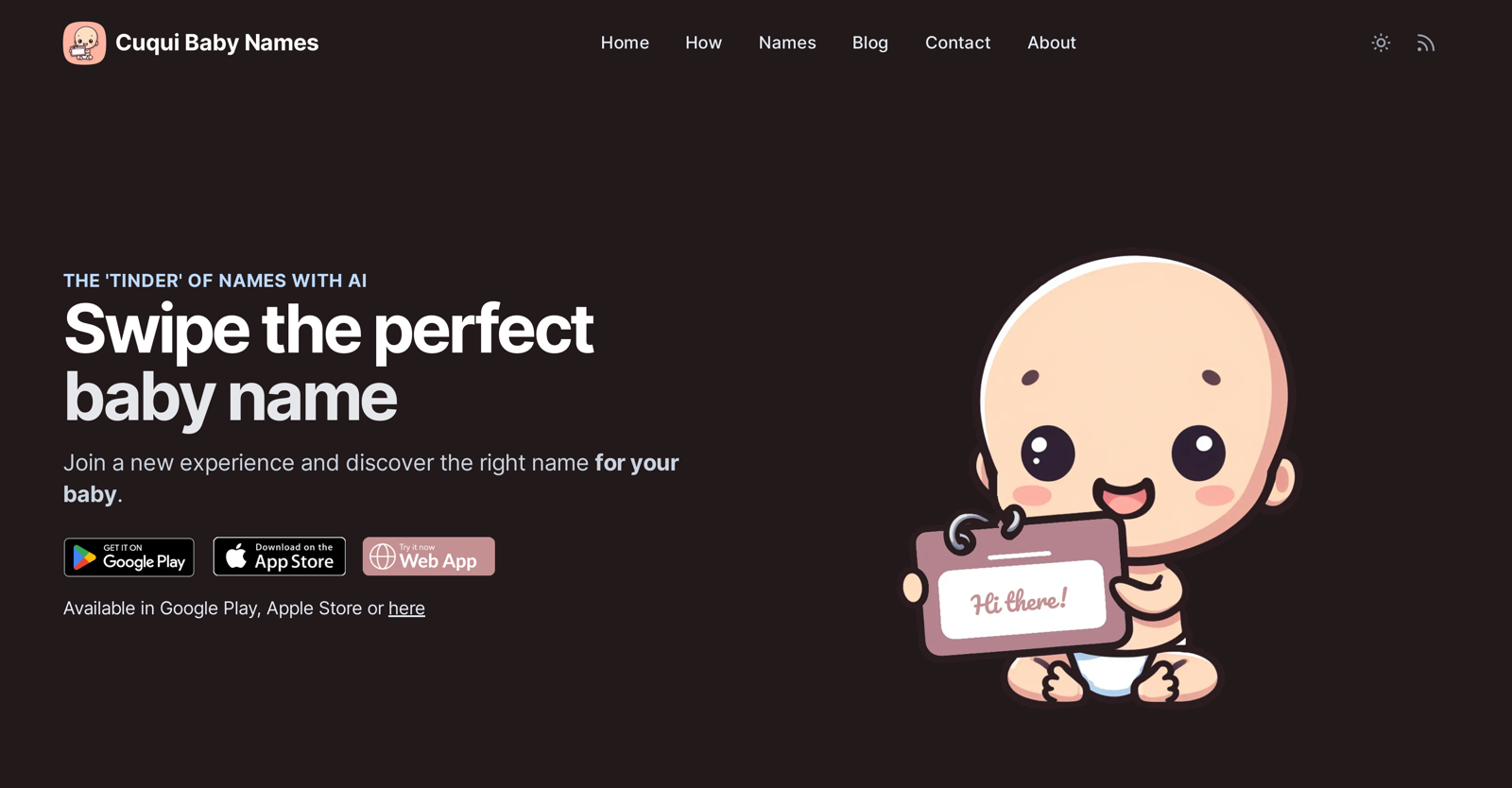What is Cuqui Baby Names?
Cuqui Baby Names is a tool powered by artificial intelligence, designed to help users discover the perfect name for their newborns. It guides parents through the name picking process by suggesting names based on their specific preferences and interests. Users can also avail detailed information on each proposed name through Cuqui Baby Names.
How does Cuqui Baby Names use AI?
Cuqui Baby Names utilizes AI to provide personalized name recommendations based on individual user preferences and interests. The AI-powered chatbot feature allows users to pose questions about any name and receive answers. The AI functionality can suggest original names or names viable in multiple languages depending on user preferences.
What kind of names can Cuqui Baby Names suggest?
Cuqui Baby Names have the capacity to recommend an extensive array of names. It suggests 'original names', names that work well in more than one language, popular boy or girl names plus much more. It can even suggest creative, original or funny names if the user desires. This flexibility is provided to accommodate both boy, girl or unisex names.
How does the Cuqui Baby Names chatbot feature work?
The chatbot feature on Cuqui Baby Names is quite interactive. It facilitates users to ask any question about a name and they promptly get an answer. The questions can range from queries about nicknames associated to a particular name or what a name might infer in a different language.
How can I customize my preferences on Cuqui Baby Names?
On Cuqui Baby Names, customization of preferences is an embodied feature. This means users are able to define their preferences to receive customized name suggestions. Whether they want traditional names, unique or funny names, favor a specific beginning letter, or are looking for names that complement well in specific languages, they can set these specifics and the AI will recommend names accordingly.
How does the name sharing feature on Cuqui Baby Names work?
Cuqui Baby Names' name sharing feature allows users to share their preferred names with their loved ones. Once users have selected their favorite names, these can be easily shared, facilitating joint decision-making with family or friends.
Is Cuqui Baby Names available on different platforms?
Absolutely, Cuqui Baby Names is available across various platforms for the users' convenience. It supports Android, iOS, and web interfaces. This ensures that users can access the services whether they are using a smartphone, tablet, or computer.
What features of Cuqui Baby Names are free?
On Cuqui Baby Names, users can search for any name, discover facts about them, and get limited suggestions and chats for free. These features are available both on the app and the web platform. However, these free-to-use features come with limited quotas and are supported by adverts.
What are the additional packages offered by Cuqui Baby Names?
Cuqui Baby Names offers additional packages to users. These start from a one-time payment of $2.54 and provide everything on the free plan alongside additional perks like unlimited chats, ad-free browsing, unlocks for Pro-features and limited suggestions as per the package.
What advantage does Cuqui Baby Names' unlimited plan offer?
Cuqui Baby Names' unlimited plan provides substantial advantages to users. For $9 per month, users receive everything on the paid plan along with unlimited name suggestions. The unlimited plan also promises priority support and access, ensuring users get the best of the platform with no restrictions.
How can Cuqui Baby Names help me find a name that works in more than one language?
Cuqui Baby Names harnesses its AI to suggest names that work in more than one language, going by the specific preferences users set. This allows parents to discover names that are internationally viable, breaking language barriers and making it easier for multi-lingual families to find the perfect name.
How detailed is the information provided by Cuqui Baby Names for each name?
Cuqui Baby Names provides comprehensive information for each name. Users can uncover all the attributes and facts about any name. The AI-powered guide can answer every question users have about a specific name, from possible nicknames to the meaning of the name in different languages.
Can I save my favourite names on Cuqui Baby Names?
Yes, on Cuqui Baby Names, users can save their preferred names. This allows users to keep all their favorite name options in one place, making it easier to finalize the perfect one.
What makes Cuqui Baby Names user-friendly?
The user-friendly nature of Cuqui Baby Names comes from its smooth and intuitive operation. The interface is designed in a way that individuals can easily navigate, access the AI-powered name guide, define their preferences, explore name details, and share favored names. Its cross-platform availability also contributes to its usability.
What original names can Cuqui Baby Names suggest?
Cuqui Baby Names can suggest original names that are unique and meaningful. The AI can generate creative, unusual or even humorous names if users have a taste for such. This distinctive feature enables users to explore names beyond traditional boundaries.
How can I use Cuqui Baby Names to find the perfect name for my baby?
Using Cuqui Baby Names to find the perfect name for your baby is a straightforward process. Users can explore and find names by setting their specific preferences, use the AI-powered chatbot to ask queries about any name, and even get creative, original or unusual name suggestions from the AI. Users can keep track of their favorite names by saving them and share them with loved ones for an inclusive decision process.
Can I share the names I like on Cuqui Baby Names with others?
Yes, with Cuqui Baby Names, the names you find appealing can be shared with others. There is a feature that allows users to share preferred names with their loved ones. This feature makes it easier to get feedback from family or friends or even make a communal decision on the perfect name.
Why should I bother with the additional packages on Cuqui Baby Names?
Getting additional packages on Cuqui Baby Names provides users access to enhanced features which contribute to a seamless user experience. Paid packages grant unlimited chats, remove adverts for an uninterrupted experience, unlock Pro-features, and present additional name suggestions. These packages are designed to optimize the process of finding the perfect baby name.
Does Cuqui Baby Names have a feature that can recommend names?
Yes, Cuqui Baby Names comes with a feature that allows the AI to recommend names based on the user's preferences. Users can define their preferences and the AI will subsequently recommend names that align with these individualized settings. The AI can also answer any query about a name, further aiding the overall name selection process.
What are the benefits of using the Cuqui Baby Names platform?
Using Cuqui Baby Names comes with multiple benefits. It uses the power of AI to provide personalized and diverse name suggestions. It entails a chatbot feature that answers all queries about a name. Users can customize their preferences, save their preferred names and share them with loved ones. It also stretches across various platforms for broader accessibility, and offers additional packages for an enhanced user experience.