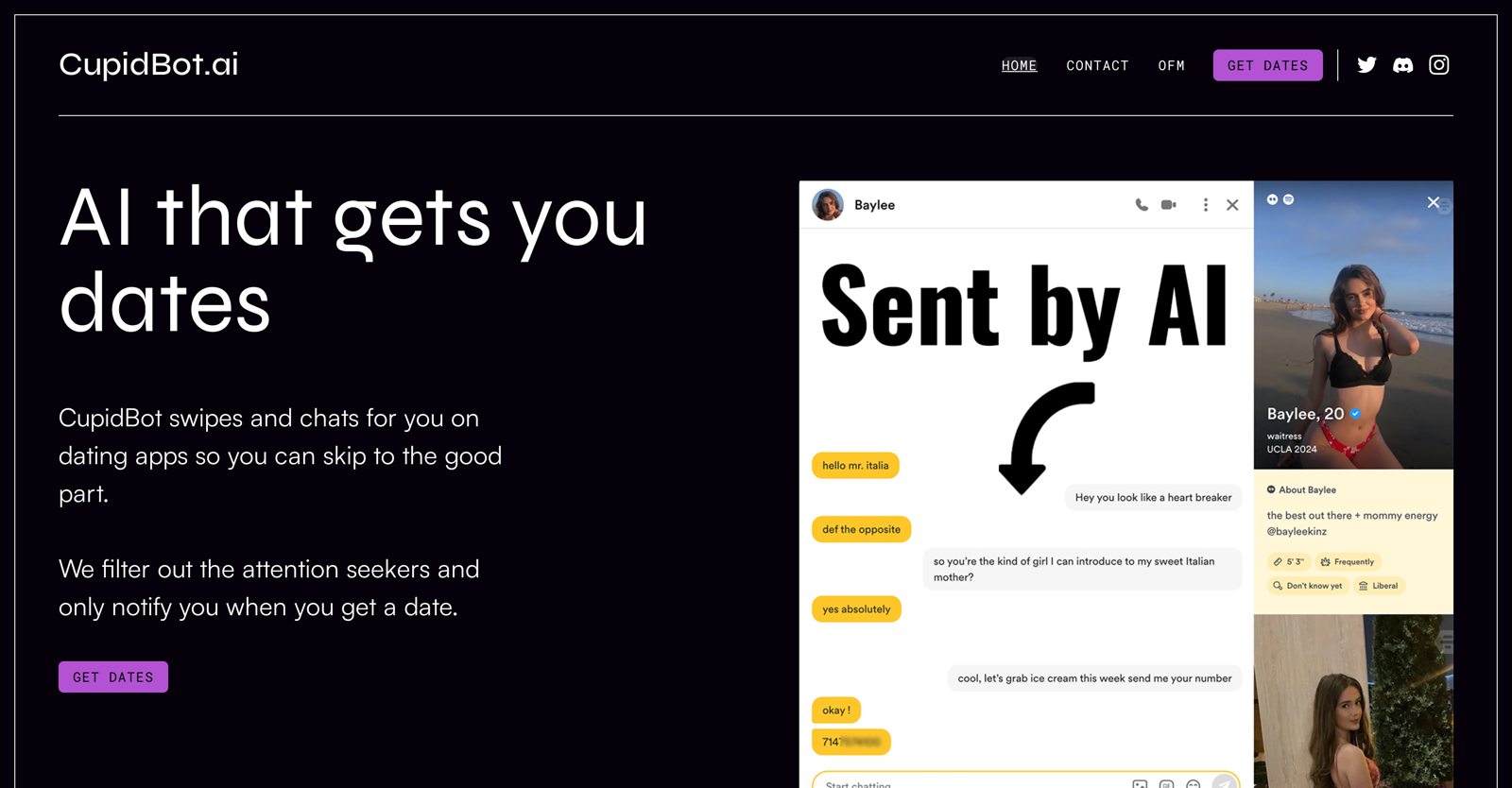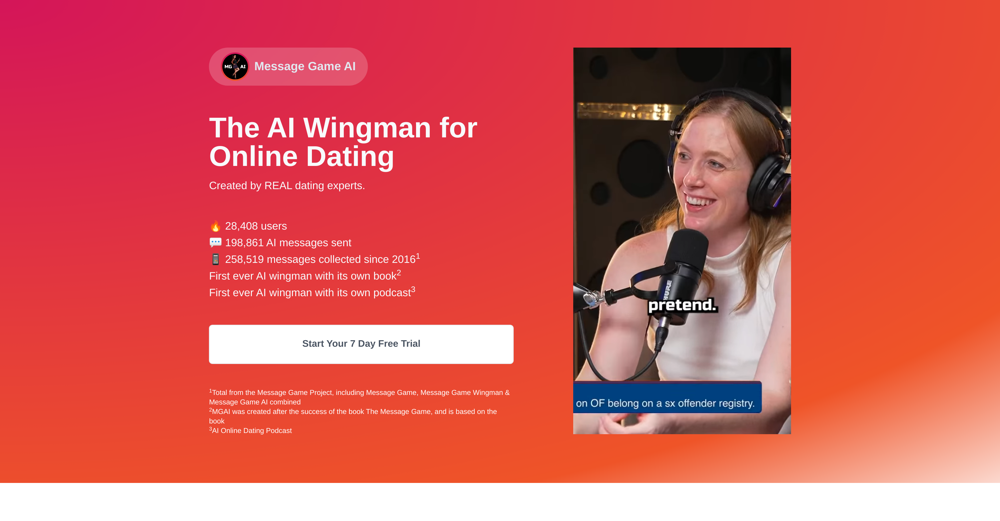What is CupidBot?
CupidBot is an artificial intelligence solution designed to manage and streamline various aspects of the online dating experience. It learns user preferences and swiping behaviour to match with ideal profiles on dating platforms, engages in conversations, schedules dates, integrates with calendars and prevents matching with known contacts.
How does CupidBot learn my preferences?
CupidBot learns your preferences utilizing sophisticated machine learning algorithms, studying your individual swiping behaviour on dating platforms to understand and match with profiles that align with your type.
What kind of tones can CupidBot use for chatting?
CupidBot can use a vast array of over 100 tones for chatting. These tones could be funny, teasing, poetic, and many more to provide interactive and engaging conversations.
How does CupidBot integrate with my calendar?
CupidBot integrates with your Google or Apple calendar by coordinating and scheduling dates according to your preferences. It automatically adds any planned dates directly to your user's calendar to ensure convenience.
Does CupidBot follow up on matches that don't respond?
Yes, CupidBot diligently follows up with matches that have not responded after a certain period. It calculates the ideal time and crafts a perfect follow-up message to ensure continued interaction.
Can I choose the tone that CupidBot use to chat with matches?
Absolutely, CupidBot provides a flexible chat experience allowing you to choose from over 100 chat tones. You can set the tone to be funny, teasing, poetic, or various other options according to your preference.
How does CupidBot ensure it doesn't match with my known contacts?
To prevent matching with known contacts, CupidBot integrates with your Instagram or Facebook accounts. This feature respects your privacy and avoids awkward interactions with known individuals on dating platforms.
How does CupidBot emulate human behaviour?
CupidBot emulates human-like behaviour using advanced machine learning algorithms. By analyzing user preferences and swiping behaviour, it mirrors human interactions. This ensures natural engagement with matches and keeps your account safe on dating platforms.
What languages does CupidBot support?
CupidBot supports all major languages. It is designed with global user accessibility in mind, making it an efficient tool for individuals across the globe seeking online dating experiences.
Is CupidBot safe to use on dating platforms?
Yes, CupidBot is safe to use on dating platforms. It emulates human-like behaviour to maintain the user's account safety and prevent it from being banned on utilized dating platforms.
How is my privacy ensured when using CupidBot?
Privacy on CupidBot is ensured through its ability to integrate with Instagram or Facebook to prevent matching with known contacts. It is also designed in a way to emulate human-like behaviour, keeping your account safe and protected on various dating platforms.
How can CupidBot help with my online dating experience?
CupidBot enhances your online dating experience by doing the work for you - swiping on preferences, engaging matches in chat, scheduling dates that cater to your preferences, integrating with your calendar for easy tracking, and preventing matches with known contacts. This allows you to skip any small talk or excessive swiping and jump straight to the good part.
Does CupidBot work on all dating platforms?
IDK
Does CupidBot schedule dates for me?
Yes, CupidBot schedules dates for you. It helps to organise dates that cater to your specific user preferences, from a quick coffee to a long hike, and then adds these dates directly to your Google or Apple calendar.
Will CupidBot prevent my account from getting banned on dating platforms?
Yes, CupidBot ensures that your account stays unbanned on dating platforms. It emulates human-like behaviour, making it seem like a real person is interacting on the platform. This keeps your account safe and secure.
Can CupidBot chat in a funny or poetic tone?
Yes, CupidBot can chat using a variety of tones, including both a funny and a poetic tone, among over 100 other options. This gives you a wide variety of tones to choose from for engaging with your matches.
How does the CupidBot date scheduling works?
CupidBot's date scheduling works by using the tool's ability to integrate with your Google or Apple calendar. After engaging with your matches in chat and understanding your preferences, it schedules potential dates and adds them directly to your calendar.
How exactly does CupidBot learn my swiping behaviour?
CupidBot learns your swiping behaviour by using sophisticated machine learning algorithms. These algorithms analyse your decisions over time and from this information, determine what profile types you're most likely to swipe 'right' on. This information is then used to predict your preferences and help find your ideal match.
What does CupidBot do if a match doesn't respond?
CupidBot automatically follows up with matches that haven't responded after a certain period of time. It determines the perfect time to send a follow-up message and crafts the line to ensure a higher chance of getting a response.
How does CupidBot integrate with my social media accounts?
CupidBot integrates with your social media accounts like Instagram or Facebook to prevent matching with people you know. This feature is designed to respect user privacy, and helps to make the overall dating experience more convenient.