Cipher GPT
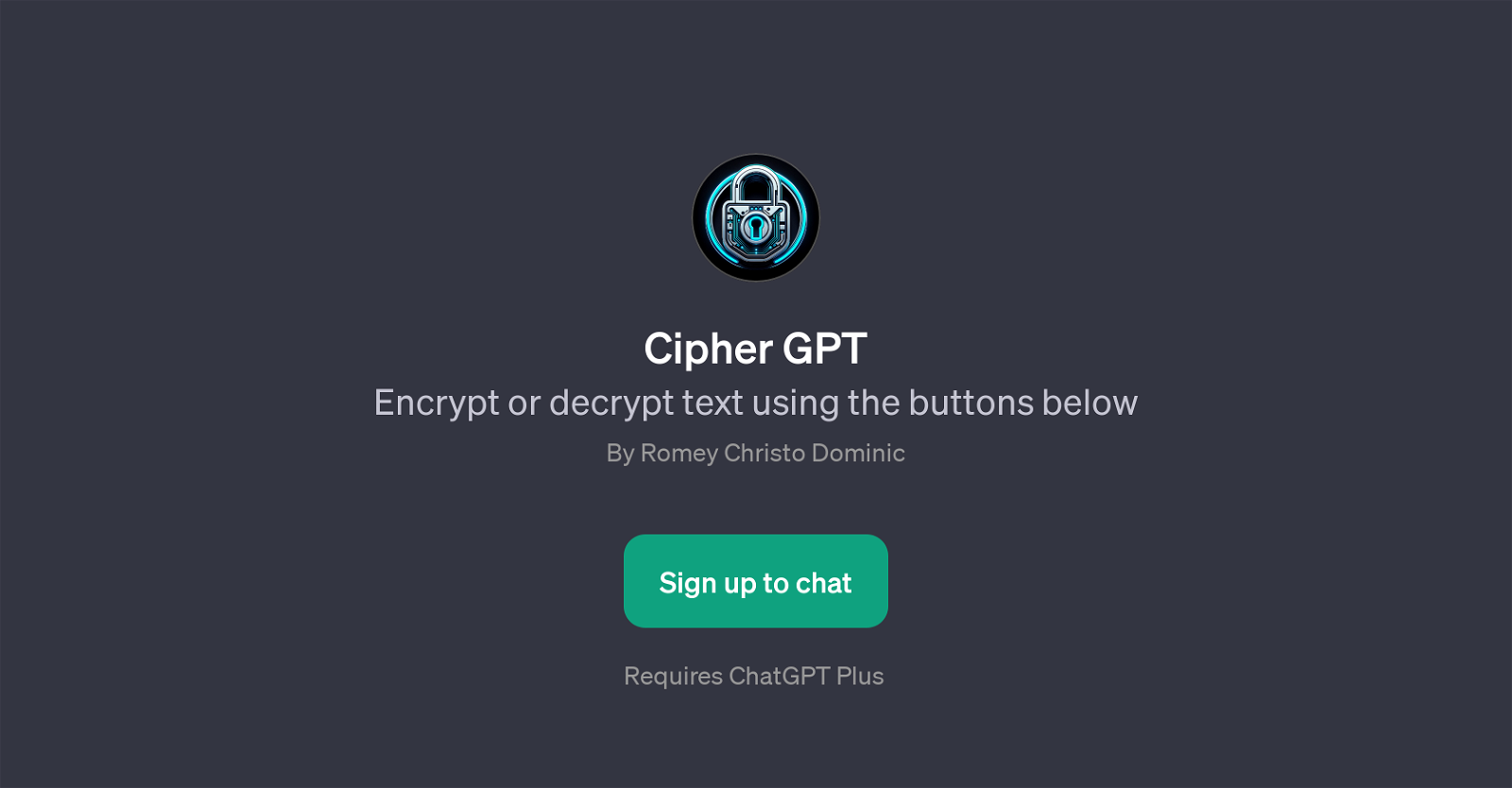
Cipher GPT is a tool designed to handle encryption and decryption of text, built upon the capabilities of ChatGPT. In essence, it serves as an encryption and decryption bridge, streamlining user interactions with encryption algorithms.
Cipher GPT is particularly optimized for the Advanced Encryption Standard (AES), a specification for the encryption of electronic data. It employs a series of buttons for easy execution of its core features - encryption and decryption.
Interaction with Cipher GPT starts with a proactive 'welcome' message prompting ready-to-use options to encrypt or decrypt the user's text. Cipher GPT is tightly integrated with the ChatGPT framework and requires a user to have a ChatGPT Plus account for access.
Its functional relevance spans personal communications, professional correspondence, and other contexts where secure, encrypted communication is necessary or preferred.
Cipher GPT's value proposition is focused on the ease of use and accessibility of encryption and decryption, positioned to make managing encrypted communications more user-friendly.
Would you recommend Cipher GPT?
Help other people by letting them know if this AI was useful.
Feature requests
2 alternatives to Cipher GPT for Data encryption & analysis
If you liked Cipher GPT
Help
To prevent spam, some actions require being signed in. It's free and takes a few seconds.
Sign in with Google










