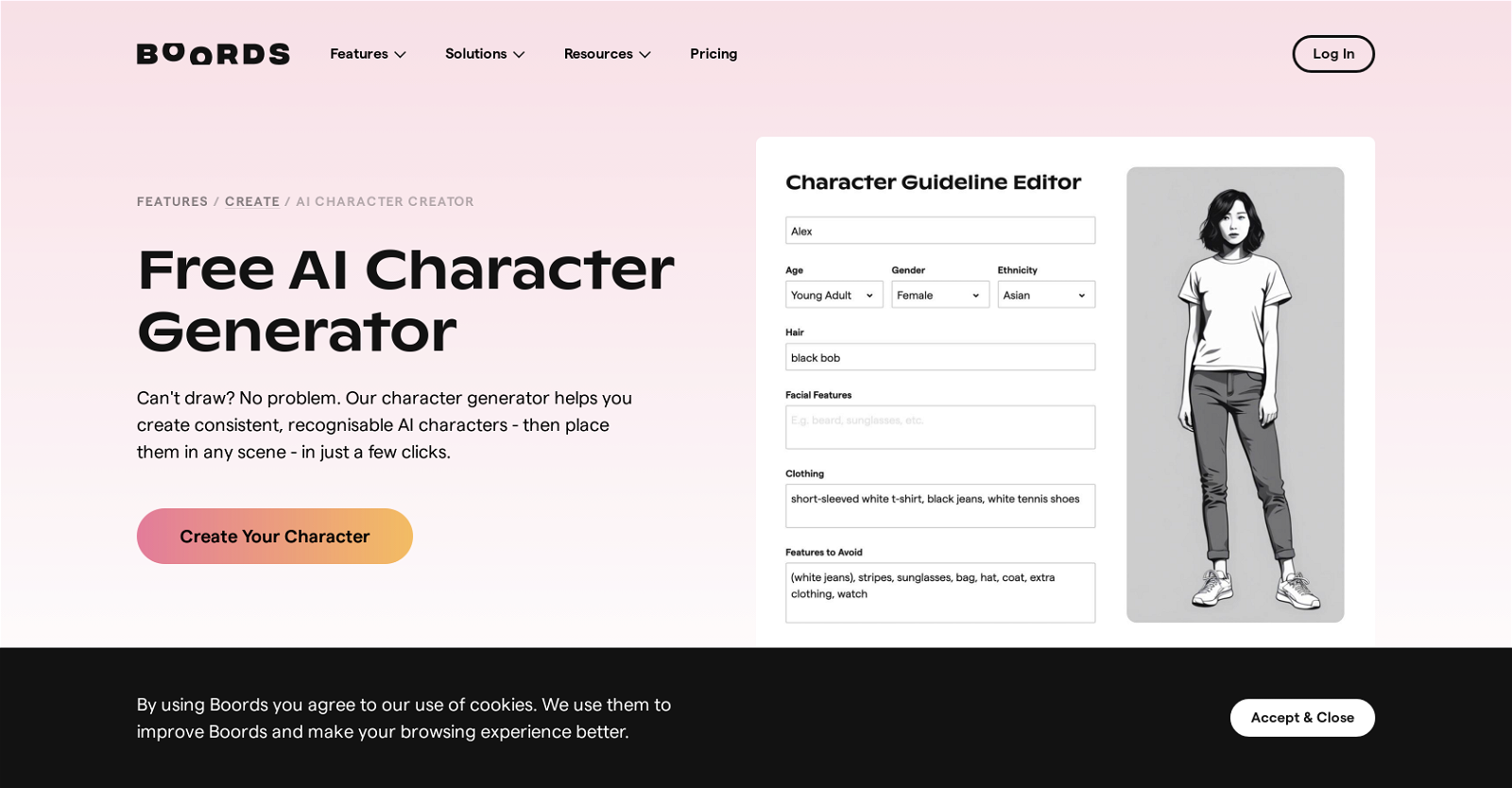What features does the Boords Character Generator provide?
Boords Character Generator provides a robust set of features including the creation of unique and consistent characters, customization of facial features and attire, the placement of characters in AI-generated storyboard scenes, and the provision for users to make small adjustments that generate image sequences. It also allows for rapid character configuration and customization.
How user-friendly is Boords' interface for beginners?
Boords' interface is highly user-friendly, designed even for beginners. With an intuitive design, the platform allows its users to create, modify, and place characters in scenes without the necessity of any particular drawing skill. Customization options are wide-ranging but straightforward to use, making the software accessible to novices and professionals alike.
How can I customize a character's attire in Boords?
In Boords, customizing a character's attire is easily achievable. Using the user-friendly interface, users can readily adjust the clothing and costumes of their characters to fit perfectly in the required scenario. This feature allows for a high level of customization, aiding in the creation of character variations with different outfits, all within a few clicks.
Can facial features of the characters be customized in Boords?
Yes, facial features of the characters are fully customizable in Boords. Users can specify every element of the character's appearance, including facial attributes. This detailed level of control adds to the creation of consistent and recognisable characters.
How consistent and unique are the characters generated by Boords?
The characters generated by Boords are both consistent and unique. The AI ensures that all characters have a distinct appearance while maintaining consistency across all generated forms. This plays a crucial role in creating an engaging and coherent storytelling experience, contributing to the recognizability and uniqueness of each character produced.
Is it possible to change a character's appearance between scenes in Boords?
Yes, Boords allows users to change a character's appearance between scenes. This makes it possible to adjust the character's facial expressions, attire, and other aspects in accordance with the demands of various scenes. The ease of making these changes plays a crucial role in animating the characters and enhancing the storyline.
What is the functionality of the AI-generated storyboard scenes in Boords?
The AI-generated storyboard scenes functionality in Boords provides a platform to place custom characters into various scenes. This bolsters the generation of compelling narratives, allowing users to quickly create storyboards, make necessary changes, and expedite the overall approval process. This feature enriches the storytelling process and contributes to the creation of engaging story arcs.
What does the process of creating an image sequence look like in Boords?
Creating an image sequence in Boords involves generating an initial 'seed' image, and making small variations to the prompt, which can quickly generate multiple frames featuring the same character. This feature allows users to produce sequences of images with minor changes, enlarging the scope for creative expression and storytelling.
In what ways does Boords enhance the pre-production process?
Boords enhances the pre-production process by allowing users to generate consistent characters rapidly, arrange them in AI-generated storyboard scenes, and create sequences of images. It streamlines storyboarding, saves time, and enables real-time feedback and fast iterations. It also enables users to focus more on the creative aspects without worrying about complex formatting tasks.
Which leading video teams globally trust Boords AI character generator?
Boords AI character generator is trusted by over 650,000 professionals from the world's top video teams. Some prestigious names include Vidico, Aardman, Digital Brew, Framestore, and Gramm.
How does Boords streamline the creative focus and workflow?
Boords streamlines the creative focus and workflow by offering intuitive features that speed up the visualization and storyboard creation process. Its user-friendly interface and extensive customization options allow users to focus more on the creative aspects of their projects. Its prompt system facilitates rapid iterations, and the easy feedback mechanism ensures a smooth collaborative workflow.
Is there a way to easily alter clothes and facial expressions in Boords?
Yes, in Boords, users have the option to easily alter a character's clothes and facial expressions. The platform allows quick generation of character variations with different outfits for different occasions. Also, users can change facial expressions from scene to scene, adding depth and dynamic shifts to the character design.
What are AI storyboards and how does Boords implement them?
AI storyboards are digitally created frameworks for video projects, TV adverts, films etc. Boords implements AI storyboards through its intuitive software that enables users to place their custom, AI-generated characters into various scene contexts. This functionality allows users to create compelling, character-driven narratives quickly and effectively.
How user-friendly is Boords for individuals with no drawing skills?
Boords is exceedingly user-friendly for individuals with no drawing skills. It's designed to help non-artists generate consistent, recognisable AI characters in just a few clicks. The user interface is intuitive, allowing for easy character customization and placement in various scenes, thus facilitating the storyboard creation process without needing any drawing expertise.
Can the Boords Character Generator be used for video production?
Yes, the Boords Character Generator can undoubtedly be used for video production. It assists in the pre-production process by rapidly generating consistent characters, placing them in storyboard scenes, creating image sequences, and permitting real-time changes and feedback. This enhances the creation of engaging narratives and streamlines the workflow for video production.
How can Boords be used for character design and storyboarding?
Boords can be extensively used for character design and storyboarding. It generates unique characters that users can customize in terms of facial characteristics and attire. These characters can be placed in various AI-generated storyboard scenes. This process aids in constructing compelling narratives and enhancing the efficiency of the storyboarding process.
Can you place your custom characters into various AI-generated storyboard scenes in Boords?
Yes, with Boords, users can place their custom characters into various AI-generated storyboard scenes. This function helps to build engaging narratives, make changes swiftly, and accelerate the approval process. This feature assists in the creation of compelling, character-driven storyboards.
How does Boords' Character generator help create compelling narratives?
Boords' Character Generator aids in creating compelling narratives by allowing users to place characters in various AI-generated storyboard scenes. The tool sets the stage for constructing interesting stories by giving users control over character appearances and scene settings. Rapid changes can be made to characters and scenes, making the storytelling process flexible and dynamic.
What does 'rapid character configuration' mean in the context of Boords Character Generator?
'Rapid character configuration' in the context of Boords Character Generator refers to the tool's ability to allow users to quickly and efficiently design and modify the appearance of their characters. Users can control facial features, attire, and other elements of the character in a swift and straightforward manner, thereby expediting the character creation process.
Is Boords trusted by professionals in the field of media production?
Yes, Boords is trusted by professionals in the field of media production. With over 650,000 professionals using the service, including top video teams from around the globe, Boords has established itself as a reliable and effective tool for media production, character generation, and storyboarding.